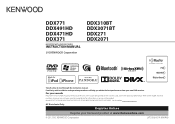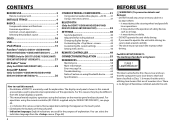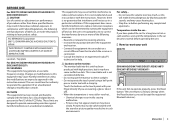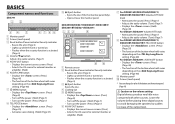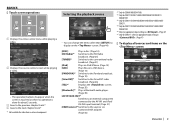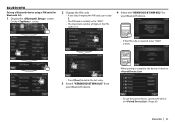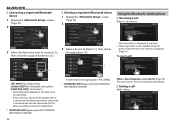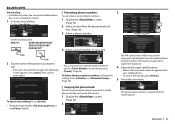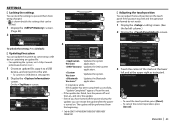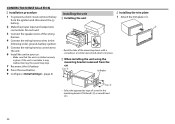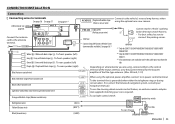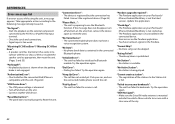Kenwood DDX310BT Support and Manuals
Get Help and Manuals for this Kenwood item

View All Support Options Below
Free Kenwood DDX310BT manuals!
Problems with Kenwood DDX310BT?
Ask a Question
Free Kenwood DDX310BT manuals!
Problems with Kenwood DDX310BT?
Ask a Question
Most Recent Kenwood DDX310BT Questions
How To Change Boot Screen
i was wondering how to change my boot up screen on my DDX310B
i was wondering how to change my boot up screen on my DDX310B
(Posted by tw970948 1 year ago)
My Head Unit Just Went Black
my DDX310BT just stopped working, tried a soft reset and a hard rest..nothing....any ideas?
my DDX310BT just stopped working, tried a soft reset and a hard rest..nothing....any ideas?
(Posted by douglasmominey 2 years ago)
Why Are My Videos Not Playing Through My Usb Drive When They Are The Correct Siz
(Posted by robert216bradley 2 years ago)
Popular Kenwood DDX310BT Manual Pages
Kenwood DDX310BT Reviews
We have not received any reviews for Kenwood yet.