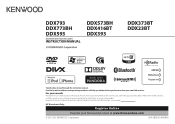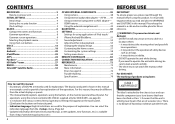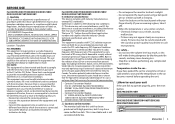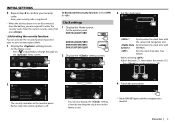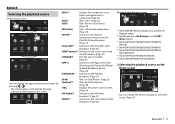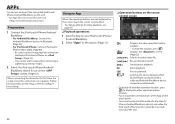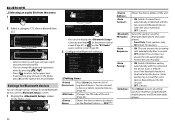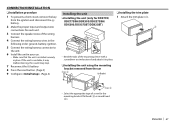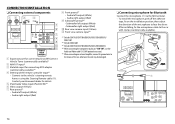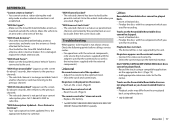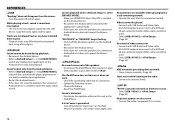Kenwood DDX23BT Support and Manuals
Get Help and Manuals for this Kenwood item

View All Support Options Below
Free Kenwood DDX23BT manuals!
Problems with Kenwood DDX23BT?
Ask a Question
Free Kenwood DDX23BT manuals!
Problems with Kenwood DDX23BT?
Ask a Question
Most Recent Kenwood DDX23BT Questions
Kenwood Ddx23bt
what Color wire goes to the white and brown wire from the truck To my Kenwood DDX23 BT
what Color wire goes to the white and brown wire from the truck To my Kenwood DDX23 BT
(Posted by dionRandle85534 1 year ago)
Security Light Flashes But Unit Won't Power Up.
hi - doing a install on a 05 king ranch f150 using a scosche fd213 adapter. Plugging the unit in it ...
hi - doing a install on a 05 king ranch f150 using a scosche fd213 adapter. Plugging the unit in it ...
(Posted by bgdsign 7 years ago)
Popular Kenwood DDX23BT Manual Pages
Kenwood DDX23BT Reviews
We have not received any reviews for Kenwood yet.