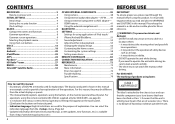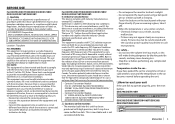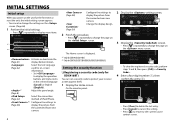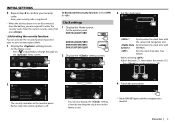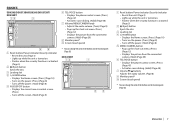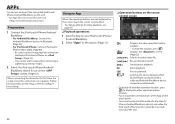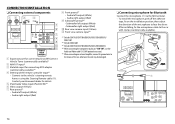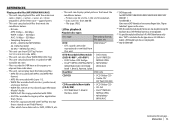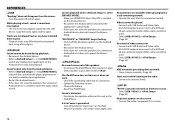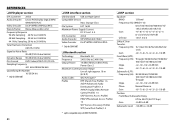Kenwood DDX23BT Support Question
Find answers below for this question about Kenwood DDX23BT.Need a Kenwood DDX23BT manual? We have 1 online manual for this item!
Question posted by bgdsign on May 21st, 2016
Security Light Flashes But Unit Won't Power Up.
hi - doing a install on a 05 king ranch f150 using a scosche fd213 adapter. Plugging the unit in it has power and the reset light is flashing. I cannot get the unit to power up. I have tried resetting the system pushing the button but nothing happens. The truck was a theft recovery and it may have a issue - signal not allowing the audio system power
Current Answers
Related Kenwood DDX23BT Manual Pages
Similar Questions
Dvd Stuck Inside The Player. Unit Won't Power Up.
After several power cycle my kenwood DNX890HD won't power up anymore I disconnected it and I have it...
After several power cycle my kenwood DNX890HD won't power up anymore I disconnected it and I have it...
(Posted by Genbasha 3 years ago)
Bad Connection Function / Power Intermittent
I've got a 900HDS faceplate that just recently started acting up. Example, activate menu, push butto...
I've got a 900HDS faceplate that just recently started acting up. Example, activate menu, push butto...
(Posted by RuninWtheDevil 8 years ago)
Touchscreen Not Working
Unit powers up fine (ddx470) but when I'm at the startup screen I try to push buttons on the screen ...
Unit powers up fine (ddx470) but when I'm at the startup screen I try to push buttons on the screen ...
(Posted by Anonymous-152062 8 years ago)
The Security Light Is Blinking But The Deck Won't Come On. What Can I Do?
(Posted by texasscott 11 years ago)
Kenwood Kdc-x.95
Stereo Light And Rds Light Flashes On And Off Causing Poor Sou
(Posted by djonez32 11 years ago)