Kenwood KDC-X395 Support Question
Find answers below for this question about Kenwood KDC-X395.Need a Kenwood KDC-X395 manual? We have 1 online manual for this item!
Question posted by djonez32 on August 3rd, 2012
Kenwood Kdc-x.95 Stereo Light And Rds Light Flashes On And Off Causing Poor Sou
The person who posted this question about this Kenwood product did not include a detailed explanation. Please use the "Request More Information" button to the right if more details would help you to answer this question.
Current Answers
There are currently no answers that have been posted for this question.
Be the first to post an answer! Remember that you can earn up to 1,100 points for every answer you submit. The better the quality of your answer, the better chance it has to be accepted.
Be the first to post an answer! Remember that you can earn up to 1,100 points for every answer you submit. The better the quality of your answer, the better chance it has to be accepted.
Related Kenwood KDC-X395 Manual Pages
Instruction Manual - Page 1
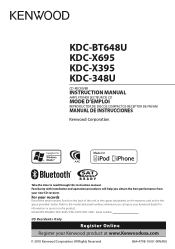
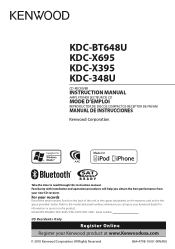
... Model KDC-BT648U/ KDC-X695/ KDC-X395/ KDC-348U Serial... number
US Residents Only
Register Online
Register your records
Record the serial number, found on the back of the unit, in the spaces designated on the product. Refer to read through this instruction manual. Familiarity with installation and operation procedures will help you call upon your Kenwood...
Instruction Manual - Page 3


...9632; To prevent a short circuit, never put or leave
any use of this precaution may cause an accident. ■ Condensation: When the car is a trademark of Dolby Laboratories.
■... problems during installation, consult your Kenwood dealer. ■ When you can hear sounds outside the car. Therefore, what appears on the illustrations may cause disc read errors. Safety
WARNING ...
Instruction Manual - Page 5


... to enter minute adjustment.
No sound can
be heard if an audio file disc is not activated). Setting the demonstration mode 1 Press ...about 20 seconds. 4 Hold to update the firmware, see: www.kenwood.com/cs/ce/
English 5 OFF: Disables "AUX" in each ...music CD.
NO *: Cancels (upgrading is played. Clock minutes flashes on the display. 6 Turn the volume knob to adjust the minute, ...
Instruction Manual - Page 6


... the Music Search mode is turned on.
The illustration and button names used for the difference: KDC-BT648U/ KDC-X695
KDC-X395/ KDC-348U
Display window
USB terminal Auxiliary input jack
Slide open the cover
6 English Refer to bright sunlight. RDS: Radio Data System service is available. BT: Bluetooth cell-phone connection status. Basic Operations
Remote...
Instruction Manual - Page 7


...incoming call.
- ■ Enters Bluetooth easy pairing mode if pressed and held. (page 18)
KDC-X395/ KDC-348U only:
iPod
-
■ Selects "iPod" source. ■ Switches the controlling terminal (HANDS...unit will also exit from setting mode.
Exit from the setting
mode.
AUD Enters [AUDIO CONTROL] settings directly.
- EXIT • Press and hold the following button(s)...
...
Instruction Manual - Page 8


...SEARCH] on a separate volume.) When a call comes in, "CALL" appears. ■ The audio system pauses. ■ To continue listen to your telephone using a commercial telephone accessory. (See "...order of a phone call (KDC-X395/ KDC-348U only) To use this feature, connect the MUTE lead to the audio system during a call ends, "CALL" disappear. ■ The audio system resumes. MANUAL: Manually ...
Instruction Manual - Page 9


...Information function is memorized automatically. TOP 40; CLS (classic) ROCK; LANGUAGE; ROCK; ADLT (adult) HIT;
MUSIC; REL (religious) MUSC;
Portable audio device (commercially available)
Auxiliary input jack
3.5 mm (1/8") stereo mini plug (commercially available)
English 9 CLASSICL; Then, press 4 / ¢ to start playing. 3 Turn the volume knob to select "AUX". 2 Turn...
Instruction Manual - Page 11


...mode. Alphabet Search for the iPod or Kenwood Music Editor media. ■ To return to the root folder (audio file), top menu (iPod) or first track (audio CD), press BAND. ■ To ...character to be searched for. 5 Press 4 / ¢ to move to make a selection.
Audio CD : TRACK REPEAT, REPEAT OFF Audio File :
FILE REPEAT, FOLDER REPEAT, REPEAT OFF iPod :
FILE REPEAT, REPEAT OFF CD changer ...
Instruction Manual - Page 12


... display the playlist. ENT 38
: Pauses/resumes playback.
Direct Disc Search using the remote controller (RC-405) • Not available if Random Play, Scan Play,
KENWOOD Music Editor media, iPod playback is
selected. 1 Press DIRECT to confirm. Playing a song on the playlist 1 Press number button 5 (MEMO MY LIST)
to display the...
Instruction Manual - Page 13


...KDC-X395 / KDC...My Playlist. ; About Audio file ■ Playable Audio file
: MP3 (.mp3), WMA (.wma) : AAC-LC (.m4a) KDC-BT648U/ KDC-X695 only ■ ...
Adjust [SETTINGS] mode settings While listening to an iPod or KENWOOD Music Editor media ... 1 Press the volume knob to enter...3-inch CD cannot be used ■ This unit can cause malfunction. HANDS ON : Control iPod from the unit. DELETE...
Instruction Manual - Page 14
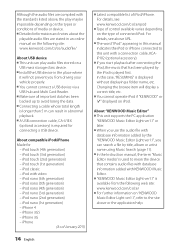
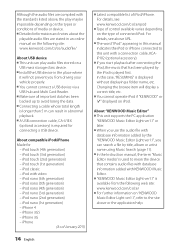
... Editor" ■ This unit supports the PC application
"KENWOOD Music Editor Light ver1.1" or later. ■ When you use the audio file with database information added by the iPod is played first. iPod nano (6th generation) - iPod touch (2nd generation) - iPod with video - iPhone 4 - iPod touch (4th generation) - iPod touch (1st generation) - iPhone 3GS...
Instruction Manual - Page 15


...BT200 connected.
By operating the Bluetooth device, register the hands-free unit (pairing). KDC-X395/ KDC-348U ■ Press and hold for the Bluetooth device. Select "KCABT300" or "...KCA-BT200" from Bluetooth
devices) 1 Press SRC to transmit the PIN code.
KDC-X395 / KDC-348U The following 3 steps procedure is displayed. 3 Turn the volume knob to select a cellphone...
Instruction Manual - Page 16


Step 3. KDC-X395 / KDC-348U Press and hold . ■ To exit Bluetooth mode, press SRC. "PHONE BOOK": Calling a Number ... 4. ■ Press number button (1 - 0), #(FM+), You can do hand-free phoning when the connection is connected, the "BT" indicator lights up. Refer to (page 17). ■ During search, a non-accent character such as the default. GE: General ; Step 2. Connection If...
Instruction Manual - Page 17


... enter. Pressing the Volume knob allows you to start voice recognize. 4 "PB NAME" is displayed. KDC-X395 / KDC-348U Press SRC. "V-RECG READY" is displayed. 3 Press the volume knob to retry voice input. Refer to (page 20).
■ Audio sound is not output during voice recognition. Refer to (page 34). ■ Both the name...
Instruction Manual - Page 19


... operating the Bluetooth device, register the hands-free unit (pairing). You can change this unit 1 KDC-BT648U / KDC-X695
Press to select a cell-
phone name. ■ To register a new cell-phone, ... 3 Turn the volume knob to delete the selected cell-phone.
KDC-X395 / KDC-348U Press and hold the volume knob to select a cell- Select "KENWOOD BT CD/R-3P1", "KCA-BT300" or "KCA-BT200" from ...
Instruction Manual - Page 22


... access the following URL:
22 English
www.kenwood.com/cs/ce/bt/ ■ The ...AUDIO speakers. Setting to "+" increases the noise
reduction. Adjust the voice of
caller. EXT: Use the external microphone.
■ [MIC GAIN], [NR LEVEL], [EC LEVEL] is
specified.
1.
PN TYPE EDIT (For details, see page 23.)
VOICE TAG
PB NAME EDIT Registers voice for KDC-BT648U, KDC-X695 and KDC-X395/KDC...
Instruction Manual - Page 24
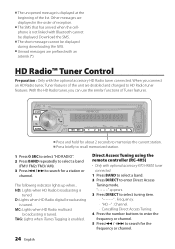
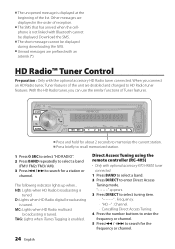
... select tuning item. Frequency. - When you can use the similar functions of reception.
■ The SMS that has arrived when the cellphone is tuned. TAG: Lights when iTunes Tagging is tuned. "HD -" : Channel. - Download the SMS.
■ The short message cannot be displayed. The following indicator...
Instruction Manual - Page 31


...press number
button 6 (38). - Do not touch the metal part of this unit will enable BT audio. - About Bluetooth unit (Optional: KDC-X395/ KDC-348U) ■ This unit supports KCA-BT300 or KCA-BT200. ■ Plugging a KCA-BT300/ ...9632; Mounting and wiring this unit in the console of your Kenwood dealer.
■ Reception may drop if there are released by SIRIUS and XM. ■ Refer to ...
Instruction Manual - Page 32
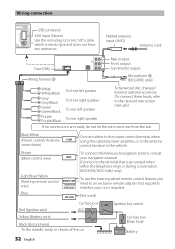
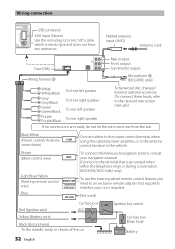
...wire)
Light Blue/Yellow (Steering remote control wire) Blue
MUTE
REMOTE CONT STEERING WHEEL REMOTE INPUT ANT. CONT
To connect the Kenwood navigation ... rings or during conversation.
Wiring connection
USB connector
AUX input (Stereo) Use the mini-plug (3.5 mm; 1/8") cable which is ... not let the wire come out from the tab.
KDC-X395/ KDC-348U only)
To use the steering wheel remote control ...
Instruction Manual - Page 37


... dB): 30 Hz - 15 kHz Signal-to-Noise ratio (MONO): 63 dB Stereo separation (1 kHz): 40 dB
AM tuner section Frequency range (10 kHz space):...KDC-X695/KDC-X395: 0.008 % KDC-BT648U/KDC-348U: 0.01 % Signal-to-Noise ratio (1 kHz): KDC-X695/KDC-X395: 110 dB KDC-BT648U/KDC-348U: 105 dB Dynamic range: 93 dB AAC decode: AAC-LC ".m4a" files (KDC-BT648U/ KDC-X695 only) MP3 decode: Compliant with MPEG-1/2 Audio...
Similar Questions
System Won't Turn On. Only Safety Red Light Flashing
system won't turn on
system won't turn on
(Posted by Binoapc 7 years ago)
Security Light Flashes But Unit Won't Power Up.
hi - doing a install on a 05 king ranch f150 using a scosche fd213 adapter. Plugging the unit in it ...
hi - doing a install on a 05 king ranch f150 using a scosche fd213 adapter. Plugging the unit in it ...
(Posted by bgdsign 7 years ago)
What Do I Do When My Protect Light Flashes On My Kenwood Kdc X395
(Posted by Dragdonal 10 years ago)
Which Wire Is The Control For Dash Lights So It's Not So Bright
(Posted by dennisllind 12 years ago)

