Kenwood DNX5180BTS Support and Manuals
Get Help and Manuals for this Kenwood item
This item is in your list!

View All Support Options Below
Free Kenwood DNX5180BTS manuals!
Problems with Kenwood DNX5180BTS?
Ask a Question
Free Kenwood DNX5180BTS manuals!
Problems with Kenwood DNX5180BTS?
Ask a Question
Popular Kenwood DNX5180BTS Manual Pages
User Manual - Page 4


... Agreement. The Disclaimers of Warranty and Liability set out above terms and conditions shall be governed...conditions shall be used without giving effect to support the Navigation Provider Products, or (b) licenses ..., or funded in whole or in part by the Navigation Provider) or expires,...from whom the Navigation Provider (a) obtains services or distribution necessary to (i) its conflict ...
User Manual - Page 6


... Viewing the weather forecast 10
Viewing weather near a different town 10 Viewing Road Weather 10 Finding petrol stations and prices .......... 11 Dynamic Parking 11 About traffic 11 Traffic data using INRIX Traffic Service 11 FM TMC traffic 11 About the traffic icon 11 Traffic on your route 11 Viewing traffic on your...
User Manual - Page 7


...settings or view additional information.
Removing a shortcut
1 Select Where To? > > Remove Shortcut(s).
The images used in this manual... KENWOOD system instruction manual. GPS signal status Current time INRIX Traffic Service ...models. • Pinch two fingers together on the screen
to the Where To? Adding a shortcut
You can contain up to a location, a category, or a search tool. Updating...
User Manual - Page 14


...services You can view the junctions on major roadways. About ecoRoute
The ecoRoute™ feature calculates the fuel economy and the fuel price... your current location, your specific vehicle and driving habits, ...models. When you must enter vehicle information. 1 Select Apps > ecoRoute™. 2 Follow the on-screen instructions. From the map, select > Where Am I ?. 2 Select a category.
Setting...
User Manual - Page 19


.... Traffic Voice Prompts: enables voice
prompts for
voice prompts. Travel History: allows the device to change the text language settings, see the KENWOOD system instruction manual. hour, 24-hour or UTC display time. Keyboard Layout: sets the keyboard
layout. About: displays the software version
number, the unit ID number and information on the time of...
Instruction Manual - Page 2
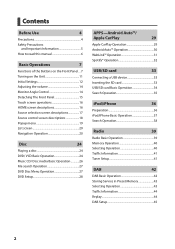
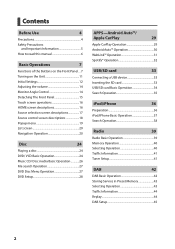
...
and Important Information 5 How to read this manual 6
Basic Operations
7
Functions of the Buttons on the Front Panel.... 7 Turning on the Unit 11 Initial Settings 12 Adjusting the volume 14 Monitor Angle Control 14... Operation 40 Traffic Information 41 Tuner Setup 41
DAB
42
DAB Basic Operation 42 Storing Service in Preset Memory 43 Selecting Operation 43 Traffic Information 44 ...
Instruction Manual - Page 4
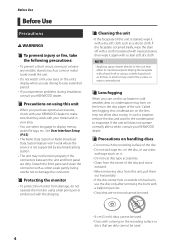
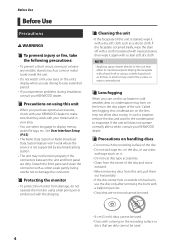
...discs to play. See User Interface Setup (P.62).
• The Radio Data System or Radio Broadcast Data System feature won't work with your model and in the disc player of ...its mechanical parts. Wiping the faceplate with a clean soft dry cloth. If the faceplate is not supported by any extended period.
• If you experience problems during installation, consult your KENWOOD dealer....
Instruction Manual - Page 5


... to observe the instructions in this manual.
# WARNING
Failure to avoid the following potentially hazardous situations could take up to operate the KENWOOD Car Navigation System and follow the instructions in a safe manner. Neither KENWOOD nor Garmin shall be liable for the first time, it will automatically move into the position (initial setting angle) shown in...
Instruction Manual - Page 6


... Setup (P.62).
6 Use the navigation system only as follows. -- The Global Positioning System (GPS) is operated by the United States government, which we identify in this manual are showed, read this manual
• The screens and panels shown in product literature and copyright messages displayed to us at a reasonable cost. For this manual, each model...
Instruction Manual - Page 11


...• If it is your first time turning the unit on the model.
1
Press the [HOME] button. hhThe unit is turned on /... Maps" is different depending on after installation, it will be necessary to the
instruction manual of the volume on . ●&#...update file remains in the card. * • A microSD slot for upgrading the map.
For how to upgrade the map, refer to perform Initial setup...
Instruction Manual - Page 23


... the source icon in which the "KENWOOD Traffic Powered By INRIX" application is installed to this unit.
NOTE • For details on control keys, refer to the
instructions in each item as the Bluetooth device and do the App (SPP) profile setting of the connection beforehand. hhNavigation SETUP screen appears.
4 Set each section. • [ ] : It does...
Instruction Manual - Page 42
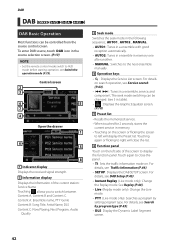
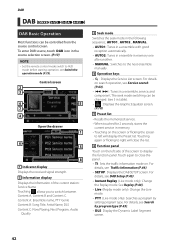
...; [AUTO2]: Tunes in ensemble in the source selection screen. (P.17)
NOTE • Set the remote control mode switch to the next ensemble
manually.
4 Operation keys
• [1] : Displays the Service List screen. For details, see Traffic Information (P.44). • [SETUP]: Displays the DAB SETUP screen. For
details, see Switch the operation mode (P.75). To enter DAB...
Instruction Manual - Page 45


...;[Language Select] Selects a display language for the PTY function.
ÑÑAnnouncement setup
When the service for service reception. ■■[Announcement Select] Switches to the set Digital Radio related parameters.
1 Touch [ ] on the all announcements.
For details, see Announcement setup (P.45). ■■[Seamless Blend] Prevents audio break when switching from any...
Instruction Manual - Page 58


... SETUP] in the appropriate
position according to the instructions supplied with ID 2 ("Front Camera") set ...Install the rear view camera in the Camera
screen.
3 Adjust the parking guidelines by
selecting the mark.
4 Adjusting the position of your camera.
■■[Front Camera Mirror Image] *1 If you shift the gear to the reverse (R) position. For details, see the instruction manual...
Instruction Manual - Page 87
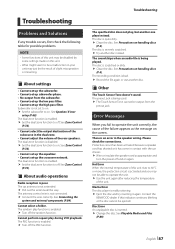
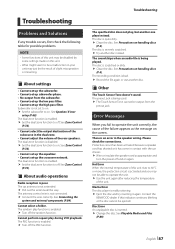
...Error The disc player is quite dirty. †† Clean the disc. Troubleshooting
Problems and Solutions
If any trouble occurs, first check the following table for possible problems.
NOTE • Some functions of this unit may be disabled by
some settings.../ X'over
setup (P.68). The preout jack is being played. Hot Error When the internal temperature of the unit. Error Messages
When ...
Kenwood DNX5180BTS Reviews
Do you have an experience with the Kenwood DNX5180BTS that you would like to share?
Earn 750 points for your review!
We have not received any reviews for Kenwood yet.
Earn 750 points for your review!
