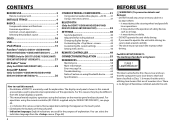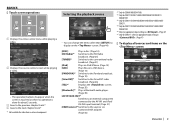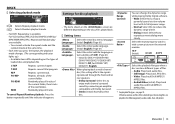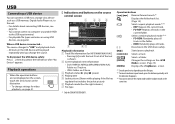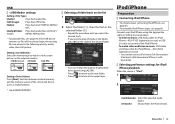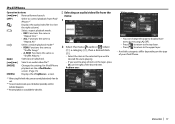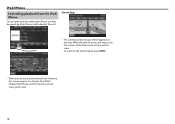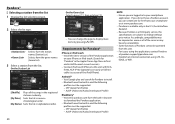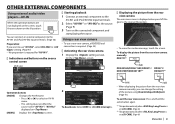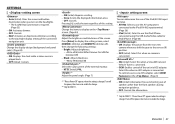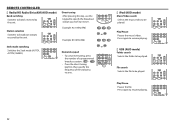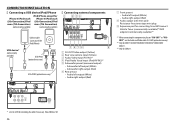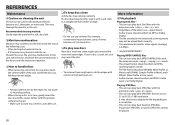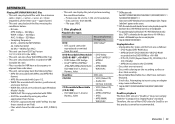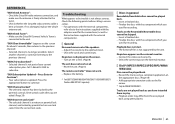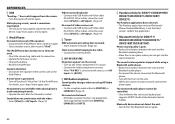Kenwood DDX310BT Support Question
Find answers below for this question about Kenwood DDX310BT.Need a Kenwood DDX310BT manual? We have 1 online manual for this item!
Question posted by robert216bradley on November 18th, 2021
Why Are My Videos Not Playing Through My Usb Drive When They Are The Correct Siz
Current Answers
Answer #1: Posted by SonuKumar on November 19th, 2021 8:09 AM
Kenwood Factory Reset
Step 1: Hold Eject CD And Volume button. On the left of the CD slot, you will find the Eject CD button. ...
Step 2: Press The Reset Button. ...
Step 3: Tap the "Initialize All" button. ...
Step 4: Again, press the reset button.
Please respond to my effort to provide you with the best possible solution by using the "Acceptable Solution" and/or the "Helpful" buttons when the answer has proven to be helpful.
Regards,
Sonu
Your search handyman for all e-support needs!!
Related Kenwood DDX310BT Manual Pages
Similar Questions
How do I play DVD movies while driving how do I bypass the park off.
I have kenwood ddx 318 deck and im trying to figure out how to put movies on a flash drive and play ...
I bought a Kenwood KDC-HD942u about a year ago and always had trouble playing music off my flash dri...