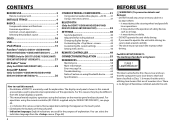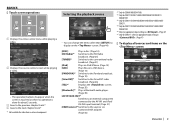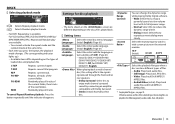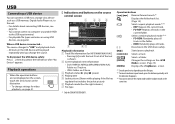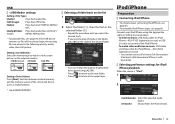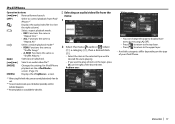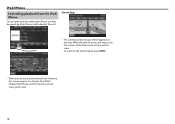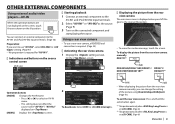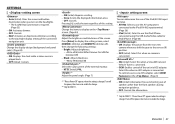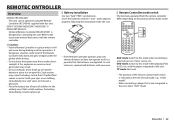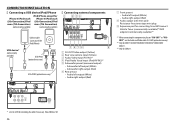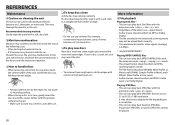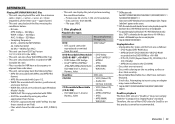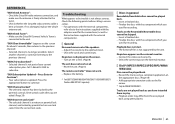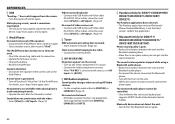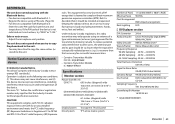Kenwood DDX371 Support Question
Find answers below for this question about Kenwood DDX371.Need a Kenwood DDX371 manual? We have 1 online manual for this item!
Question posted by teamsoufside on July 14th, 2019
Making The Movie Play While Driving Or In Nuteral
How do I play DVD movies while driving how do I bypass the park off.
Current Answers
Related Kenwood DDX371 Manual Pages
Similar Questions
Bluetooth Isn't Working
I have no clue why the Bluetooth isn't working help please
I have no clue why the Bluetooth isn't working help please
(Posted by Adamjackson97 6 years ago)