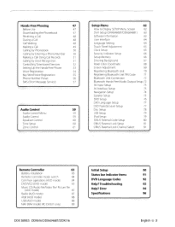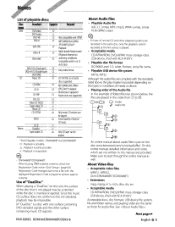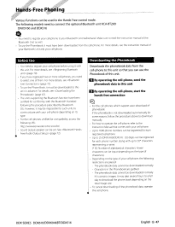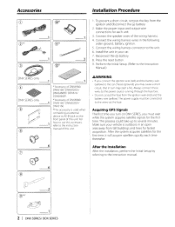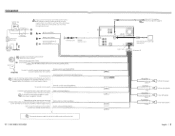Kenwood DDX616 Support and Manuals
Get Help and Manuals for this Kenwood item

View All Support Options Below
Free Kenwood DDX616 manuals!
Problems with Kenwood DDX616?
Ask a Question
Free Kenwood DDX616 manuals!
Problems with Kenwood DDX616?
Ask a Question
Most Recent Kenwood DDX616 Questions
Part # 4 Adapter To Connect Kenwood Ddx616 To Kenwood Ktc-sr901 ?
(Posted by scottmcraven 4 years ago)
Trying To Connect A Ktc Sr902 To Ddx616. What Needs To Be Done?
(Posted by scottmcraven 4 years ago)
Want To Connect Ktc-sr901 How Do I Do That What Is The Part Number For The Adapt
(Posted by scottmcraven 4 years ago)
Find My Radio I'd No On My Kenwood Dnx6160
I'm trying to use the siris fiction on my kenwood DNX 6160 can't find my radio I'd no can you help m
I'm trying to use the siris fiction on my kenwood DNX 6160 can't find my radio I'd no can you help m
(Posted by Stevegv1963 6 years ago)
Kenwood DDX616 Videos
Popular Kenwood DDX616 Manual Pages
Kenwood DDX616 Reviews
We have not received any reviews for Kenwood yet.