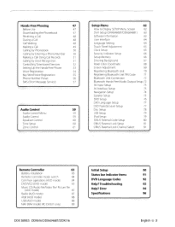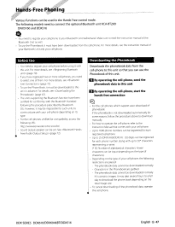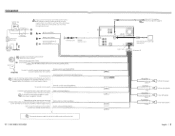Kenwood DDX616 Support Question
Find answers below for this question about Kenwood DDX616.Need a Kenwood DDX616 manual? We have 1 online manual for this item!
Question posted by scottmcraven on February 17th, 2020
Want To Connect Ktc-sr901 How Do I Do That What Is The Part Number For The Adapt
The person who posted this question about this Kenwood product did not include a detailed explanation. Please use the "Request More Information" button to the right if more details would help you to answer this question.
Current Answers
Answer #1: Posted by techyagent on March 2nd, 2020 7:51 AM
Please check this link below which can tell you how to connect this with car and also the adapters parts number as well.:
http://audio.manualsonline.com/manuals/mfg/kenwood/ktcsr901.html?p=5
Thanks
Techygirl
Related Kenwood DDX616 Manual Pages
Similar Questions
Directly Connecting Satellite Receiver To Stereo.
I am trying to connect my satellite receiver (KTC-SR901) to my stereo (KDC-MP5032). I get the 1-888 ...
I am trying to connect my satellite receiver (KTC-SR901) to my stereo (KDC-MP5032). I get the 1-888 ...
(Posted by gmcarrico 3 years ago)
Part # 4 Adapter To Connect Kenwood Ddx616 To Kenwood Ktc-sr901 ?
(Posted by scottmcraven 4 years ago)
Trying To Connect A Ktc Sr902 To Ddx616. What Needs To Be Done?
(Posted by scottmcraven 4 years ago)
Htc Hr 200 Use The Same Cacle Connection As The Sirius Adapter For A Kenwood
(Posted by Anonymous-57226 12 years ago)