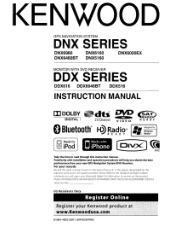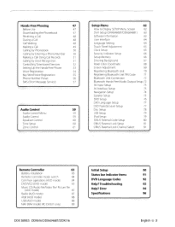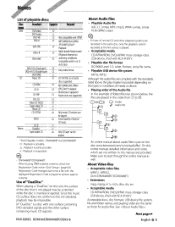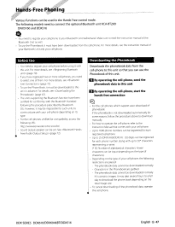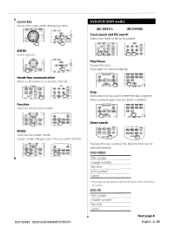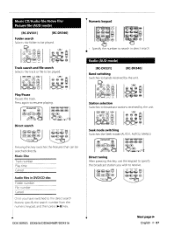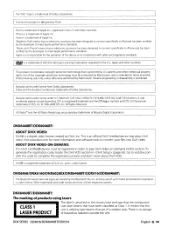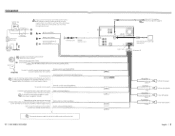Kenwood DDX616 Support Question
Find answers below for this question about Kenwood DDX616.Need a Kenwood DDX616 manual? We have 1 online manual for this item!
Question posted by scottmcraven on February 17th, 2020
Part # 4 Adapter To Connect Kenwood Ddx616 To Kenwood Ktc-sr901 ?
The person who posted this question about this Kenwood product did not include a detailed explanation. Please use the "Request More Information" button to the right if more details would help you to answer this question.
Current Answers
Related Kenwood DDX616 Manual Pages
Similar Questions
Directly Connecting Satellite Receiver To Stereo.
I am trying to connect my satellite receiver (KTC-SR901) to my stereo (KDC-MP5032). I get the 1-888 ...
I am trying to connect my satellite receiver (KTC-SR901) to my stereo (KDC-MP5032). I get the 1-888 ...
(Posted by gmcarrico 3 years ago)
Trying To Connect A Ktc Sr902 To Ddx616. What Needs To Be Done?
(Posted by scottmcraven 4 years ago)
Want To Connect Ktc-sr901 How Do I Do That What Is The Part Number For The Adapt
(Posted by scottmcraven 4 years ago)
I Would Like To Add Bluetooth To My Radio.
I have the Kenwood KVT-516 in my Camry and I love it! However, when I bought it I didn't get the Blu...
I have the Kenwood KVT-516 in my Camry and I love it! However, when I bought it I didn't get the Blu...
(Posted by decostejack1 7 years ago)