Kenwood KTC-HR200 - HD Radio Tuner Box Support and Manuals
Get Help and Manuals for this Kenwood item
This item is in your list!

View All Support Options Below
Free Kenwood KTC-HR200 manuals!
Problems with Kenwood KTC-HR200?
Ask a Question
Free Kenwood KTC-HR200 manuals!
Problems with Kenwood KTC-HR200?
Ask a Question
Most Recent Kenwood KTC-HR200 Questions
Htc Hr 200 Use The Same Cacle Connection As The Sirius Adapter For A Kenwood
(Posted by Anonymous-57226 12 years ago)
Popular Kenwood KTC-HR200 Manual Pages
Instruction Manual - Page 1
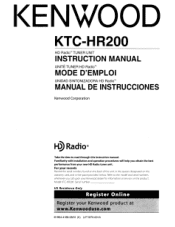
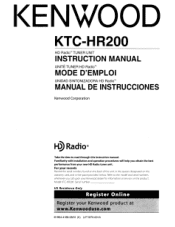
... with installation and operation procedures will help you call upon your records
Record the serial number, found on the back of the unit, in the spaces designated on the product.
KTC-HR200
HD Radio™ TUNER UNIT
INSTRUCTION MANUAL
UNITE TUNER HD Radio™
MODE D'EMPLOI
UNlOAD SINTONIZADORA HD Radio™
MANUAL DE INSTRUCCIONES
Kenwood Corporation
Take the time to the model and...
Instruction Manual - Page 2


...as title of Supplemental Audio Services can send up to programs in digital AM. En-2
-Be-fo-re-us-e E-n--3
Operations -CD Receiver- En-11
Functions While Displaying the Control Screen Seek Mode Auto Memory Manual Memory Receive mode
Accessories/Installation Procedure En-14
Installation
En-15
Troubleshooting Guide
En-16
Specifications
En-17
HD Radio technology enables broadcasters to...
Instruction Manual - Page 3


... on the actual equipment, and some of a standard model may be described in the instruction manual of this unit are Multi key system models.
Operations different from what appears on the display in the illustrations may be inapplicable. Notes
• If you experience problems during installation, consult your Kenwood dealer. How to operate the unit
Operations of...
Instruction Manual - Page 4


... the [~] or [~] button. Aura leek or Manual .' Tuning
Selecting the station.
1 Select HD Radio source
Press the [SRC] button. Each time the (FM] button is switched to the Main
channel
En-4 I KTC-HR200
- If the sub channel is available in Digital FM
broadcast when is set to Auto
seek or Manual, the channel can be switched to...
Instruction Manual - Page 6


... name) HDt "(Song title/ Arlist name I KTC-HR200
Switching Display
When you are listening to an HD Radio station, you cannot display the same information in Main channel
which is received. @: When the Sub channel is displayed may partly depend on control unit to "FM" or "AM".
Auto Memory Entry
Putting a station with the best reception...
Instruction Manual - Page 7


... bands.
[AM] button Select the HD AM band.
['....]1 [~~] buttons Tune up or down program.
[0] - [9] buttons Press buttons [1] - [6] to recall preset stations.
Function of your control unit. English I En-7
Text Scroll
Scrolls the display title. For operations, see the CD features of in the instruction manual of remote
In HD Radio source
[FMj button Select the...
Instruction Manual - Page 8


... the tuned in the following
order.
Refer to change the frequency switching.
[]J Switches the channel. []J Switches the button display.
En-8 I KTC-HR200 T
11 Selects the channel on memory.
~, . .... '.
0#'
[HD Radio] button on the "Source Select" screen
A~
~jgll J ~ ..
. • Rev
TTL
"--~~
~
--
-
-
- -- -
~:
AUTO'
51
-- Use the (page En-9) to (page En-9)
lTIJ...
Instruction Manual - Page 10


... mode
Continue to store in
memory
Receive mode
Sets the radio broadcasts receive mode.
I I KTC-HR200
W Returns to analog
broadcast when there is no digital broadcast.
En-l0 I Select a station you wish to touch until the memory number appears.
Auto: Automatically tunes to the HD Radio control screen. Operations -DVD monitor 1- Manual Memory
Stores the current receiving station...
Instruction Manual - Page 12


... you wish to store in memory
The mode is switched in memory automatically.
Seek Mode
Sets a station selection mode.
Operations -DVD monitor 2- Auto Memory
Stores stations with the best reception in the memory and close Auto Memory Entry. Display "AUTO 1"
"AUT02" "MANU"
B Select the Auto Memory mode
I I KTC-HR200 En-12 I Start Auto Memory
Save six stations with good reception...
Instruction Manual - Page 13


... to the HD Radio control screen. Analog: Analog broadcasts only.
[I Display the Receive mode screen
D Store in
memory
Receive mode Sets the radio broadcasts receive mode.
IT] The Receive mode switches in memory. Auto: Automatically tunes to touch until the memory number appears. Digital: Digital broadcasts only.
English I Select a station you wish to store in memory
B Select the...
Instruction Manual - Page 14
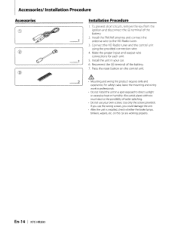
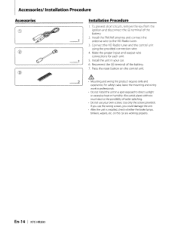
...KTC-HR200 For safety's sake, leave the mounting and wiring work to professionals.
• Do not install the unit in your own screws. En-14 I .......... 1
4. Install the unit in a spot exposed to the HD Radio...experience. If you use your car.
6. Connect the HD Radio tuner and the control unit
using the proVided connection wire. After the unit is installed, check whether the brake ...
Instruction Manual - Page 15


... switch
up (ON), the unit does not operate normally.
English I ] To FM/AM antenna '
KTC-HR200
SELECT SWITCH
Set "SELECT SWITCH" 1 depending on the carpet. Lt
• Please do not install the unit near the dashboard, the rear tray, or other important components. Doing so could lead to injury or accident should the unit...
Instruction Manual - Page 16


... wires and/or the wiring harness correctly. Troubleshooting Guide
What might appear to be a malfunction in your
unit may just be heard, or the volume is low. See the section on the Control/Controller unit. Before calling service, first check the
following table for possible problems.
oThe HD Radio mode cannot be selected. ttl' The input...
Instruction Manual - Page 20


... you made to the repair or replacement of said product at our option, and shall not include damages of the
problem. (if you . Installation and removal charges are uncertain as proof of its audio equipment.
EXCLUSION OF CERTAIN DAMAGES
KENWOOD's liability for any defective product is authorized, please call 1-800-KENWOOD for warranty service, we will be honoured...
Instruction Manual - Page 21
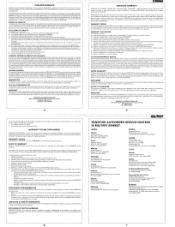
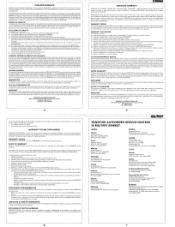
... purchased in a foreign country or purchased in the Owner's Manual. clo Atsugi NEX No. 260-020 FPO Seattle 98767
Iwakuni
Kenwood Rep,;
If properly installed and operated in accordance with the visual
inspection of the authorized KENWOOD Service Center: Improper maintenance or repair, including the installation of parts or accessories that they be kept in any defects covered...
Kenwood KTC-HR200 Reviews
Do you have an experience with the Kenwood KTC-HR200 that you would like to share?
Earn 750 points for your review!
We have not received any reviews for Kenwood yet.
Earn 750 points for your review!
