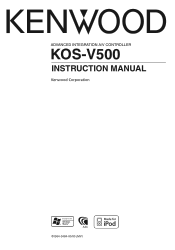Kenwood KOS-V500 - A/V Controller With Radio Tuner Support and Manuals
Get Help and Manuals for this Kenwood item

View All Support Options Below
Free Kenwood KOS-V500 manuals!
Problems with Kenwood KOS-V500?
Ask a Question
Free Kenwood KOS-V500 manuals!
Problems with Kenwood KOS-V500?
Ask a Question
Most Recent Kenwood KOS-V500 Questions
Salut
Jai acheté unité kos v500 comment je peut le brancher sur ma lecteur cd d'origine Merci d...
Jai acheté unité kos v500 comment je peut le brancher sur ma lecteur cd d'origine Merci d...
(Posted by espacecaraudio 4 years ago)
Kenwood KOS-V500 Videos
Popular Kenwood KOS-V500 Manual Pages
Kenwood KOS-V500 Reviews
We have not received any reviews for Kenwood yet.