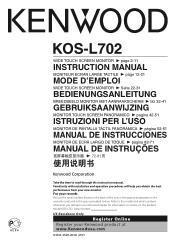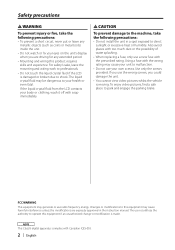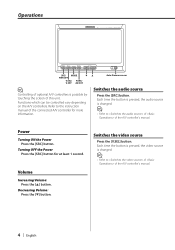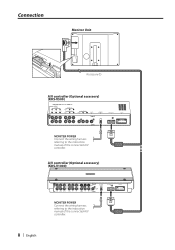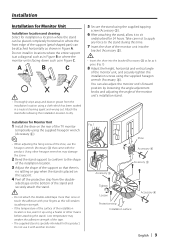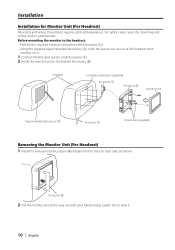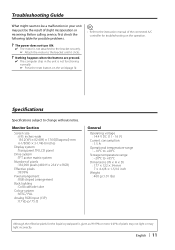Kenwood KOS-L702 - LCD Monitor Support and Manuals
Get Help and Manuals for this Kenwood item

View All Support Options Below
Free Kenwood KOS-L702 manuals!
Problems with Kenwood KOS-L702?
Ask a Question
Free Kenwood KOS-L702 manuals!
Problems with Kenwood KOS-L702?
Ask a Question
Most Recent Kenwood KOS-L702 Questions
Is There A Pinout Diagram For Tje Proprietary Harness
(Posted by brandonfraser760 3 years ago)
Popular Kenwood KOS-L702 Manual Pages
Kenwood KOS-L702 Reviews
We have not received any reviews for Kenwood yet.