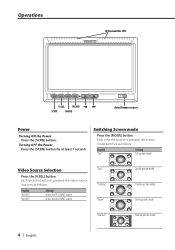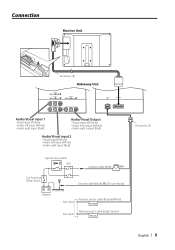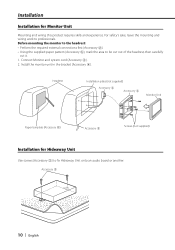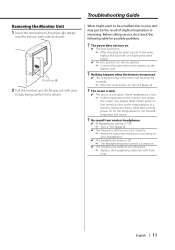Kenwood LZ-702IR - LCD Monitor Support and Manuals
Get Help and Manuals for this Kenwood item

View All Support Options Below
Free Kenwood LZ-702IR manuals!
Problems with Kenwood LZ-702IR?
Ask a Question
Free Kenwood LZ-702IR manuals!
Problems with Kenwood LZ-702IR?
Ask a Question
Popular Kenwood LZ-702IR Manual Pages
Kenwood LZ-702IR Reviews
We have not received any reviews for Kenwood yet.