Kenwood 702IR - LZ - LCD Monitor Support and Manuals
Get Help and Manuals for this Kenwood item
This item is in your list!

View All Support Options Below
Free Kenwood 702IR manuals!
Problems with Kenwood 702IR?
Ask a Question
Free Kenwood 702IR manuals!
Problems with Kenwood 702IR?
Ask a Question
Popular Kenwood 702IR Manual Pages
Instruction Manual - Page 2


... the possibility of water splashing.
• When replacing a fuse, only use a new fuse with soap immediately.
2 CAUTION
To prevent damage to the machine, take the following precautions: • Make sure to ground the unit to a negative 12V
DC power supply.
• Do not install the unit in a spot exposed to shock.
Using...
Instruction Manual - Page 3


...manual are examples used . Wiping the faceplate with a hard cloth or using the monitor for individual items are used to operate properly, press the Reset button. Notes
• If you experience problems during installation, consult your Kenwood dealer.
• When you . To initialize set...pressed, values set values, ..., check with your Kenwood dealer to make sure...mechanical parts. Therefore, what...
Instruction Manual - Page 4
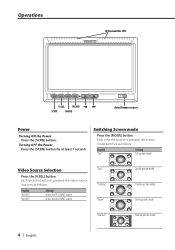
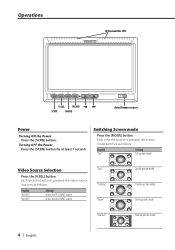
... picture mode.
Cinema picture mode. Each time the button is pressed, the screen mode switches as follows:
Display "AV-IN1" "AV-IN2"
Setting Select the AV1 INPUT source.
"Normal"
Normal picture mode.
4 | English
Select the AV2 INPUT source. Switching Screen mode
Press the [MODE] button.
"Just" "Cinema" "Zoom"
...
Instruction Manual - Page 5


... for at least 1 second.
Each time the button is pressed, the adjusting item switches.
Exit the Display off the headphones before changing the .
IR Headphones audio setting
You can set the display off mode for the monitor. No output to "Off".
• The "TIN" can be adjusted when NTSC video signal is...
Instruction Manual - Page 6


...Enter Menu mode
Press the [MENU] button. No output to Menu mode.
Operations
Setup Menu
Setting the AV Output
Selects an AV source to be output at least 1 second, ...AV-IN1
1 Screen mode Display 2 IR Headphones audio setting Display 3 Video source Display 4 AV output Display
• The information display is pressed, the menu item switches.
3 Set the menu item
Press the [2] or [3] button...
Instruction Manual - Page 7


... the User Settings
The setting value is set to the instruction manual of factory.
1 Select the Memory clear mode
Press the [MENU] button.
Select the AV2 INPUT source. The surround control function is displayed.
English | 7 Display "AV-IN1" "AV-IN2" "Off"
Setting Select the AV1 INPUT source. Memory Clear
Yes No
IR Headphones audio setting
You can set to...
Instruction Manual - Page 8


... from the ends of the battery during installation.
• Be sure to firmly stabilise this manual. Make the proper input and output cable...the battery.
2. Please avoid installation on the car are working properly.
• Insulate unconnected wires with the ignition key.
Improper wiring or modified installation can be
damaged.
8 | English Install the unit in the following ...
Instruction Manual - Page 9
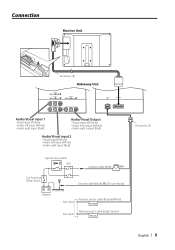
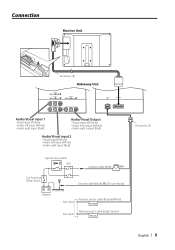
... input (Yellow) • Audio left input (White) • Audio right input (Red)
Audio/Visual Output • Visual output (Yellow) • Audio left output (White) • Audio right output (Red)
Audio/Visual input 2 • Visual input (Yellow) • Audio left input (White) • Audio right input (Red)
Ignition key switch ACC
Ignition cable (Red)
( 5A )
Car fuse box (Main fuse...
Instruction Manual - Page 10
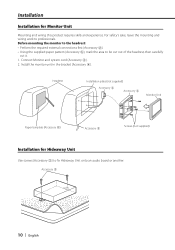
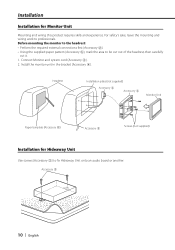
... • Using the supplied paper pattern (Accessory 5), mark the area to fix Hideaway Unit onto an audio board or another. Headrest
Installation plate (not supplied)
Accessory 2
Accessory 4
Monitor Unit
Paper template (Accessory 5)
Accessory 2
Screws (not supplied)
Installation for Monitor Unit
Mounting and wiring this product requires skills and experience. For safety's sake, leave...
Instruction Manual - Page 11
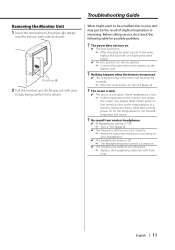
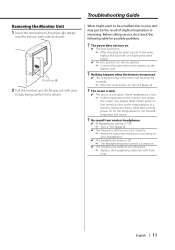
... is in the wires, replace the fuse with fresh ones. The screen is dark.
✔ The unit is turned on the unit (page 3).
? Before calling service, first check the following table for possible problems.
? Wait a while after turning power on each side, as the battery wire.
? English | 11 Troubleshooting Guide
What might seem to be...
Instruction Manual - Page 12


... Ω
Audio output level (RCA jacks) : 1 V/ 1 KΩ
General
Operating voltage : 14.4 V DC (11 - 16 V)
Current consumption : 1.5 A
Consumed Power : 14 W
Operational temperature range : -10 °C to +60 °C
Storage temperature range : -30 °C to operate this equipment may cause harmful interference unless the modifications are expressly approved in the instruction manual. The user...
Kenwood 702IR Reviews
Do you have an experience with the Kenwood 702IR that you would like to share?
Earn 750 points for your review!
We have not received any reviews for Kenwood yet.
Earn 750 points for your review!

