Kenwood KTC-HR300 - HD Radio Tuner Box Support and Manuals
Get Help and Manuals for this Kenwood item
This item is in your list!

View All Support Options Below
Free Kenwood KTC-HR300 manuals!
Problems with Kenwood KTC-HR300?
Ask a Question
Free Kenwood KTC-HR300 manuals!
Problems with Kenwood KTC-HR300?
Ask a Question
Popular Kenwood KTC-HR300 Manual Pages
Instruction Manual - Page 1
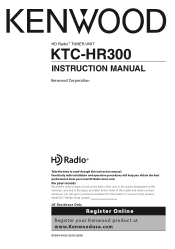
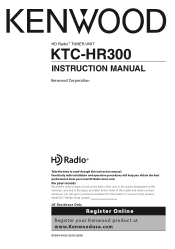
...
© B64-4403-00/00 (KW) Familiarity with installation and operation procedures will help you call upon your new HD Radio tuner unit. HD Radio™ TUNER UNIT
KTC-HR300
INSTRUCTION MANUAL
Take the time to the model and serial numbers whenever you obtain the best performance from your Kenwood dealer for information or service on the warranty card, and in the space provided...
Instruction Manual - Page 2
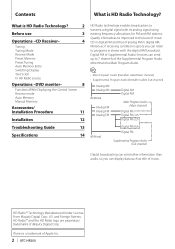
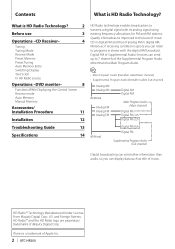
...Manual Memory
Accessories/
Installation Procedure
11
Installation
12
Troubleshooting Guide
13
Specifications
14
HD Radio technology enables broadcasters to programs in digital AM.
HD Radio...HD Radio™ and the HD Radio logo are proprietary trademarks of iBiquity Digital Corp. Digital FM of Supplemental Audio Services...of music.
iTunes is HD Radio Technology? Moreover, if ...
Instruction Manual - Page 3


...8260;
• Following models are used. iTunes Tagging (HD Radio Tagging) Using an iTunes Tagging enabled HD Radio you experience problems during installation,
consult your Kenwood dealer. • The...instruction manual of your computer.
Before use the iTunes Tagging (HD Radio Tagging) function, a compatible control unit is described in the instruction manual of the control unit.
Instruction Manual - Page 4


...HD Radio source
Press the [SRC] button. Receive Mode
Sets the receive mode.
1 Select menu mode using the control unit. Select the menu item. Operations -CD Receiver- Select the "HD Radio"/"HD RADIO" display.
2 Select the HD....
• When "Digital" has been set to "Manual", the frequency will take a few seconds to the Main channel
4 | KTC-HR300
- Preset station seek "Auto2"
Search in...
Instruction Manual - Page 5


...
2 Select the frequency and channel to Digital or Analog, it is received.
• When (page 4) is set to put in the memory on each band, 1 station can be put in the
memory Press the [4] or ...Auto Memory Entry.
⁄
• Sub channel of Digital FM cannot be received if the setting is differed from the preset.
Preset Tuning
Calling up the frequency and channel in the memory ...
Instruction Manual - Page 6


... in both the Upper Part and the Lower Part.
• In the control unit with M/S, P/S indicator, the indicator will be set up.
Switching Display
When you are listening to be connected. For operations, see the / / page of the instruction manual of your control unit.
⁄
• What is ON. - 3: M/S, P/S indicator blinks.
6 | KTC-HR300
Text Scroll
Scrolls the...
Instruction Manual - Page 7


Each time the [FM] button is pressed, it switches between the HF1, HF2, and HF3 bands.
[AM] button Select the HD AM band.
[4]/ [¢] buttons Tune up or down program.
[0] - [9] buttons Press buttons [1] - [6] to recall preset stations. English | 7 Function of remote
In HD Radio Source
[FM] button Select the HD FM band.
Instruction Manual - Page 8
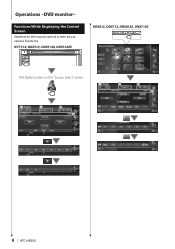
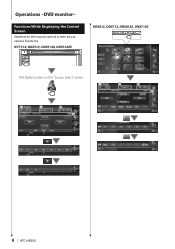
Functions While Displaying the Control Screen Switches to the source control screen to use various functions. KVT-512, DDX512, DNX5120, DNX512EX
DDX812, DDX712, DNX8120, DNX7120
[HD Radio] button on the "Source Select" screen
1
1
2
3
4
2
3
4
8 | KTC-HR300 Operations -DVD monitor-
Instruction Manual - Page 9


... Information Display.
[P1] - [P6] When [P1] to the HD AM band. [4], [¢] Tunes in the following order. Analog broadcasts only.
4 Exit Receive mode Touch the [ ] button. "MANU" Switches to the next frequency manually.
[4Line]/ [2Line] Switches the number of displayed characters.
Receive mode Sets the radio broadcasts receive mode. 1 Display the source control screen...
Instruction Manual - Page 10


...to store in memory Touch the [HD FM] or [HD AM] button. Touch the [4] or [¢] button.
3 Store in the memory and close Auto Memory Entry.
Manual Memory Stores the current receiving station in...HD FM] or [HD AM] button.
3 Select the Auto Memory mode Touch the [AME] button.
4 Start Auto Memory Touch the [4] or [¢] button. Continue to touch until the memory number appears.
10 | KTC-HR300...
Instruction Manual - Page 11
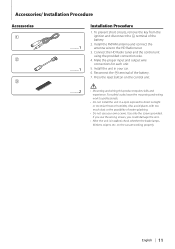
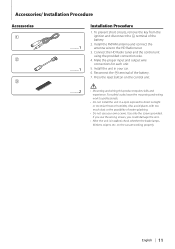
... wire to direct sunlight or excessive heat or humidity. Press the reset button on the car are working properly. Install the unit in a spot exposed to the HD Radio tuner.
3. terminal of the battery. 7. Connect the HD Radio tuner and the control unit using the provided connection wire.
4. terminal of the battery.
2. Make the proper input and...
Instruction Manual - Page 12
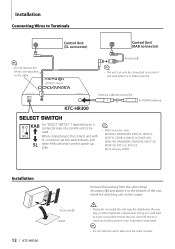
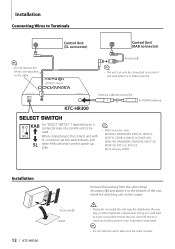
... a person or an important component.
⁄
• Do not stick the velcro tape over the serial number. KTC-HR300
Antenna Cable (Accessory1)
To FM/AM antenna
SELECT SWITCH
KAB
Set "SELECT SWITCH" 1 depending on the carpet.
¤
• Please do not install the unit near the dashboard, the rear tray, or other important components.
Instruction Manual - Page 13


Troubleshooting Guide
What might appear to be a malfunction in your systems condition. The HD Radio mode cannot be selected.
✔ The connection wire is bad or unstable.
HD# Off/ #CH Off/ OFF: • The Sub channel, which cannot be used by the Dual Zone
System. ✔ The HD Radio...information cannot be set to connect the control unit and the HD Radio tuner.
? Radio reception is ...
Instruction Manual - Page 14


... the limits for help. If this equipment if an unauthorized change without notice.
14 | KTC-HR300
FCC WARNING This equipment may cause harmful interference unless the modifications are designed to radio or television reception, which can be determined by turning the equipment off and on, the user is not installed and used in a residential...
Kenwood KTC-HR300 Reviews
Do you have an experience with the Kenwood KTC-HR300 that you would like to share?
Earn 750 points for your review!
We have not received any reviews for Kenwood yet.
Earn 750 points for your review!
