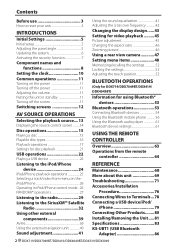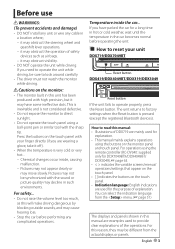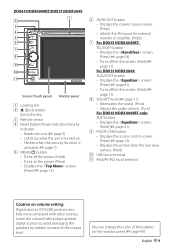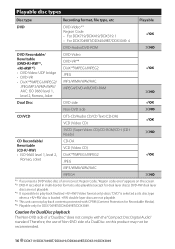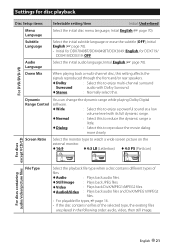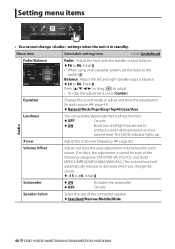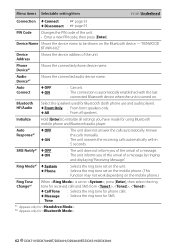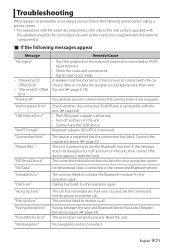Kenwood DDX419 Support Question
Find answers below for this question about Kenwood DDX419.Need a Kenwood DDX419 manual? We have 1 online manual for this item!
Question posted by mhomuth on August 19th, 2023
Why Dose It Say No By Dongle? I Thought It Was Built Into The Unit?
Current Answers
Answer #1: Posted by SonuKumar on August 19th, 2023 11:13 PM
Here are the steps on how to connect the Bluetooth adapter to the Kenwood DDX419:
Turn off the Kenwood DDX419.
Locate the USB port on the back of the unit.
Plug the KS-UBT1 Bluetooth adapter into the USB port.
Turn on the Kenwood DDX419.
The unit should automatically detect the Bluetooth adapter.
If the unit does not detect the Bluetooth adapter, you can manually pair the adapter to the unit by following the instructions in the Kenwood DDX419 owner's manual.
Once the Bluetooth adapter is connected, you can use Bluetooth features such as hands-free calling and audio streaming.
Here are some of the reasons why the Kenwood DDX419 might say "No BT dongle":
The Bluetooth adapter is not plugged into the USB port.
The Bluetooth adapter is not turned on.
The Bluetooth adapter is not paired with the Kenwood DDX419.
The Bluetooth adapter is not compatible with the Kenwood DDX419.
If you are still having trouble with the Bluetooth adapter, you can contact Kenwood customer support for assistance.
or reset and try again or update firmware
Please respond to my effort to provide you with the best possible solution by using the "Acceptable Solution" and/or the "Helpful" buttons when the answer has proven to be helpful.
Regards,
Sonu
Your search handyman for all e-support needs!!
Related Kenwood DDX419 Manual Pages
Similar Questions
how can I get my movies/music videos on my iPhone to display video? I have the special cable with th...
I am not able to use Pandor app that is on radio to stream through my phone, need help. Are there an...
I have Bluetooth set up on my DNX6160 and can receive/send calls OK. However, people are complaining...