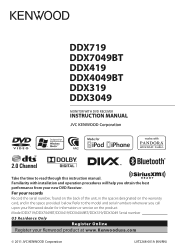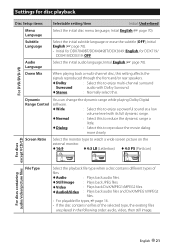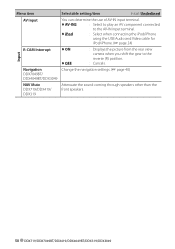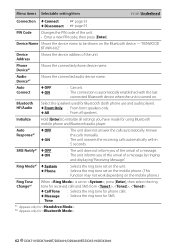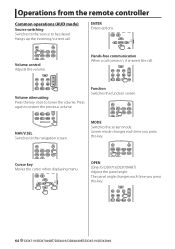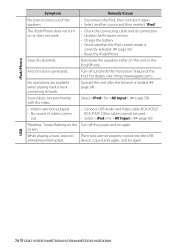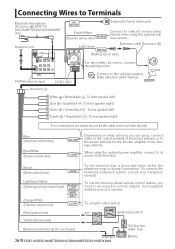Kenwood DDX419 Support Question
Find answers below for this question about Kenwood DDX419.Need a Kenwood DDX419 manual? We have 1 online manual for this item!
Question posted by Shogunner40 on August 14th, 2021
My Kenwood Ddx 419 Comes On And Off When It Wants And Even Without The Key On..
The person who posted this question about this Kenwood product did not include a detailed explanation. Please use the "Request More Information" button to the right if more details would help you to answer this question.
Current Answers
Answer #1: Posted by SonuKumar on August 16th, 2021 7:40 AM
DDX419/DDX4049BT/DDX319/DDX3049 Screen (Touch panel) Monitor panel 1 Loading slot 2 0 (Eject) button Ejects the disc. 3 Remote sensor 4 Reset button/Power indicator/Security indicator R26; Resets the unit.
https://www.youtube.com/watch?v=judksnNuqiQ
Please respond to my effort to provide you with the best possible solution by using the "Acceptable Solution" and/or the "Helpful" buttons when the answer has proven to be helpful.
Regards,
Sonu
Your search handyman for all e-support needs!!