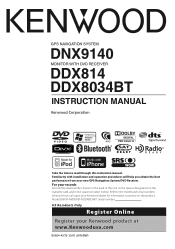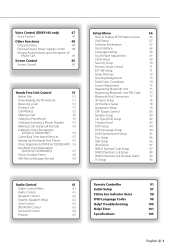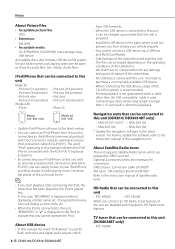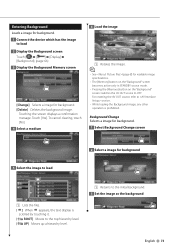Kenwood DDX814 - EXCELON DOUBLE DIN DVD RECEIVER Support and Manuals
Get Help and Manuals for this Kenwood item

View All Support Options Below
Free Kenwood DDX814 manuals!
Problems with Kenwood DDX814?
Ask a Question
Free Kenwood DDX814 manuals!
Problems with Kenwood DDX814?
Ask a Question
Most Recent Kenwood DDX814 Questions
I Want To Look At Main Plug On The Back Of The Stereo
(Posted by Barnettbest123 2 years ago)
Firmware Update
I've tried downloading the update on pc and then to a disc but wen I follow the steps n insert disc ...
I've tried downloading the update on pc and then to a disc but wen I follow the steps n insert disc ...
(Posted by ltimothyt 8 years ago)
How Do I Change My Original Wiring Set Up From Rcas To General Wiring
(Posted by Anonymous-130495 10 years ago)
Can Anyone Help Me To Bypass Or Overide The Security Code On My Kenwood Ddx814
THE KENWOOD DVD PLAYER TURNS ON. BUT GOES INTO (PASS CODE) MODE, AND JUST STAYS LIKE THAT WITH NOTHI...
THE KENWOOD DVD PLAYER TURNS ON. BUT GOES INTO (PASS CODE) MODE, AND JUST STAYS LIKE THAT WITH NOTHI...
(Posted by excelon 12 years ago)
Kenwood DDX814 Videos
Popular Kenwood DDX814 Manual Pages
Kenwood DDX814 Reviews
We have not received any reviews for Kenwood yet.