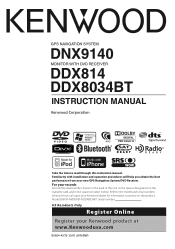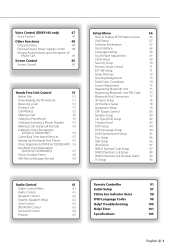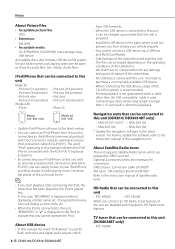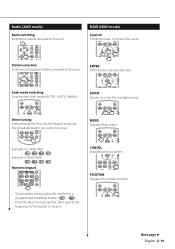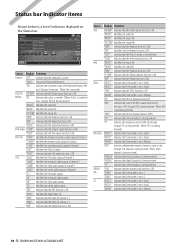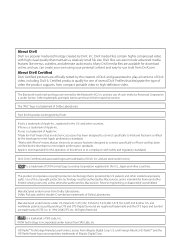Kenwood DDX814 Support Question
Find answers below for this question about Kenwood DDX814 - EXCELON DOUBLE DIN DVD RECEIVER.Need a Kenwood DDX814 manual? We have 1 online manual for this item!
Question posted by Barnettbest123 on July 20th, 2021
I Want To Look At Main Plug On The Back Of The Stereo
Current Answers
Answer #1: Posted by Troubleshooter101 on July 21st, 2021 1:29 PM
https://manual.kenwood.com/files/4a0b82671b990.pdf
https://www.amazon.com/Kenwood-DDX-814-Aftermarket-Receiver-Replacement/dp/B01ES2YH18
https://www.fixya.com/support/p3957744-kenwood_dnx_8140_ddx_814_power_plug_pow/solutions/page-2
Thanks
Please respond to my effort to provide you with the best possible solution by using the "Acceptable Solution" and/or the "Helpful" buttons when the answer has proven to be helpful. Please feel free to submit further info for your question, if a solution was not provided. I appreciate the opportunity to serve you!
Troublshooter101
Answer #2: Posted by SonuKumar on July 24th, 2021 12:25 AM
https://manual.kenwood.com/files/4a0b82671b990.pdf
https://www.pinterest.com/pin/249105423121754899/
========================
Thank you, Happy to serve !
"Accept my work"-Sonu Kumar
========================
Please respond to my effort to provide you with the best possible solution by using the "Acceptable Solution" and/or the "Helpful" buttons when the answer has proven to be helpful.
Regards,
Sonu
Your search handyman for all e-support needs!!
Related Kenwood DDX814 Manual Pages
Similar Questions
Hi I have a KENWOOD DPX308U DOUBLE DIN DECK that I have hooked up to my Matrix, along with speakers ...
i have the excelon 9980hd double din stereo with navigation. i have lost the sd card in the deck and...
so I'm looking for a kit to install this in my 2003 Nissan Altima.Can someone please help me?