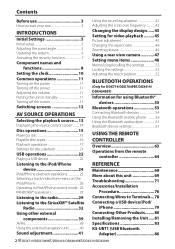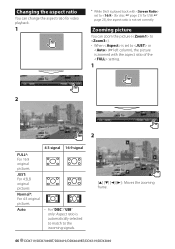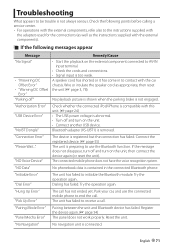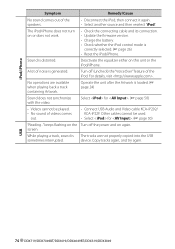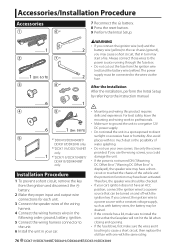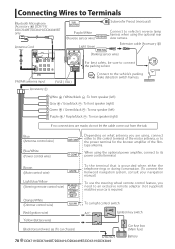Kenwood DDX319 Support and Manuals
Get Help and Manuals for this Kenwood item

View All Support Options Below
Free Kenwood DDX319 manuals!
Problems with Kenwood DDX319?
Ask a Question
Free Kenwood DDX319 manuals!
Problems with Kenwood DDX319?
Ask a Question
Most Recent Kenwood DDX319 Questions
Need Radio Wire Color To Speaers
Need to know wire color to speakers thank you
Need to know wire color to speakers thank you
(Posted by montoyaruben1313 2 years ago)
Will Not Pair With Note4 Or With Usb/aux Cable
will not pair with note4 or with usb/aux cable
will not pair with note4 or with usb/aux cable
(Posted by tarronlewis 7 years ago)
Can I Add Bluetooth To My Stereo
(Posted by Anonymous-161488 7 years ago)
How Do I Install This In My 2003 Nissan Altima?
so I'm looking for a kit to install this in my 2003 Nissan Altima.Can someone please help me?
so I'm looking for a kit to install this in my 2003 Nissan Altima.Can someone please help me?
(Posted by izzythebarber 8 years ago)
Kenwood DDX319 Videos
Popular Kenwood DDX319 Manual Pages
Kenwood DDX319 Reviews
We have not received any reviews for Kenwood yet.