Kenwood DNX573S Support and Manuals
Get Help and Manuals for this Kenwood item
This item is in your list!

View All Support Options Below
Free Kenwood DNX573S manuals!
Problems with Kenwood DNX573S?
Ask a Question
Free Kenwood DNX573S manuals!
Problems with Kenwood DNX573S?
Ask a Question
Popular Kenwood DNX573S Manual Pages
Instruction manual - Page 1


... reading this instruction manual. Model DNX893S/ DNX773S/ DNX693S/ DNX573S/ DNX7160BTS/ DNX5160BTS Serial number
US Residence Only
Register Online
Register your records Record the serial number, found on the back of the unit, in the space provided below to the model and serial numbers whenever you obtain the best performance from your KENWOOD dealer for information or service on...
Instruction manual - Page 3


... Use
4
# WARNING 4
How to Read this Manual
5
Basic Operations
6
Functions of the Buttons on the Front Panel 6
Turning on the Unit ...Menu Operation 27
DVD Setup 28
CD/Audio and Visual Files/
iPod/APPS
30
APP/iPod settings 31
Music/Video Basic Operation___________ 32
Search Operation 36
Mirroring Operation 39
Apple CarPlay Operation 40
Android Auto™ Operation 42
...
Instruction manual - Page 8


...; Switch the APP (CarPlay/ Android Auto/ Mirroring) source. • Pressing for 1 second displays the Voice Recognition screen. (P.75) • Displays the Angle Adjust screen.
--[DISC EJECT]: Ejects the disc. --[OPEN]: Fully opens the panel to insert an SD card. • You can play audio/visual file.
7 For how to upgrade the map,
refer to the instruction manual of the SD...
Instruction manual - Page 10
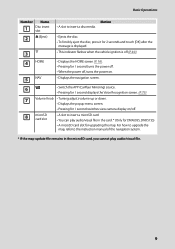
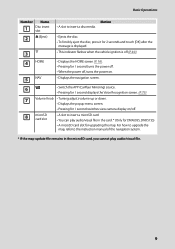
... the APP (CarPlay/ Mirroring) source.
• Pressing for 1 second displays the Voice Recognition screen. (P.75)
7
Volume Knob • Turning adjusts volume up or down.
• Displays the popup menu screen.
• Pressing for 1 second switches view camera display on/off.
8
microSD card slot
• A slot to the instruction manual of the navigation system.
* If the map update file...
Instruction manual - Page 15
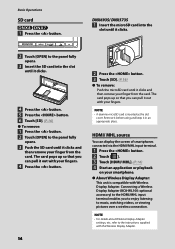
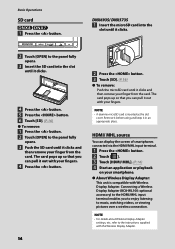
... input terminal enables you can display the screen of smartphones connected via the HDMI/MHL input terminal.
1 Press the button. 2 Touch [ ]. 3 Touch [HDMI/ MHL]. (P.16) 4 Start an application or playback
on your finger from the card. The card pops up so that you to enjoy listening to the instructions supplied with Wireless Display Adapter. NOTE...
Instruction manual - Page 30


DVD/Video CD (VCD)
29
For language code, refer to the DVD Setting screen. Sets the entered language and returns to DVD Language Codes (P.117). Language setup
This setting is for audio language, touch [Original]. Language Set screen appears.
2 Select a language. NOTE • To set the DVD's original language for the language used in the menu, subtitle, and voice.
1 Touch the...
Instruction manual - Page 41


... iPhone models. • iPhone 5 • iPhone 5c • iPhone 5s • iPhone 6 • iPhone 6 Plus • iPhone 6s • iPhone 6s Plus
Preparation
1 Press the
button/
volume knob. apple.com/ios/carplay/.
Compatible iPhone devices You can also use Siri voice control to make calls, send and receive messages, and listen to use Apple CarPlay. SETUP Menu screen...
Instruction manual - Page 43


... to the iPod/iPhone terminal, the device is connected via iPod/
iPhone terminal. SETUP Menu screen appears.
3 Touch [AV]. For details about Android Auto, visit https:// www.android.com/auto/ and https://support.
Note • Android Auto may not be available on the Android device while driving.
Compatible Android devices You can easily access route guidance, make calls, listen to [ON...
Instruction manual - Page 64


... code is set a SiriusXM parental code for each setting. • Set up the parental code (P.63) • Set up the Parental Control (P.64) • Set up the skip channel select (P.65) • Set up the TuneStart™ (P.65) • Reset to "0000" as you
input in the SiriusXM
SETUP screen. SiriusXM Setup 1 Touch on the left side of the screen.
2 Touch [SETUP]. SiriusXM SETUP screen...
Instruction manual - Page 67
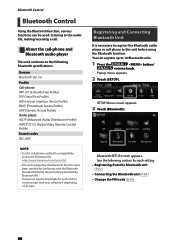
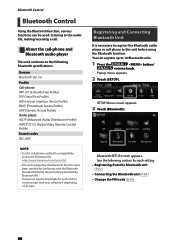
... with the Bluetooth Standard following URL: http://www.kenwood.com/cs/ce/bt/. • The units supporting the Bluetooth function have been certified for each setting. • Registering from the Bluetooth unit (P.67)
• Connecting the Bluetooth unit (P.68)
• Change the PIN code (P.69)
66 Bluetooth SETUP screen appears.
However, it may be used: listening...
Instruction manual - Page 97


...) --Equalizer Control/ Sound Effect/ Listening
Position (P.94, 97, 98) --Speaker Setup (P. 90) • You cannot select iPod if it is connected via Bluetooth. • If you select USB, SD, iPod, Disc, Mirroring, Bluetooth audio, Apple CarPlay or Android Auto as the Front Source, you cannot select USB, SD or iPod as follows.
NOTE • When the rear...
Navigation - Page 4


...A REFUND OF THE APPLICATION PURCHASE PRICE. Content providers may have a...immediately upon termination, to support the Garmin Products, ... Content or any part of the traffic data ...Settings menu. ANY CONTENT OR MATERIAL DOWNLOADED OR UPLOADED OR OTHERWISE OBTAINED THROUGH THE SOFTWARE...its licensors, including the licensors, service Legal Compliance. Term.
Some ... Use of the Map Data is shared ...
Navigation - Page 19


... traffic events appears, organized by their location on
the map. Viewing Traffic on the Map The traffic map shows color-coded traffic flow and delays on all areas. The traffic receiver must be in all models or in data range of traffic conditions. NOTE: INRIX Traffic Service is more than one delay, use the arrows to...
Quick Start Guide - Page 2


... with the HOME Screen 8 Common Operations 8
Navigation 10
How to Use the Navigation System 10
DVD/ VCD 11
Playing a disc...11 Playback operations 12 Video menu operations 12
Discs/ USB/ iPod/ SD/ APP 13
Preparation...13 How to Play Music 14 Playback operations 14 Apple CarPlay...15 Android Auto™...16 Mirroring Operation 16
Radio/ HD...
Quick Start Guide - Page 6


... the power on.
6 • Switch the APP (CarPlay/ Android Auto/ Mirroring) source. • Pressing for 1 second displays the Voice Recognition screen. (Instruction Manual P.75)
7G • Displays the Angle Adjust screen. --[DISC EJECT]: Ejects the disc. --[OPEN]: Fully opens the panel to the location of the navigation system.
* If the map update file remains in the card. * (Only for DNX893S...
Kenwood DNX573S Reviews
Do you have an experience with the Kenwood DNX573S that you would like to share?
Earn 750 points for your review!
We have not received any reviews for Kenwood yet.
Earn 750 points for your review!
