Kenwood DNR8025BT Support and Manuals
Get Help and Manuals for this Kenwood item
This item is in your list!

View All Support Options Below
Free Kenwood DNR8025BT manuals!
Problems with Kenwood DNR8025BT?
Ask a Question
Free Kenwood DNR8025BT manuals!
Problems with Kenwood DNR8025BT?
Ask a Question
Kenwood DNR8025BT Videos
Popular Kenwood DNR8025BT Manual Pages
Instruction Manual - Page 4
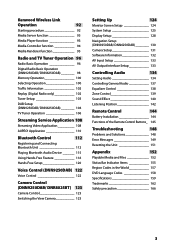
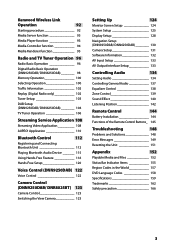
... Position 142
Remote Control
144
Battery Installation 144
Functions of the Remote Control Buttons__ 145
Troubleshooting
148
Problems and Solutions 148
Error Messages 149
Resetting the Unit 151
Appendix
152
Playable Media and Files 152
Status Bar Indicator Items 155
Region Codes in the World 157
DVD Language Codes 158
Specifications 159
Trademarks 162
Safety precaution...
Instruction Manual - Page 5


....
• Do not use the disc only after a while, consult your recorder instruction manual.)
4 Called lens fogging, this unit
• When you purchase optional accessories, check with your Kenwood dealer to make sure that they work where the service is not supported by any broadcasting station.
ÑÑProtecting the monitor
To protect the monitor...
Instruction Manual - Page 87
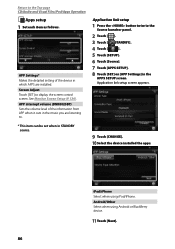
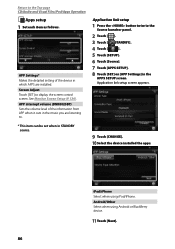
... from APP when it cuts in the music you are installed. APP interrupt volume (DNR8025BT) Sets the volume level of the device in which APPS are listening to the
Source launcher panel.
2 Touch [ ].
3 Touch [ STANDBY].
4 Touch [
].
5 Touch [SETUP].
6 Touch [Source].
7 Touch [APPS SETUP].
8 Touch [SET] on [APP Settings] in STANDBY source.
9 Touch [CHANGE]. 10 Select the device...
Instruction Manual - Page 105


..., automatically switches to Radio Data System.
104 Priority If the same service is "ON".
DAB SETUP screen appears.
5 Set each item as follows. PTY Watch If the service of the service being received, switches from Digital Radio to Analog Radio. If the same service is "ON".
Set to "ON" when the Digital Radio antenna in the list...
Instruction Manual - Page 113


...)
Sound codec DNN9250DAB : aptX, MP3, AAC, SBC DNN6250DAB/ DNR8025BT : MP3, AAC, SBC
NOTE • For the smartphones/cell-phones verified for
compatibility, access the following URL: http://www.kenwood.com/cs/ce/bt/. • The units supporting the Bluetooth function have been certified for each setting. • Registering the Bluetooth Unit (P.113) • Connecting...
Instruction Manual - Page 128


... function or memorization. The memorized settings can be restored.
1 Touch [SETUP Memory] in the setup menu. Return to replacement of settings.
127 For example, even when the settings are cleared due to the Top page Setting Up
3 Follow the instruction on the screen.
[Lock] / [Unlock]* Locks or unlocks the AV-IN SETUP, and Audio SETUP settings. The SETUP Menu screen appears again...
Instruction Manual - Page 132


... other camera is
connected. R-CAM Interruption Set a method for 1 second. Other: When the other camera is connected. SETUP Menu screen appears.
3 Touch [Camera]. For details, see the instruction manual of front camera to the Top page Setting Up
Rear Camera*1 (DNN9250DAB/ DNR8025BT) Select the type of your camera.
*1 These settings become settable only when the parking brake...
Instruction Manual - Page 157


...music file.
MC Receiving service is displayed. • White: Primary Component is received. • Orange: Secondary Component is received.
ööTuner
AUTO1 Seek mode is set to AUTO2.
RDS ...on . AUTO2 Seek mode is set to MANUAL. AUTO2 Seek mode is set to AUTO1.
VIDEO Identifies the video file. RDS Radio Data System is set to MANUAL. REP The repeat function is ...
Quick Start Guide - Page 2


... described in this Guide, refer to the Instruction Manual on the Home Screen 16 How to Use the Navigation System
(DNN9250DAB/ DNN6250DAB 17 How to Play Music 19 How to Play Movie 21 How to Listen to the Radio 21 How to Make a Phone Call 22 Installation 23 iPod/ iPhone/ Android setup 31 About this...
Quick Start Guide - Page 3


...instruction manual.)
ÑÑErase the personal information Before giving or selling this unit to others, be sure to delete the information (mail, search logs, etc.) stored in this unit • When you experience problems during installation, consult your Kenwood...accessories, check with your Kenwood dealer to make sure that they work where the service is not supported by any damage caused ...
Quick Start Guide - Page 13


... connected unit fails to operate properly, the unit returns to initial settings when this button is pressed (Instruction Manual P.151). • If the SI function is turned on, this indicator flashes when the vehicle ignition is off (Instruction Manual P.126).
4 Release key • Detaches the part of front panel.
5 HOME • Displays the Home screen (P.16...
Quick Start Guide - Page 19


... JVC KENWOOD are not responsible for your Kenwood unit. 3) Follow the Web site instructions to update your map. The panel closes automatically and playback starts. iPod, USB device 1) Connect the device with iPod/iPhone/Android the setting is not available in traffic receiver or a subscription to INRIX Traffic Service. ÑÑOther Features Manually avoiding...
Quick Start Guide - Page 31


...the Instruction Manual.
• Do not leave the cable or the adapter made by heat.
ÑÑiPod/iPhone connection and setting Connectable iPod/iPhone
The following models ...) (accessory of the iPod/iPhone)
iPod (sold separately) and the profile which your Android device supports are necessary as follows:
To listen to music and watch video of APPS source --...
Quick Start Guide - Page 32


...iPod connection setup: USB 1Wire (P.32)
E To listen to be controlled from this unit, the cable, adapter (both sold separately), and the profile which your iPod/iPhone supports are necessary...: SPP -- For the setting refer to Apps Operation (P.83) in the Instruction Manual. iPod connection setup screen appears.
4 Touch [CHANGE].
5 Set each item as a source, the setting
screen of the iPod/iPhone...
Quick Start Guide - Page 36


...by the User without prior notice.
3. ÑÑKENWOOD Route Network Service "Route Collector" User's Agreement
This KENWOOD Route Network Service "Route Collector" User's Agreement ("Agreement") sets forth the terms and conditions for use of the KENWOOD Route Network Service "Route Collector" provided by JVCKENWOOD Corporation ("Service") to the users who desire to take other issues between...
Kenwood DNR8025BT Reviews
Do you have an experience with the Kenwood DNR8025BT that you would like to share?
Earn 750 points for your review!
We have not received any reviews for Kenwood yet.
Earn 750 points for your review!

