Kenwood DDX7035 Support and Manuals
Get Help and Manuals for this Kenwood item
This item is in your list!

View All Support Options Below
Free Kenwood DDX7035 manuals!
Problems with Kenwood DDX7035?
Ask a Question
Free Kenwood DDX7035 manuals!
Problems with Kenwood DDX7035?
Ask a Question
Popular Kenwood DDX7035 Manual Pages
User Manual 1 - Page 2


... Level Setup
System Setup 56 • Displaying the System Set Up 1 screen • Displaying the System Set Up 2 screen
AV Interface 58 • Displaying the AV I/F 1 screen • Displaying the AV I/F 2 screen
User Interface 60 • Displaying the User I/F 1 screen • Displaying the User I/F 2 screen • Touch Panel Adjust • Clock • Security Code Setup
TV Setup...
User Manual 1 - Page 3


...Audio Control 2 screen Equalizer 70 • Displaying the Equalizer screen • Tone curve setup • Parametric Equalizer Zone Control 74 • Displaying the Zone Control screen Digital ...; Hand Free Setup • Reading the SMS (Short Message Service) messages • Creating an SMS (Short Message Service) message
Glossary 86 Troubleshooting Guide 87 Specifications 92
English 3
User Manual 1 - Page 4
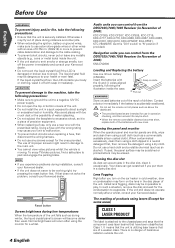
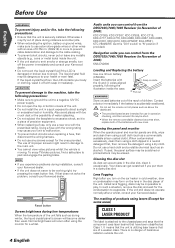
.... NOTE
• If you experience problems during low temperatures When the temperature of...C810, KDC-CPS89P, KCA-HF521, KTC-V500N/P/E (Set the "O-N" switch to the chassis/case and says...wait for use in operation checking, and their service life may cause your Kenwood dealer. Also ... Do not install the unit in a spot exposed to malfunction. • To prevent short circuits when replacing a fuse,...
User Manual 1 - Page 23


...Set Up S R C 23
PTY Sea r c h Rad i o T e x t
5 Calls the Tuner Menu. 6 Calls the Sound Effects Menu. (see page 68) 7 Displays the Source Select screen. (see page 40) 8 Calls the Setup...Service Name, or Radio Text mode for text display. (Only when receiving the FM broadcast)
u Scrolls the display text. Tuner Control screen
5 TUNER Audio 6 M e n u
5
Set...the model used (the tuner specifications ...
User Manual 1 - Page 37


...Setup Menu. (see page 38). o Switches to use.
a Switches between 1 to 6 buttons and Function buttons to TV1 or TV2. ; The available functions vary depending on the model used (the tuner specifications...Returns to 6 buttons appear, you can tune in a TV station using various functions.
Menu
TV Menu screen
TV
Audio Set Up S R C 29
28 P r e s e t Se l e c t
Name Se t
r Calls the...
User Manual 1 - Page 43


...
13:50
IN
SCRL TIME T0:05:20
You can call the same Setup Menu for the Control screen of each Setup Menu.
3 Calls the Sound Effects Menu. (see page 46) on the model used (the tuner specifications and the broadcasting system that can set up various receiver parameters.
Control screen
DVD V I / F S e t Up
1 Scrolls the...
User Manual 1 - Page 55


... present parental lock level. 5 Determines the code number and displays the
Parental Level Setup screen.
2 Enter the code number
0-9
• The number you enter first is set as your code number.
• You can clear the password by pressing the Reset button.
1
Le v e l 5
1
2 Return
1 Sets a parental level. 2 Returns to the DVD SETUP 2 screen.
4 Set a parental level
5 Enter the parental...
User Manual 1 - Page 62


... source.
2 Calls the Sound Effects Menu. (see page 68) 3 Calls the Setup Menu. 4 Clock time display. 5 Adjusts hours. 6 Adjusts minutes. 7 Sets "00" minute. Setup examples: 3:00~3:29 → 3:00 3:30~3:59 → 4:00
8 Sets the clock time in this package.
When the Security Code function is the 4 digit number entered in your "Car Audio Passport...
User Manual 1 - Page 63


... it.
3 Menu
Audio 2 Set Up SRC 1
Sec u r i t y Code
5
SI
On
4 Set
5 Off
Secur i t y
1 Returns to the Control screen of the previous source.
2 Calls the Sound Effects Menu. (see page 68) 3 Calls the Setup Menu. 4 Allows you enter a different security code, the screen returns to the
Security Code Setup screen. 4 Enters the security code.
3 Enter a security code
0 -9
5 Reenter the security...
User Manual 1 - Page 66


.... 7 Enters the set value.
• If A M P C t r l
touch
or
is not shown, to display it.
• For the model name of amp you can control from
the system, see the amp's catalog.
• For the options and values you can change and for the amp's operation when changed, see the
amp's instruction manual.
66 English
User Manual 1 - Page 69


...be generated when you have increased the volume first, then reduced it to the Control screen of the previous source.
2 Calls the Setup Menu. (see page 43)
3 Calls the Sound Effects Menu.
4 Adjusts the right and left audio balance. O f f ...set some models of power amp boost to 30%.
See the catalog or instruction manual of the B.M.S power amplifier (optional accessory).
If you have set...
User Manual 1 - Page 72


..., 2.5k, 3.15k, 4k Hz 4 5k, 6.3k, 8k, 10k, 12.5k, 16k Hz
3 Set a center frequency
FREQ
5 Set a Q value Q
Store or call the equalizer curve into/from memory. P3 Continue to touch P1 to call...memory. 9 Exits the Parametric Equalizer setup and returns
to the Equalizer screen.
2 Select a frequency band you wish to adjust
Band1 - Band4
You can Manually set the equalizer curve by adjusting the ...
User Manual 1 - Page 78


... a Mail screen. (See the , page 84)
4 Displays the SMS list. (See the , page 84)
5 Displays the Hands-Free Call Setup screen. (See the , page 83)
6 Enter three phone numbers for Phone Book screen. (See the , page 80)
2 Adds a number ... button is on the hands-free phone calls, see the Instruction Manual of KCA-HF521 GSM Hands-Free Unit (optional).
78 English
q Ends the hands-free phone call .
User Manual 1 - Page 88


... Use a disc changer supported by the system is ...set to auto dimmer.
• The illumination wire has not been connected. (If manual dimmer is set)
• When the unit is set...misoperation or miswiring.
English
Troubleshooting Guide
What might appear to be...calling service, first check the following table for possible problems....computer chip in the wires, replace the fuse with one having the...
User Manual 1 - Page 91
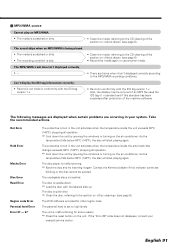
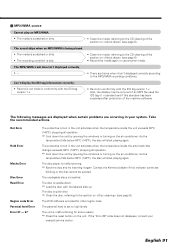
... tag information correctly.
• Record is not made in conformity with the ID3 tag version 1.x.
• Record in your
nearest service center. Hot Error
Hold Error
Mecha Error Disc Error Read Error
Region code Error Parental level Error Error 07 - 67
The protective circuit in the unit activates when the temperature inside the unit exceeds 60°C (140°F), stopping...
Kenwood DDX7035 Reviews
Do you have an experience with the Kenwood DDX7035 that you would like to share?
Earn 750 points for your review!
We have not received any reviews for Kenwood yet.
Earn 750 points for your review!
