Kenwood DNX6480BT Support and Manuals
Get Help and Manuals for this Kenwood item
This item is in your list!

View All Support Options Below
Free Kenwood DNX6480BT manuals!
Problems with Kenwood DNX6480BT?
Ask a Question
Free Kenwood DNX6480BT manuals!
Problems with Kenwood DNX6480BT?
Ask a Question
Kenwood DNX6480BT Videos
Popular Kenwood DNX6480BT Manual Pages
User Manual - Page 1


... provided below to the model and serial numbers whenever you obtain the best performance from your Kenwood product at www.Kenwoodusa.com
© 2010 Kenwood Corporation All Rights Reserved. 11DNXMid_IM324_Ref_K_En_02 (K/K2/R) DNX7180 DNX7480BT DNX6980 DNX6180 DNX6040EX DNX6480BT DNX5180
GPS NAVIGATION SYSTEM
INSTRUCTION MANUAL
Before reading this instruction manual. Check the latest edition...
User Manual - Page 3


... Read This Manual
5
Basic ...Setup 74
Navigation Setup 77
Camera Setup 78
Software Information 79
AV Input Setup 79
AV Output Interface Setup 80
External Device Control
_________ 80
Controlling Audio
81
Setting Audio 81
Controlling General Audio 84
Equalizer Control 85
Zone Control 87
Space Enhancer
88
Listening Position
88
Remote Controller
90
Battery Installation...
User Manual - Page 5


...Kenwood dealer to make sure that they work where the service is not supported...software, and your recorder instruction manual.) Precautions ...on handling discs
• Do not touch the recording surface of this condensation on the lens may affect its mechanical parts...experience problems during installation, consult your Kenwood dealer. See Language setup (P.72...
User Manual - Page 46


..., see Receive Mode (P.51). [ SETUP]
Touch to display the SETUP Menu screen. In HD Radio mode, tuned program information will be displayed. See Setting Up (P.70).
[ AUDIO]
Touch to...
[TI] (FM Tuner only) Sets the traffic information mode on. Return to the Top page Radio, HD Radio, SIRIUS, XM
7 Sub function menu The following sequence; [AUTO1], [AUTO2], [MANUAL]. • AUTO1: Tunes in ...
User Manual - Page 75


... angle is "0".
Cancel Quits memorization/recalling of the monitor.
1 Touch [Angle] in the Display Menu
screen. Default is selected.
74 Return to the Top page Setting Up
3 Follow the instruction on any screen. 2 Touch [SETUP].
User Manual - Page 79


... CMOS-300 with ID 1 set camera parameters.
1 Touch [Menu] on when the CMOS-300 with ID 2 set
is connected.
R-CAM Interruption
Sets a method for switching the display. F-CAM Settings*3
Adjusts the CMOS-300 with ID 2 set to use. Front Camera*1
Turn this setting on any screen. 2 Touch [SETUP]. For details, see the instruction manual of rear camera to [ON...
User Manual - Page 80


... screen appears.
3 Touch [Source].
Default is connected via the AV INPUT port.
NOTE
• For how to be set AV input parameters.
1 Touch [Menu] on any screen. 2 Touch [SETUP]. AV-IN1 Name/AV-IN2 Name*2 Sets a name to update the software, see the relevant update procedure manual which iPod is selected in [iPod AV Interface Use].
79...
User Manual - Page 95


.... The random play audio files stored in is set up the equalizer. • Cannot set to "2". Cannot play function is not extended.
Solution Set the subwoofer to off .
Return to the Top page Troubleshooting
Troubleshooting
Problems And Solutions
If any trouble occurs, first check the following table for possible problems. • Some functions of this unit may be...
User Manual - Page 101


...the USB cable.
• Install the USB device in the place where it will display a correct title, etc. • When the iPod is connected to this manual indicates a flash memory device ... is recommended. (However, maximum supply current of the following models can use a mass-storage-class USB device on iPod/iPhone
software, access www.kenwood.com/cs/ce/ipod/. • By connecting your iPod/...
User Manual - Page 103
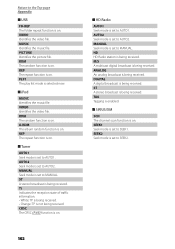
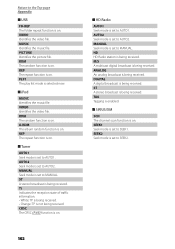
... Indicates the reception state of traffic information. • White: TP is being received. • Orange: TP is not being received. MANUAL Seek mode is set to AUTO1. Return to the Top page Appendix
■■USB
FO-REP The folder repeat function is on . RDM The random function is on . ...
Quick Start Guide - Page 2


Quick Start Guide
About The Quick Start Guide
This Quick Start Guide explains the basic functions of the Instruction Manual from the actual panels. • In this guide, refer to change for modification of specifications and so forth. You can download the latest version of this guide are showed, read the article applicable to Adobe® Reader™ 7.1 or...
Quick Start Guide - Page 3


.... This unit may result.
• Do not set the remote control in original package until ready to evaporate.
on the disc, or use the disc only after a while, consult your recorder instruction manual.)
3 Precautions on the recording surface or
discs that they work where the service is incorrectly replaced. A fire, explosion or excessive heat generation...
Quick Start Guide - Page 15


....garmin.com/fmtraffic for your Kenwood unit. 3) Follow the Web site instructions to complete the installation of the
software update.
● Updating maps You can purchase updated map data from the service provider. NOTE • The unit may restart when you insert a memory card.
1) Go to www.garmin.com/Kenwood. 2) Find your model and select [Software Updates] > [Download]. 3) Read and accept...
Quick Start Guide - Page 18


... see How To Play Music (P.16).
2 Control the movie/picture by touching [ ] in the Instruction Manual. *4 For iPod/USB, this function may be unavailable depending on the source control screen, see...
Control screen.
Quick Start Guide
How To Play Movie/Picture
You can play .
Each area on playable file format, device format, etc., refer to the Instruction Manual.
1 Connect the media ...
Quick Start Guide - Page 31


... REGULATIONS NO.21 CFR 1040. 10, CHAPTER 1, SUBCHAPTER J.
Apple is an official DivX Certified® device that interference will not occur in the instruction manual. To obtain your registration code, locate the DivX VOD section in your registration.
• DivX®, DivX Certified® and associated logos are trademarks of this accessory with...
Kenwood DNX6480BT Reviews
Do you have an experience with the Kenwood DNX6480BT that you would like to share?
Earn 750 points for your review!
We have not received any reviews for Kenwood yet.
Earn 750 points for your review!

