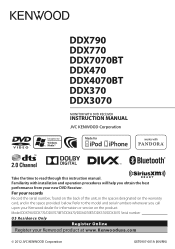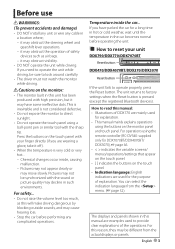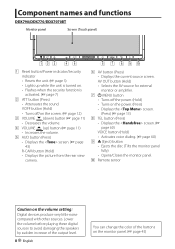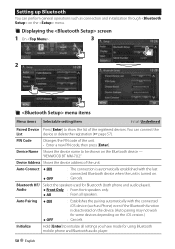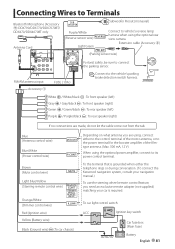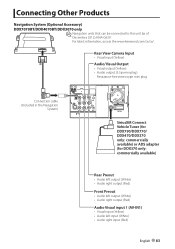Kenwood DDX370 Support and Manuals
Get Help and Manuals for this Kenwood item

View All Support Options Below
Free Kenwood DDX370 manuals!
Problems with Kenwood DDX370?
Ask a Question
Free Kenwood DDX370 manuals!
Problems with Kenwood DDX370?
Ask a Question
Most Recent Kenwood DDX370 Questions
How Do I Change The Panel Color On My Kenwood Ddx 370
(Posted by wmays01 2 years ago)
Dc Offset Wiring I've Typed To Reset It And It Still Stays In That Mode What Can
what can I do to fix this problem please
what can I do to fix this problem please
(Posted by ramdanlee1986 2 years ago)
Amplifier Hookup
Pacific location on the back of the Kenwood head unit to hook up a RCA jacks from the amplifier
Pacific location on the back of the Kenwood head unit to hook up a RCA jacks from the amplifier
(Posted by enyomama69 2 years ago)
Uploading A Picture From My Phone
I am wanting to upload a picture from my phone to my radio, how can it be done
I am wanting to upload a picture from my phone to my radio, how can it be done
(Posted by mgass406 4 years ago)
Kenwood DDX370 Videos
Popular Kenwood DDX370 Manual Pages
Kenwood DDX370 Reviews
We have not received any reviews for Kenwood yet.