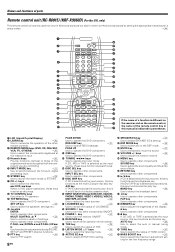Kenwood 6070 - VR AV Receiver Support and Manuals
Get Help and Manuals for this Kenwood item

View All Support Options Below
Free Kenwood 6070 manuals!
Problems with Kenwood 6070?
Ask a Question
Free Kenwood 6070 manuals!
Problems with Kenwood 6070?
Ask a Question
Most Recent Kenwood 6070 Questions
The Power Standby Light Is Lit But Won't Come On
just bought used just wandering if possibly something simple
just bought used just wandering if possibly something simple
(Posted by porchcrickets 11 months ago)
No Fm Stations Come In
Just purchased a Kenwood VR-6070 and can not get any FM stations to com in.
Just purchased a Kenwood VR-6070 and can not get any FM stations to com in.
(Posted by danbrotzler 6 years ago)
The Reid Power Button Blinks Fast And Won't Turn On
Why does it not come on, instead the red light blinks fast
Why does it not come on, instead the red light blinks fast
(Posted by huntersrwe50 9 years ago)
Kenwood 6070 Videos
Popular Kenwood 6070 Manual Pages
Kenwood 6070 Reviews
We have not received any reviews for Kenwood yet.