Kenwood VR-50RS Support and Manuals
Get Help and Manuals for this Kenwood item
This item is in your list!

View All Support Options Below
Free Kenwood VR-50RS manuals!
Problems with Kenwood VR-50RS?
Ask a Question
Free Kenwood VR-50RS manuals!
Problems with Kenwood VR-50RS?
Ask a Question
Popular Kenwood VR-50RS Manual Pages
User Manual - Page 1
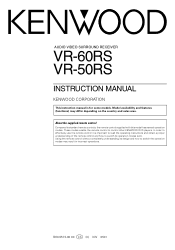
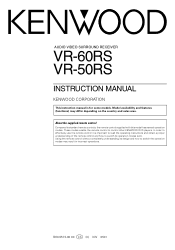
... These modes enable the remote control to standard remote controls, the remote control supplied with this model has several operation modes.
AUDIO VIDEO SURROUND RECEIVER
VR-60RS VR-50RS
INSTRUCTION MANUAL
KENWOOD CORPORATION
This instruction manual is important to read the operating instructions and obtain a proper understanding of the remote control and how to switch the operation modes may...
User Manual - Page 2
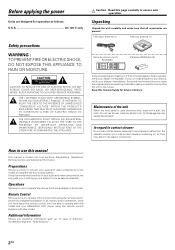
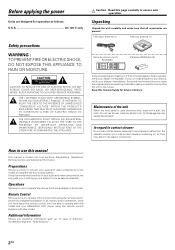
... use thinner, benzine, alcohol, etc.
Once you have setup the remote control, you need to operate the various functions available on this model works with a soft, dry cloth. Be specially careful not to use this manual
This manual is damaged or fails to ensure safe operation.
Kenwood recommend that all of all remote control operations...
User Manual - Page 6
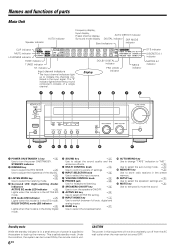
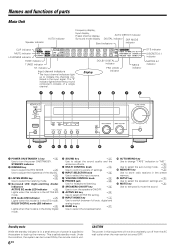
... DIMMER key
Use to select the REC MODE.
)
Use to adjust the brightness of parts
Main Unit
Speaker indicator
AUTO indicator
Frequency display,
Input display, Preset channel display,
AUTO...remote control unit.
6 EN
CAUTION
The power in this model is turned OFF. This is in the preset
memory.
^ SETUP key
^
Use to select the speakers' settings etc.
& MUTE key
)
Use to indicate the ...
User Manual - Page 7
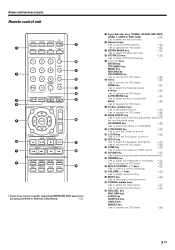
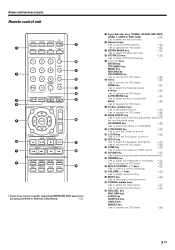
...RECEIVER key Use to turn this model on and off.
^
0 DVD key Use to select the maximum adjustment setting for
the low frequency range. ...brightness of parts
Remote control unit
TUNER
CD/DVD MD/TAPE RECEIVER
VIDEO 1 VIDEO 2
DVD
AUX
DVD
SETUP
TONE
DIMMER
... SEL.
Names and functions of the display. SETUP key Use to select the speakers' settings etc.
^
Use to operate the DVD player...
User Manual - Page 8
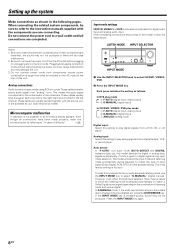
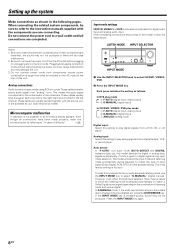
... source signal depending on this model set to the currently selected listening mode, use the INPUT MODE key to select CD/DVD, VIDEO2, DVD.
2 Press the INPUT MODE key. Be sure to change in which the listening mode is given to digital signal during playback to the instruction manuals supplied with the source unit...
User Manual - Page 14
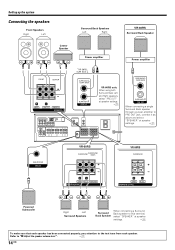
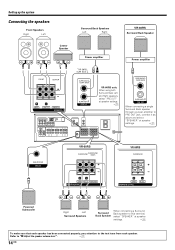
... a Surround
Back speaker to this terminal,
select "SPEAKER" at speaker
settings.
&
SUB WOOFER PRE OUT
VR-60RS
SURROUND
SURROUND BACK
+
-
Refer to the test tone from each speaker.
R
L
C
RED
WHITE GREEN
SPEAKERS (8
*VR-50RS: SURR BACK L
SURR BACK L
/SURR BACK
*
SURR BACK R
PRE OUT
VR-60RS only When using both Surround Back Left and Right...
User Manual - Page 16
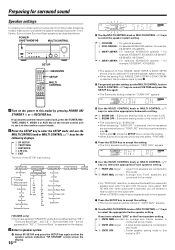
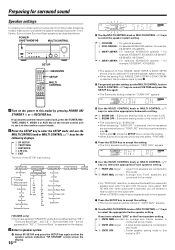
... LRG (large) : A large Center speaker is connected to
this model.
3 CNTR OFF
: Center speaker setting mode to this
model is OFF. SP SETUP
TESTTONE
DISTANCE
LFE LEVEL
SP System
Custom Full Range 2Way 2Speaker 2Way 3Speaker
Subwoofer Front Center
Surround Surround Back
Subwoofer Re-mix
AUTO MANUAL
L
L
C R
C
RS
R
RB
LB
RS
LS SW
RB
LB...
User Manual - Page 17


... select the appropriate Surround speaker setting.
Jot down the distance to begin TEST TONE. • This model enters the speaker volume level adjustment mode.
From your usual listening position, adjust the volume levels. This model enters the mode for inputting the distance to the speakers.
4 For MANUAL selection, press the SETUP key each time to...
User Manual - Page 18
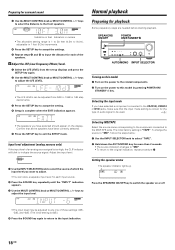
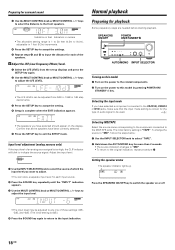
...
8
• The speakers you have been correctly selected.
5 Press the SETUP key to accept the setting. 4 Setup is 0dB.)
4 Press the SOUND key again to return to the CD/...settings: 0dB, -3dB, and -6dB. (The initial setting is complete when the EXIT indication appears. Indication in feet Indication in 1dB step decrements.
3 Press the SETUP key to exit the SETUP mode.
Turning on this model...
User Manual - Page 21
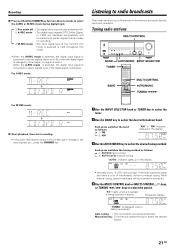
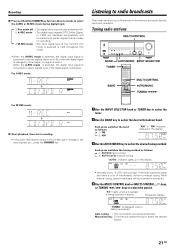
For A-REC mode:
Listening to radio broadcasts
This model can store up in the display.
• Normally, set to stereo signals (down-mix). Tuning radio stations
... and converted into stereo signals that are weak and there is a lot of interference, switch to manual tuning. (With manual tuning, stereo broadcasts will be received in monaural.)
4Use the MULTI CONTROL knob or MULTI CONTROL %/&#...
User Manual - Page 24
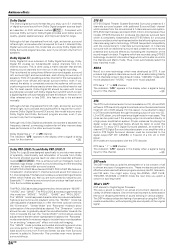
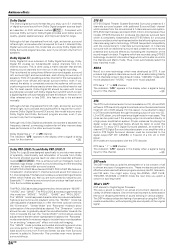
...Dolby PRO LOGIC II
Dolby Pro Logic II was designed specifically to 5.1 channels of the most CD, LD or ... has a ".1" or LFE channel. Although a full set of stereo, full bandwidth surround outputs.
The indication "...true 5.1 channel Dolby Digital surround sound, this model lets you enjoy Dolby Digital (and Dolby Surround)... must be activated manually.
These modes are recorded using DTS...
User Manual - Page 28
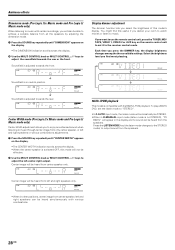
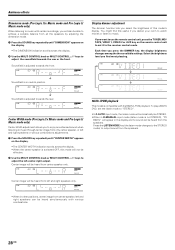
... combinations adjustments. 1 Press the SOUND key repeatedly until "DIMENSION" appears on the remote control unit to set the listen mode to achieve a suitable balance from the speakers. Select the brightness level you find this model's display.
Soundfield is adjusted towards the rear. Press the LISTEN MODE key (the listen mode changes to...
User Manual - Page 29
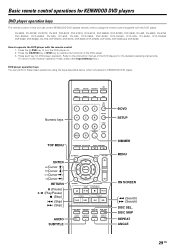
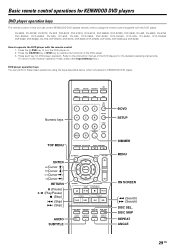
...control KENWOOD DVD players directly without using the keys described below when connected to KENWOOD DVD player. Numeric keys
TUNER
CD/DVD MD/TAPE RECEIVER
VIDEO 1 VIDEO 2
DVD
AUX
DVD
SETUP
TONE... with the DVD player. How to the instruction manual of the DVD players for DVD player operation. Basic remote control operations for KENWOOD DVD players
DVD player operation keys
The remote...
User Manual - Page 30
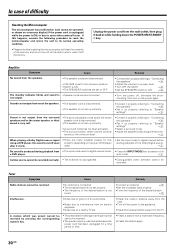
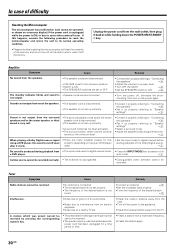
...automobile.
• Noise due to interference from an electric appliance.
• Noise due to a nearby TV set to digital manual mode. • Press the INPUT MODE key to select to OFF. not output.
• Turn the power... speaker cord is disconnected.
• The speaker is set .
• Install the outdoor antenna away from the speakers. If this problem, depending on the power again.
User Manual - Page 32
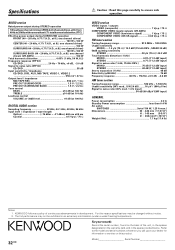
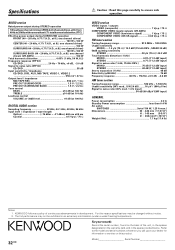
...service on this product.
32 EN
Model Serial Number The full performance may be exhibited in an extremely cold location (under a water-freezing temperature). Refer to the model...kg (17.0 lb)
Notes 1. KENWOOD follows a policy of the unit, in the spaces designated on the back of continuous advancements in the space provided below. Specifications
AUDIO section
Rated power output during ...
Kenwood VR-50RS Reviews
Do you have an experience with the Kenwood VR-50RS that you would like to share?
Earn 750 points for your review!
We have not received any reviews for Kenwood yet.
Earn 750 points for your review!
