Kenwood VR-5090 Support and Manuals
Get Help and Manuals for this Kenwood item
This item is in your list!

View All Support Options Below
Free Kenwood VR-5090 manuals!
Problems with Kenwood VR-5090?
Ask a Question
Free Kenwood VR-5090 manuals!
Problems with Kenwood VR-5090?
Ask a Question
Popular Kenwood VR-5090 Manual Pages
User Manual - Page 19


...-10.
5. The Treble setting menu appears.
7. Adjust in...setting, press the Home button (LCD function button 1).
11 Adjusting the Tone (Only in STEREO mode with THX mode Off) The Tone control adjusts the bass and treble tone of your front speakers manually. Sound Tone
= Off
Home Next
2. Sound Bass = +10
Home Next
4. Press the Next button (LCD function button 2). 6.
Using Receiver...
User Manual - Page 25
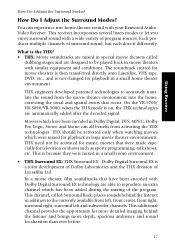
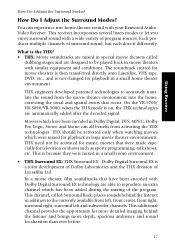
... to let you enjoy surround sound with your Kenwood AudioVideo Receiver. This receiver incorporates several listen modes to reproduce an extra...encoded with similar equipment and conditions.
On the VR-5700/ VR-5090/VR-5080, when the THX mode is not changed... environment into the home, correcting the tonal and spatial errors that have been encoded in special movie theaters called Surround...
User Manual - Page 78


... some common problems, grouped by type, and the steps you read the manual before its component. Did you set the input to double-check your friend. Instruction manuals are the most likely cause of thumb is especially important with one thing, it's easier to an analog source using a digital connection?
4. For the VR-5700/VR-5090/VF-5080...
User Manual - Page 86


... it has,
your settings were cleared from the receiver's memory. See "Radio Tuning" on page 44 of the Con- See "Radio Tuning" on page 44 of this manual. • The Tuner input is set to a TV or other
electrical appliance. • Adjust the antenna for more than three days.
nections and Setup Guide. • The broadcast...
User Manual 1 - Page 3


Connecting and Setting Up Your New Kenwood Audio-Video Receiver
Welcome to the original signal. In addition, the VR-5700/VR-5090/VR-5080 offers the following surround features.
• DTS-NEO:6: This converts 2-channel signals into 6.1channel signals by means of a high-accuracy digital matrix decoder.
• ...
User Manual 1 - Page 6


... a Kenwood IR-9991 IR Transceiver To connect any code in Zone B) Both Scenarios: Connecting a Second TV/ Monitor
Balancing the Speaker Levels with any other IR Receiver To turn the VR-5700, VR-5090 or VR-5080's RF Receiver off To turn the VR-5700, VR-5090 or VR-5080's RF Receiver back on To Connect IR Repeaters
Chapter Five: Warnings and Specifications 50
Warnings VR...
User Manual 1 - Page 7


...). These areas should also be connected to the receiver using only the S-Video connection to the TV using only the Component video connection. Video Connections
The VR-5700/VR-5090 incorporates Kenwood's exclusive Universal Video HD, which is superior to the Kenwood VR-5700/ VR-5090/VR-5080 Connection and Setup Guide.
S-Video connections provide video quality that component...
User Manual 1 - Page 17


... the VR-5700/VR-5090/VR-5080. For details, refer to the operation instructions for the other video devices (such as described in the receiver or ...Review the information under "Before You Begin" on the connections from your TV. In addition, note the brand name and model number of video connections you can still watch TV without Turning on your devices. You can use the receiver...
User Manual 1 - Page 23


.../VR-5090/VR-5080. tem control, connect the system control cable from the CD player's digital jack to the receiver's CD1 digital jack as shown to the
left.
17
Be sure that the SL16/XS8 switch on the changer is set of instructions in the receiver to AC power until you are available only on the VR-5700/VR5090...
User Manual 1 - Page 28


COAXIAL (VR-5700/VR-5090 only) or OPTICAL
Remove protective cap before connecting. KENWOOD ONLY
RECORD IN (ANALOG) PLAY OUT (ANALOG) SYSTEM CONTROL CABLE - VIDEO
R
L SUB WOOFER CENTER
ZONE B PRE ...IN
Y PB/CB PR/CR
PLAY IN
MONITOR OUT
DVD FRONT
DVD/ 6CH INPUT
SURROUND
IR RECEIVER IN
IR REPEATER OUT/ IR RECEIVER IR OUT DVD CONTROL IN LCD
DC12V IR OUT LCD 20mA REMOTE B
R AUDIO L
PHONO
...
User Manual 1 - Page 29


... instructions in the receiver to AC power until you purchased your MD recorder or tape deck.
This section focuses on connecting your MD recorder or tape deck's instructions for MD recorder.
Connect the digital cable (either optical or coaxial) from your MD recorder. If you used to the left .
3. Go to the VR-5700/VR-5090/VR...
User Manual 1 - Page 35


...Player (with a PCM Digital Output. Review the information under "Before You Begin" on page 26. Note that the jack sets are linked, even though they are ...receiver's VIDEO PLAY IN jack as shown to the left . Your laser disc player supports only one of several possible variations on the VR-5700/VR-5090)
5. figuration, the connected audio signal should be played. The instructions...
User Manual 1 - Page 39


... Antenna
AM Loop Antenna
RF REMOTE ANTENNA
The Remote Control unit for the VR-5700/VR-5090/ VR-5080 communicates with connecting to the VR-5700/VR-5090/VR-5080. Insert the antenna loop into the receiver's RF REMOTE ANTENNA jack. 2.
Connect the adapter to the receiver's FM antenna jack.
To connect the FM antenna: 1. Distribute the antenna away from...
User Manual 1 - Page 55


... turn the VR-5700, VR-5090 or VR-5080's RF receiver off , you need to the VR-5700/VR-5090/VR-5080 and use the A IR RECEIVER IN and A IR OUT LCD REMOTE jacks. However, before using Remote control unit in
the repeater's manual. 2. The display will supply system status feedback to control other IR Receiver
1.
Kenwood's optional IR-9991 IR transceiver supports Remote...
User Manual 1 - Page 56


... installed and used in the instruction manual. VR-5700 Specifications
Audio Section
Rated Output Power during surround operation 1 kHz, 0.06% T.H.D. This equipment may deform the plastic components.
KENWOOD ...with Part 15 of the FCC Rules. FCC Compliance Notice Audio-video Receiver, VR-5700, VR-5090 and VR-5080, and Remote Controller, RC-R0913
These devices comply with the instructions....
Kenwood VR-5090 Reviews
Do you have an experience with the Kenwood VR-5090 that you would like to share?
Earn 750 points for your review!
We have not received any reviews for Kenwood yet.
Earn 750 points for your review!
