Kenwood 9050S - VR AV Receiver Support and Manuals
Get Help and Manuals for this Kenwood item
This item is in your list!

View All Support Options Below
Free Kenwood 9050S manuals!
Problems with Kenwood 9050S?
Ask a Question
Free Kenwood 9050S manuals!
Problems with Kenwood 9050S?
Ask a Question
Popular Kenwood 9050S Manual Pages
Instruction Manual - Page 1


... how to switch its design and how to switch the operation modes may result in to standard remote controls, the remote control supplied with this receiver has several operation modes.
AUDIO VIDEO SURROUND RECEIVER
VR-9050
INSTRUCTION MANUAL
KENWOOD CORPORATION
About the supplied remote control
Compared to receive e-mail updates and other KENWOOD DVD players.
Instruction Manual - Page 2
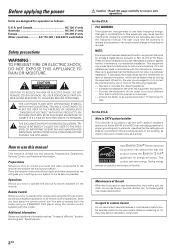
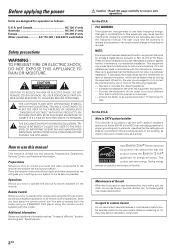
... a malfunction. Reorient or relocate the receiving antenna. - -
Remote Control
Shows you in setting up your audio and video components, we will not occur in the instruction manual.
This product can be as easy as "In case of difficulty" (troubleshooting) and "Specifications". Do not use this equipment does cause harmful interference to radio or television reception, which the...
Instruction Manual - Page 3


...Specifications 36
3 EN Before applying the power
Contents
Caution : Read the pages marked carefully to radio broadcasts 24
Tuning radio stations 24 Presetting radio stations manually 24 Receiving preset stations 25 Receiving... for KENWOOD DVD players 33
DVD player operation keys 33
Additional Information
In case of parts 6
Main Unit 6 Remote control unit 7
Preparations
Setting up ...
Instruction Manual - Page 6


...mode indicator ª
Lights when the receiver is only 1 channel. Standby mode
While the ...incoming audio signals. Names and functions of parts
Main unit
Speaker MUTE CLIP Input mode ...manual tuning
mode.
* TONE key
¡
Use to switch the status of TONE control.
( MEMORY key
¢
Use to store radio stations in the preset
memory.
) SETUP key
&
Use to select the speakers' settings...
Instruction Manual - Page 7
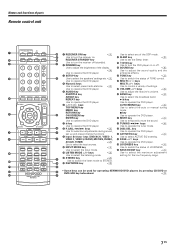
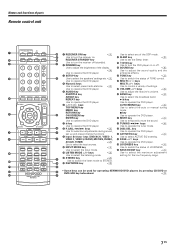
...SETUP key
Use to select the speakers' settings etc.&
Use to operate the DVD player.
4 Numeric keys Use to select preset radio...Use for operating KENWOOD DVD players by...set the Sleep timer.
% DVD key
Use to turn the receiver on or off (standby).
2 DIMMER key
Use to adjust the brightness of parts
Remote control unit
RECEIVER
ON
STANDBY
DVD
SLEEP
DIMMER SETUP...auto or manual tuning mode...
Instruction Manual - Page 8
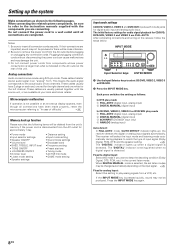
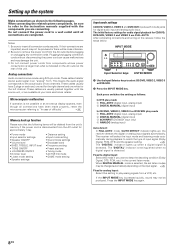
...set listen modes may not be produced or there will be noise inference. 2. If the INPUT MODE key is
detected. Be sure to match the type of this mode if you are completed. This means the audio signal corresponds to the instruction manuals... is larger than what is detected.
The receiver will be changed automatically depending on the receiver, follow the steps below. Do not connect...
Instruction Manual - Page 16
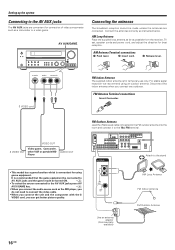
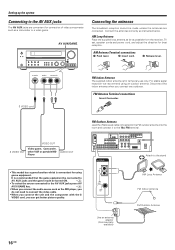
... audio source such as possible from the receiver, TV set, speaker cords and power cord, and adjust the direction for connection of video components such as instructed below.
ANTENNA AM
GND 75 FM
Use... game, Camcorder,
S VIDEO OUT other VCR or portable MD Player
AUDIO OUT
• This model has a game function which is convenient for temporary use only. It is for using an outdoor...
Instruction Manual - Page 17
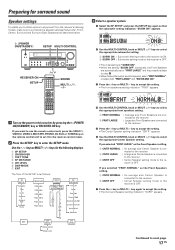
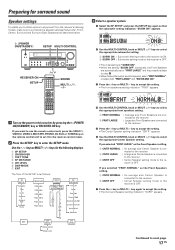
... and Surround Back Speakers) as described below.
(POWER ON/STANDBY)
SETUP MULTI CONTROL
RECEIVER ON SETUP
SOUND MULTI
1 Turn on the remote control unit to set to "FRNT LARGE" and the procedure skips to accept the setting.
• The front speakers setting indication "FRNT" appears. TONE AUTO MANUAL
L
L
C
R
C
SR
SBR
R
SBL
SL
SR
SW
SBR
SBL
SL...
Instruction Manual - Page 18
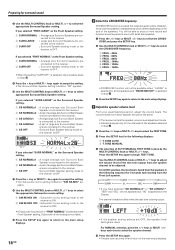
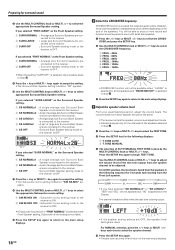
... to select the appropriate Surround Speaker setting.
For MANUAL selection, press the ∧/∨ keys or MULTI @/#
keys each speaker should be adjusted. ers are connected to the receiver.
: Surround speaker setting mode to the main setup displays. Press the SETUP key again to accept the setting.
• The Subwoofer remix setting indication "SW RE-MIX" ap- If...
Instruction Manual - Page 19


... position to each of the speakers. SP MUTE
L
R A B CLIP
STEREO
3 Press the SETUP key again to accept the setting.
4 Use the ∧ key or MULTI # key to select the display mode.
1 DISP...A B CLIP
LFE
SL S SB SR
STEREO
Indication in feet Indication in meters
• The allowable setting range is appeared on the Display.
3 Use the ∧/∨ keys or MULTI @/# keys to select...
Instruction Manual - Page 20
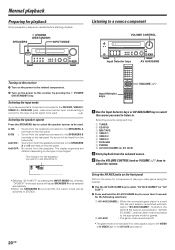
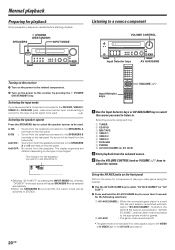
.../DVD, VIDEO 2,
VIDEO 3 or DVD/6CH jacks, make sure that the input mode setting is
correct for the type of playing a video game using each key.
1 TUNER 2...
Some preparatory steps are different depending on the power to this receiver by pressing the INPUT MODE key, whereby "DVD/6CH" is...SPEAKERS A and B terminals on the front panel
Perform the setup for games.
2 AV AUX
: The game mode is ...
Instruction Manual - Page 23


...DVD/ 6CH, VIDEO 2, VIDEO 3) you want to record.
2 Set the MD or TAPE recorder to record.
3 Press and hold the DIMMER key for recording.
3 REC MODE MANUAL : The input signal type at the moment this
mode is selected...
For REC MODE AUTO :
Switch on the REC MODE to select the REC MODE AUTO or MANUAL.
1 REC MODE off
: The digital input record mode is switched
off.
2 REC MODE AUTO : The digital ...
Instruction Manual - Page 27


... audience with multi-channels. This noise can be activated manually. DTS-ES Discrete 6.1 produces the discrete surround back .... The Pro Logic II modes programmed into this channel. All models are "MOVIE", "MUSIC", "GAME" and "PRO LOGIC". ...DTSES Matrix 6.1 produces the surround back which was designed specifically to provide a new
sense of spatiality, directionality and articulation...
Instruction Manual - Page 33
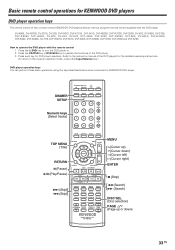
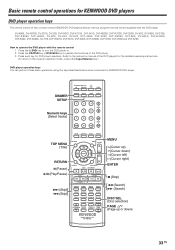
...instruction manual of the DVD players for the detailed operating instructions. (To return to the receiver operation mode, press other Input Selector key.)
DVD player operation keys You can control KENWOOD..., DVF-8100, DVF-3200 and DVF-3250.
DIMMER SETUP
Numeric keys (Select tracks)
RECEIVER
ON
STANDBY
DVD
SLEEP
DIMMER SETUP
TONE
SOUND
MULTI
MULTI
AUDIO SUBTITLE ANGLE REPEAT
TOP MENU...
Instruction Manual - Page 34
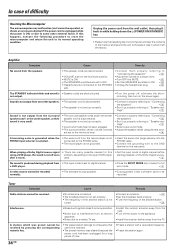
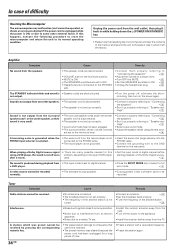
... input mode is set up properly referring to "Speaker set to the minimum level.
• Connect it properly referring to its normal operating condition.
used.
8
No sound is cut off soon problem, depending on the type of DVD player starting playback of the Dolby Digital source. Tuner
Symptom
Radio stations cannot be received.
• The...
Kenwood 9050S Reviews
Do you have an experience with the Kenwood 9050S that you would like to share?
Earn 750 points for your review!
We have not received any reviews for Kenwood yet.
Earn 750 points for your review!
