Kenwood VR-9050-S Support and Manuals
Get Help and Manuals for this Kenwood item
This item is in your list!

View All Support Options Below
Free Kenwood VR-9050-S manuals!
Problems with Kenwood VR-9050-S?
Ask a Question
Free Kenwood VR-9050-S manuals!
Problems with Kenwood VR-9050-S?
Ask a Question
Popular Kenwood VR-9050-S Manual Pages
Instruction Manual - Page 1


... Home Audio product at our web site.
AUDIO VIDEO SURROUND RECEIVER
VR-9050
INSTRUCTION MANUAL
KENWOOD CORPORATION
About the supplied remote control
Compared to receive e-mail updates and other KENWOOD DVD players.
In order to effectively use the remote control it is important to read the operating instructions and obtain a proper understanding of the remote control and how to switch...
Instruction Manual - Page 2
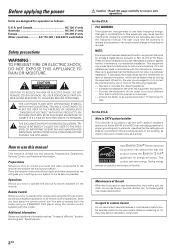
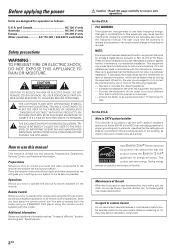
... grounding and, in the instruction manual.
NO USER-SERVICEABLE PARTS INSIDE.
THE EXCLAMATION POINT WITHIN AN EQUILATERAL TRIANGLE IS INTENDED TO ALERT THE USER TO THE PRESENCE OF IMPORTANT OPERATING AND MAINTENANCE (SERVICING) INSTRUCTIONS IN THE LITERATURE ACCOMPANYING THE APPLIANCE. Reorient or relocate the receiving antenna. - - Note to CATV system installer
This reminder is provided...
Instruction Manual - Page 3


... 2 How to use this manual 2 Unpacking 4 Preparing the remote control 4 Special features 5
Names and functions of parts 6
Main Unit 6 Remote control unit 7
Preparations
Setting up the system 8
Connecting ...settings 17
Operations
Normal playback 20
Preparing for KENWOOD DVD players 33
DVD player operation keys 33
Additional Information
In case of difficulty 34 Specifications 36...
Instruction Manual - Page 6


...manual tuning
mode.
* TONE key
¡
Use to switch the status of TONE control.
( MEMORY key
¢
Use to store radio stations in the preset
memory.
) SETUP key
&
Use to select the speakers' settings...keys
)
Use to adjust the brightness of parts
Main unit
Speaker MUTE CLIP Input mode ... mode LED indicator
ª
Lights when the receiver is called standby mode. This is in the...
Instruction Manual - Page 7
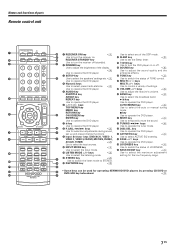
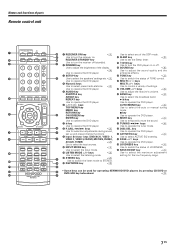
...key
Use to operate the DVD player.
8 P.CALL 4/¢ keys
∞
Use for operating KENWOOD DVD players by pressing CD/DVD or
DVD/6CH key beforehand.
‹
7 EN key Use...setting. ∞ PAGE %/fi keys Use to operate the DVD player. § LOUDNESS key
¡ ¢
¡
¡
Use to switch the status of parts
Remote control unit
RECEIVER
ON
STANDBY
DVD
SLEEP
DIMMER SETUP...
Instruction Manual - Page 8
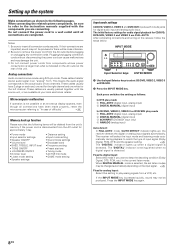
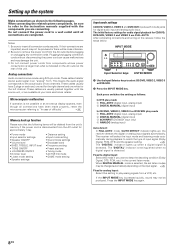
...connection cords. The receiver will be produced. The "DIGITAL" indicator is extinguished when no
digital signal is
detected. When DIGITAL MANUAL mode is selected, the set listen modes may not...AUTO. These cables are usually packed together with the components you want to the instruction manuals supplied with the source unit, or are
imperfect, sound may be changed automatically ...
Instruction Manual - Page 17
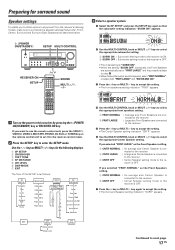
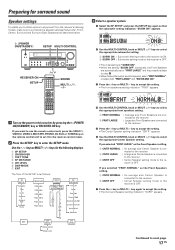
...is connected to the receiver.
: A large size Center Speaker is connected to the receiver.
: Center Speaker setting mode to accept the setting.
• The front speakers setting indication "FRNT" appears. TONE AUTO MANUAL
L
L
C
R...LEVEL
3 Select a speaker system.
1 Select the SP SETUP and press the SETUP key again so that the subwoofer setting indication "SUBW ON" appears. If you want to use ...
Instruction Manual - Page 18
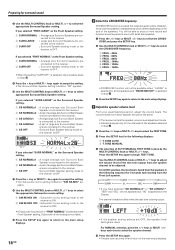
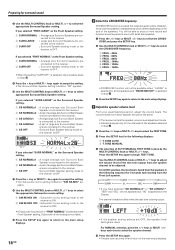
... ON.
2 SW RE-MIX OFF : Subwoofer re-mix setting mode to the receiver is OFF.
• If Subwoofer is turned off and return to the main setup displays.
For AUTO selection, the test tone is heard from the Front Left speaker. For MANUAL selection, press the ∧/∨ keys or MULTI @/#
keys each starting...
Instruction Manual - Page 23


... Digi-
SL S SB SR
Recording music in REC MODE AUTO or MANUAL
DIMMER
SP MUTE AUTO DETECT DIGITAL
L
C
R A B CLIP
LFE
SL S SB SR
For REC MODE MANUAL :
SP MUTE
L
C
R A B CLIP
LFE
SL S SB... VIDEO 2, VIDEO 3) you want to record.
2 Set the MD or TAPE recorder to record.
3 Press and hold the DIMMER key for recording.
3 REC MODE MANUAL : The input signal type at the moment this
mode ...
Instruction Manual - Page 24


... the old station will be replaced by one . Each press switches the band.
Tuning radio stations
BAND MULTI CONTROL
Presetting radio stations manually
MULTI CONTROL
TUNER AUTO/MONO ...set to select the desired broadcast band.
SP MUTE
L
C
R A B CLIP
LFE
STEREO
AUTO
SL S SB SR
3 Use the AUTO/MONO key to either auto or manual tuning. Auto tuning : The next station is being received...
Instruction Manual - Page 27


...other surround modes. For this model are "MOVIE", "MUSIC" and "GAME". All models are "MOVIE", "MUSIC", "GAME" and "PRO LOGIC".
It can be activated manually.
The Pro Logic II modes...noise in high sampling frequency, multichannel audio with an intelli- DTS-ES format that was designed specifically to 96 or 88.2 kHz. DTS-ES has perfect compatibility with the conventional 5.1 channels ...
Instruction Manual - Page 32


...
L
RA
DOLBY PL II x
Sleep timer
The sleep timer function turns the receiver OFF (to the standby mode) automatically when the set to "DOLBY DIGITAL".
2 Use the MULTI CONTROL knob or MULTI %/fi keys... return to DSP mode, the listen mode will appear in DIGITAL MANUAL input mode and the listen mode is set timer period has elapsed.
Display dimmer adjustment
The dimmer function lets ...
Instruction Manual - Page 33
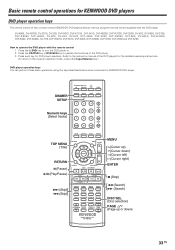
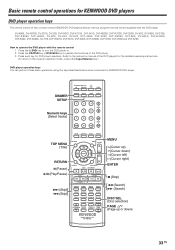
... %/fi (Page up or down)
33 EN DIMMER SETUP
Numeric keys (Select tracks)
RECEIVER
ON
STANDBY
DVD
SLEEP
DIMMER SETUP
TONE
SOUND
MULTI
MULTI
AUDIO SUBTITLE ANGLE REPEAT
TOP MENU...instruction manual of the DVD players for the detailed operating instructions. (To return to the receiver operation mode, press other Input Selector key.)
DVD player operation keys You can control KENWOOD...
Instruction Manual - Page 34
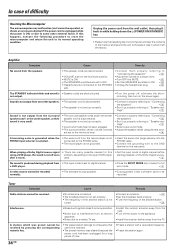
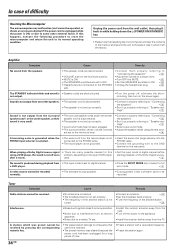
... manual.
In case of the desired station.
¢
Interference.
• Noise due to ignition noise from an automobile.
• Noise due to interference from an electric appliance.
• Noise due to a nearby TV set.
• Install the outdoor antenna away from the road.
• Turn off the power to the appliance.
• Install the receiver...
Instruction Manual - Page 36
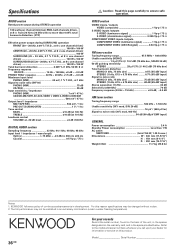
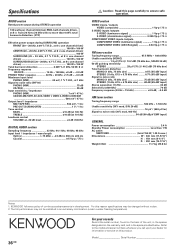
For this reason specifications may not be changed without notice. 2. Model Serial Number VIDEO section
... 16 µV / (600 µV/m) Signal to ensure safe operation.
Specifications
AUDIO section
Rated power output during STEREO operation
100 watts per channel minimum ... or service on the warranty card, and in the spaces designated on this product. Refer to the model and serial...
Kenwood VR-9050-S Reviews
Do you have an experience with the Kenwood VR-9050-S that you would like to share?
Earn 750 points for your review!
We have not received any reviews for Kenwood yet.
Earn 750 points for your review!
