Kenwood VR-9050 Support and Manuals
Get Help and Manuals for this Kenwood item
This item is in your list!

View All Support Options Below
Free Kenwood VR-9050 manuals!
Problems with Kenwood VR-9050?
Ask a Question
Free Kenwood VR-9050 manuals!
Problems with Kenwood VR-9050?
Ask a Question
Most Recent Kenwood VR-9050 Questions
Popular Kenwood VR-9050 Manual Pages
Instruction Manual - Page 1


... read the operating instructions and obtain a proper understanding of the remote control and how to receive e-mail updates and other KENWOOD DVD players. Register Online
Register your Kenwood Home Audio product ...For the U.S.A. AUDIO VIDEO SURROUND RECEIVER
VR-9050
INSTRUCTION MANUAL
KENWOOD CORPORATION
About the supplied remote control
Compared to standard remote controls, the remote control...
Instruction Manual - Page 2
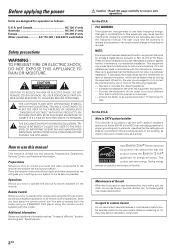
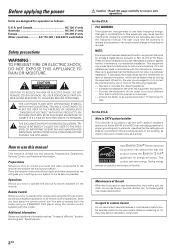
... the CATV system installer's attention to operate both this model and your audio and video components, we will not occur in accordance with the instructions.
This product can be able to Article 820-40 of the NEC that the cable ground shall be as easy as "In case of difficulty" (troubleshooting) and "Specifications". In regard...
Instruction Manual - Page 3


...Specifications 36
3 EN Before applying the power
Contents
Caution : Read the pages marked carefully to radio broadcasts 24
Tuning radio stations 24 Presetting radio stations manually 24 Receiving preset stations 25 Receiving... for KENWOOD DVD players 33
DVD player operation keys 33
Additional Information
In case of parts 6
Main Unit 6 Remote control unit 7
Preparations
Setting up ...
Instruction Manual - Page 4
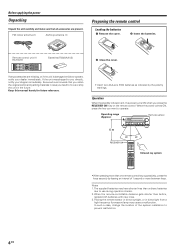
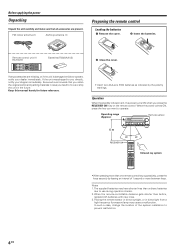
...than before,
replace both batteries with new ones. 3.
Kenwood recommends that all accessories are missing, or if the unit is lit, the power turns ON when you press the RECEIVER ON key ... Insert the batteries. Keep this manual handy for future reference.
• Insert two AAA-size (R03) batteries as indicated by leaving an interval of the system installation to prevent malfunction.
4 EN ...
Instruction Manual - Page 6


...or manual tuning
mode.
* TONE key
¡
Use to switch the status of TONE control.
( MEMORY key
¢
Use to store radio stations in the preset
memory.
) SETUP key
&
Use to select the speakers' settings ... the receiver is in the 96kHz
LPCM playback mode. ACTIVE EQ mode indicator
™
Lights when the receiver is in the ACTIVE EQ
mode. Names and functions of parts
Main unit...
Instruction Manual - Page 7
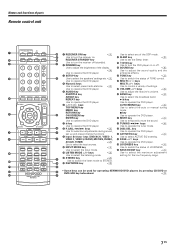
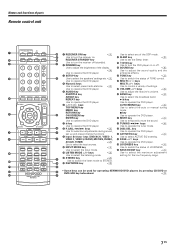
...setting. ∞ PAGE %/fi keys Use to operate the DVD player. § LOUDNESS key
¡ ¢
¡
¡
Use to switch the status of parts
Remote control unit
RECEIVER
ON
STANDBY
DVD
SLEEP
DIMMER SETUP...MONO key
•
Use to select the auto or manual tuning mode.
7 key Use to operate the DVD player...KENWOOD DVD players by pressing CD/DVD or
DVD/6CH key beforehand.
‹
7...
Instruction Manual - Page 8
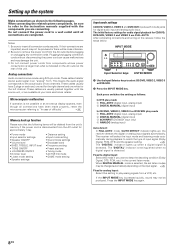
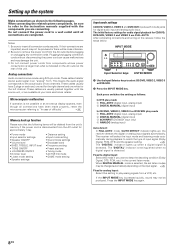
... the
microcomputer referring to the instruction manuals supplied with the source unit, or are available at the rear of difficulty".
›
Memory back up ), the
receiver detects the digital or analog ... is not possible or an erroneous display appears, even
though all connection cords securely. Setting up when a digital signal is
detected.
Press the INPUT MODE key again.
8 EN...
Instruction Manual - Page 17
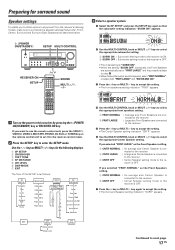
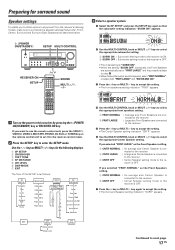
... NORMAL 2 FRNT LARGE
: Average size Front Speakers are connected to the receiver.
: Large size Front Speakers are automatically set it to the receiver control mode.
2 Press the SETUP key to next page.
17 EN TONE AUTO MANUAL
L
L
C
R
C
SR
SBR
R
SBL
SL
SR
SW
SBR
SBL
SL
SW
DISP MODE
Display Selector
Display Listen
SP DISTANCE...
Instruction Manual - Page 18
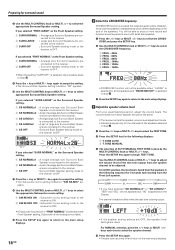
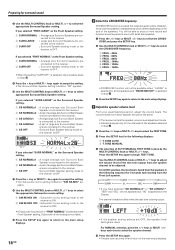
... to return to the main setup displays.
5 Adjust the speaker volume level. ers are connected to the receiver.
: Surround speaker setting mode to the receiver is OFF.
• When the setting "SURR OFF" is selected in the following sequence for the following displays:
1 T.TONE AUTO 2 T.TONE MANUAL
3 The selection of AUTO/MANUAL TEST TONE is heard from...
Instruction Manual - Page 20
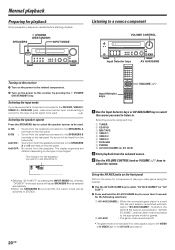
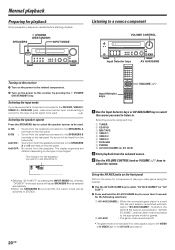
...select
the source you want to the SPEAKERS A and B terminals on the rear panel. Set up the AV AUX jacks on the front panel
Perform the setup for convenience of playing a video game using each key.
1 TUNER 2 CD/DVD ...DVD, VIDEO 2,
VIDEO 3 or DVD/6CH jacks, make sure that the input mode setting is input to this receiver by pressing the INPUT MODE key, whereby "DVD/6CH" is the input source will...
Instruction Manual - Page 24


...manual tuning. (With manual tuning, stereo broadcasts will be received in monaural.)
4 Use the MULTI CONTROL knob or MULTI %/ fi keys, or
TUNING 1 / ¡ keys to either auto or manual tuning.
STEREO
RDS RTY
AUTO
• Normally, set...previously used preset, the old station will be replaced by one .
Listening to radio broadcasts
The receiver can store up in the display. SP MUTE...
Instruction Manual - Page 27


...this feature.
This noise can be activated manually. All models are incorporated with additional Surround Back channel which will automatically activate this model are surrounded by DTS. DTS-ES ...is connected directly to the subwoofer for the rear speakers, which was designed specifically to provide a new
sense of spatiality, directionality and articulation of the leftcenter-...
Instruction Manual - Page 32


...; keys or MULTI @/# keys
until the Sleep timer indicator disappears.
96kHz LPCM playback
The receiver is set to 90 minutes. SP MUTE AUTO DETECT
L
R A B CLIP
LFE
DOLBY PL II...receiver OFF (standby mode) or press the SLEEP key repeatedly until "DUAL MONO" appears on the remote control unit to set timer period has elapsed. The "SLEEP" indicator lights up )
• When in DIGITAL MANUAL...
Instruction Manual - Page 33
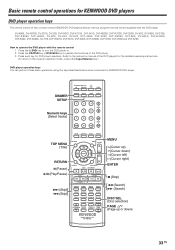
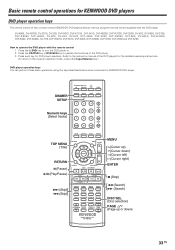
... operating instructions. (To return to the instruction manual of the DVD players for DVD player operation. DIMMER SETUP
Numeric keys (Select tracks)
RECEIVER
ON
STANDBY
DVD
SLEEP
DIMMER SETUP
TONE
SOUND... PHONO AV AUX TUNER IMPUT MODE ACTIVE EQ DISC SEL. Basic remote control operations for KENWOOD DVD players
DVD player operation keys
The remote control of the DVD player. 3. DSP ...
Instruction Manual - Page 34
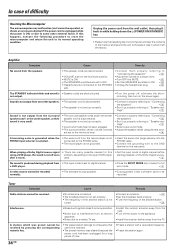
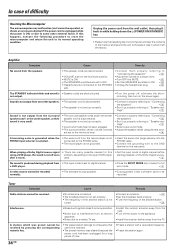
... a surround mode.
• Adjust the speaker levels using a DVD player, the sound is set to digital manual. When playing a Dolby Digital source signal • There are connected to the PHONES
jack.
... Noise due to a nearby TV set.
• Install the outdoor antenna away from the road.
• Turn off the power to the appliance.
• Install the receiver farther away from the TV. after...
Kenwood VR-9050 Reviews
Do you have an experience with the Kenwood VR-9050 that you would like to share?
Earn 750 points for your review!
We have not received any reviews for Kenwood yet.
Earn 750 points for your review!
