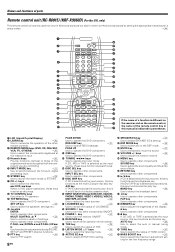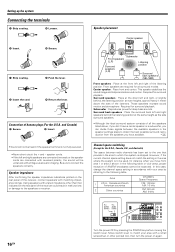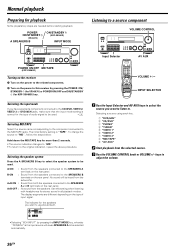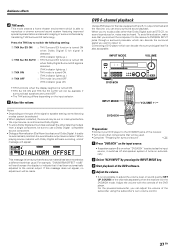Kenwood 6070 Support Question
Find answers below for this question about Kenwood 6070 - VR AV Receiver.Need a Kenwood 6070 manual? We have 1 online manual for this item!
Question posted by huntersrwe50 on December 24th, 2014
The Reid Power Button Blinks Fast And Won't Turn On
Why does it not come on, instead the red light blinks fast
Current Answers
Answer #1: Posted by TechSupport101 on December 24th, 2014 11:55 AM
Hi. Remove all speaker wires and try turning in on wothout them and observe. If it goes on, then it was a short and you will have to be very cautious and neat when re-wiring the speakers back. Otherwise, here is the device model's Service Manual.
Related Kenwood 6070 Manual Pages
Similar Questions
The Power Standby Light Is Lit But Won't Come On
just bought used just wandering if possibly something simple
just bought used just wandering if possibly something simple
(Posted by porchcrickets 11 months ago)
My Power Button Came Off By And I Used To A Pin To Turn It On, Now It Don't Want
(Posted by phillipsjimmy824 1 year ago)
Vrs-7100 Kenwood.. Receiver Will Not Power On.. Standby Light Keeps Flashing..
(Posted by Saintsman107 10 years ago)
Kenwood Vr-707 Home Theater Intermittent Audio Problem
Kenwood VR-707 Home Theater System operates normally when first turned on for about 5 minutes, then ...
Kenwood VR-707 Home Theater System operates normally when first turned on for about 5 minutes, then ...
(Posted by fisherwr 12 years ago)
My Kenwood Vrs-7100 Turns Off The Instant It Is Power On And The Standby Lamp St
(Posted by dfrey758 13 years ago)