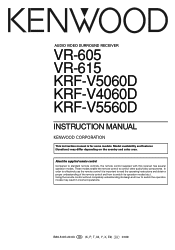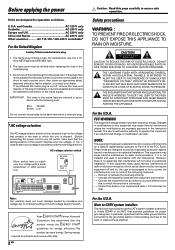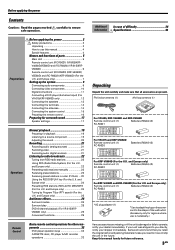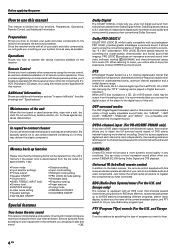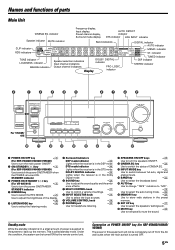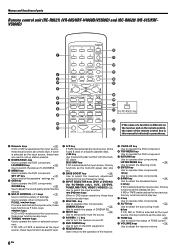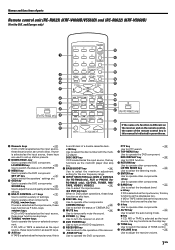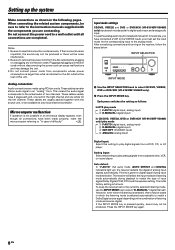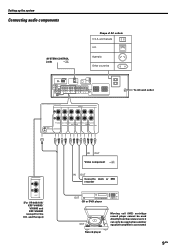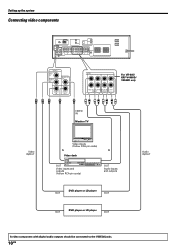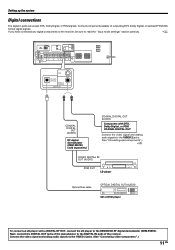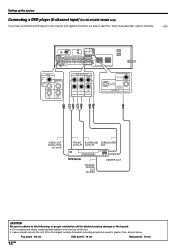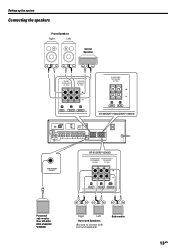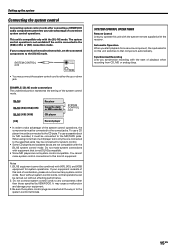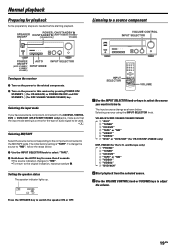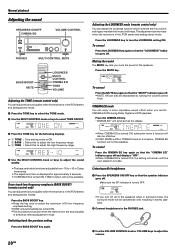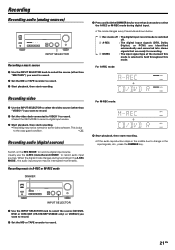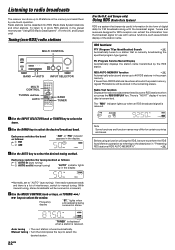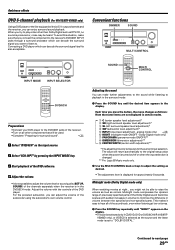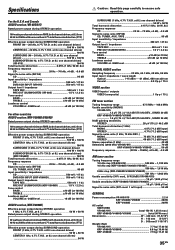Kenwood VR 605 Support Question
Find answers below for this question about Kenwood VR 605 - AV Receiver.Need a Kenwood VR 605 manual? We have 1 online manual for this item!
Question posted by fisherwr on July 12th, 2011
Kenwood Vr-707 Home Theater Intermittent Audio Problem
Kenwood VR-707 Home Theater System operates normally when first turned on for about 5 minutes, then there is static followed by no audio. If another input is selected and then switched back to the original input (Video1 -> Video2 -> Video1), sometimes audio returns, sometimes not. If the unit is turned off then on, it functions normally again, but shortly repeats static problem. This occurs on all audio inputs. There is plenty of clearance for adequate air flow. The Rear Center speaker is not connected.
Thank you for your help
Current Answers
Related Kenwood VR 605 Manual Pages
Similar Questions
Cant Get Sound From Turntable To Play Thru Speakers
How to connect a kenwood preamp turntable to a VR 605 Kenwood receiver
How to connect a kenwood preamp turntable to a VR 605 Kenwood receiver
(Posted by warvin 2 years ago)
Where Can L Purchase Kenwood Vr-605 Remote?
(Posted by JMauriHamilton 2 years ago)
Is There A Compatible Replacement Remote For The Kenwood Vr 3080?
I'm looking for a replacement remote for my Kenwood VR 3080 Receiver. Is there an aftermarket remote...
I'm looking for a replacement remote for my Kenwood VR 3080 Receiver. Is there an aftermarket remote...
(Posted by dick10076 3 years ago)
Kenwood Home Theater Receiver Vr-605
we need a remote where can we fInd one of them at?
we need a remote where can we fInd one of them at?
(Posted by daniellesleeper2884 8 years ago)
My Kenwood Vrs-7100 Turns Off The Instant It Is Power On And The Standby Lamp St
(Posted by dfrey758 13 years ago)