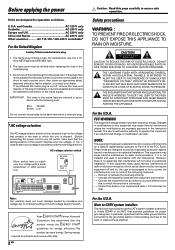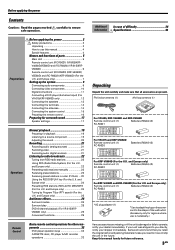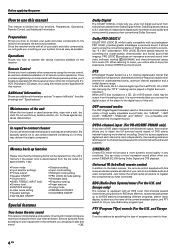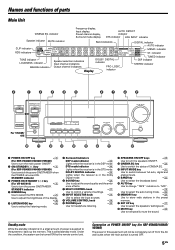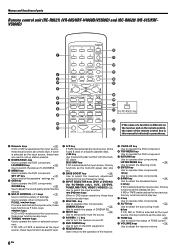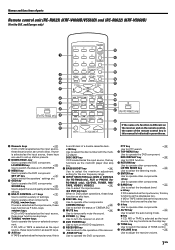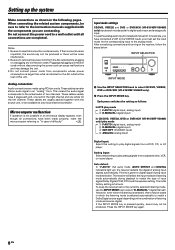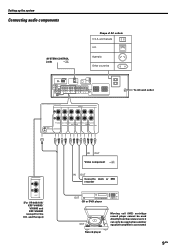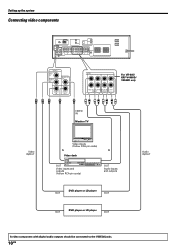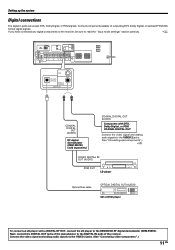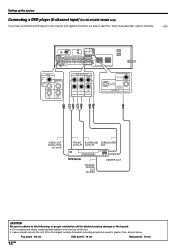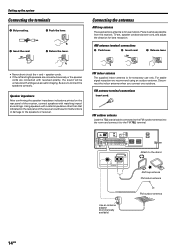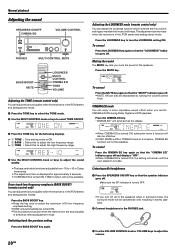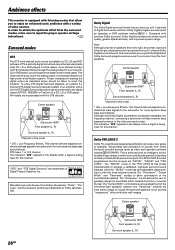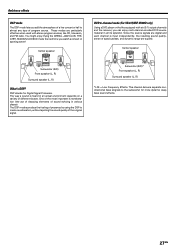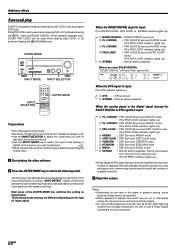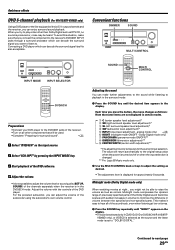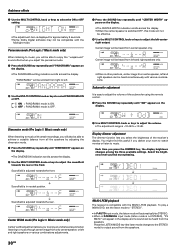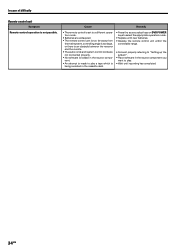Kenwood VR 605 Support Question
Find answers below for this question about Kenwood VR 605 - AV Receiver.Need a Kenwood VR 605 manual? We have 1 online manual for this item!
Question posted by warvin on December 10th, 2021
Cant Get Sound From Turntable To Play Thru Speakers
How to connect a kenwood preamp turntable to a VR 605 Kenwood receiver
Current Answers
Answer #1: Posted by SonuKumar on December 11th, 2021 7:44 AM
http://manual.kenwood.com/files/B60-5192-10.pdf
https://www.youtube.com/watch?v=UZ8kVRQ6Df8
https://www.youtube.com/watch?v=UZ8kVRQ6Df8&t=11
https://www.youtube.com/watch?v=UZ8kVRQ6Df8&t=29
https://www.youtube.com/watch?v=UZ8kVRQ6Df8&t=49
Please respond to my effort to provide you with the best possible solution by using the "Acceptable Solution" and/or the "Helpful" buttons when the answer has proven to be helpful.
Regards,
Sonu
Your search handyman for all e-support needs!!
Related Kenwood VR 605 Manual Pages
Similar Questions
Center And Rear Speakers Not Being Recognized - Right And Left Speaker Working
center and rear speakers not being recognized - right and left speaker working
center and rear speakers not being recognized - right and left speaker working
(Posted by philo10598 3 years ago)
Kenwood Home Theater Receiver Vr-605
we need a remote where can we fInd one of them at?
we need a remote where can we fInd one of them at?
(Posted by daniellesleeper2884 8 years ago)
No Sound.
I tilted the receiver to dust underneath it and the sound went off as if I touched the volume button...
I tilted the receiver to dust underneath it and the sound went off as if I touched the volume button...
(Posted by kahtah98 12 years ago)
Kenwood Vr-707 Home Theater Intermittent Audio Problem
Kenwood VR-707 Home Theater System operates normally when first turned on for about 5 minutes, then ...
Kenwood VR-707 Home Theater System operates normally when first turned on for about 5 minutes, then ...
(Posted by fisherwr 12 years ago)
Why Don't I Have Surround Sound ?
I have my Kenwood VR-309 hooked up to my new vizio 42" TV and i can't get any sound from the center ...
I have my Kenwood VR-309 hooked up to my new vizio 42" TV and i can't get any sound from the center ...
(Posted by kenno25 13 years ago)