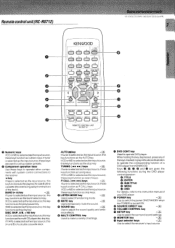Kenwood VR 309 Support Question
Find answers below for this question about Kenwood VR 309 - Dolby Digital Receiver.Need a Kenwood VR 309 manual? We have 1 online manual for this item!
Question posted by kenno25 on December 20th, 2010
Why Don't I Have Surround Sound ?
I have my Kenwood VR-309 hooked up to my new vizio 42" TV and i can't get any sound from the center channel or the two rear / surround speakers can anyone help me figure it out plz ?
Current Answers
Related Kenwood VR 309 Manual Pages
Similar Questions
Cant Get Sound From Turntable To Play Thru Speakers
How to connect a kenwood preamp turntable to a VR 605 Kenwood receiver
How to connect a kenwood preamp turntable to a VR 605 Kenwood receiver
(Posted by warvin 2 years ago)
Kenwood Home Theater Receiver Vr-605
we need a remote where can we fInd one of them at?
we need a remote where can we fInd one of them at?
(Posted by daniellesleeper2884 8 years ago)
No Sound.
I tilted the receiver to dust underneath it and the sound went off as if I touched the volume button...
I tilted the receiver to dust underneath it and the sound went off as if I touched the volume button...
(Posted by kahtah98 12 years ago)
Kenwood Vr-707 Home Theater Intermittent Audio Problem
Kenwood VR-707 Home Theater System operates normally when first turned on for about 5 minutes, then ...
Kenwood VR-707 Home Theater System operates normally when first turned on for about 5 minutes, then ...
(Posted by fisherwr 12 years ago)
Recever Keep,s Shutting Down
my recever keep,s suhting down at meadum sound level. i,ve tryed reducing the input level, disconect...
my recever keep,s suhting down at meadum sound level. i,ve tryed reducing the input level, disconect...
(Posted by rokalotjeff 13 years ago)