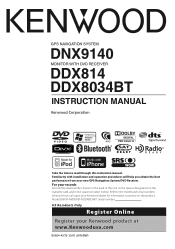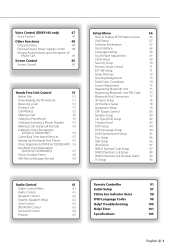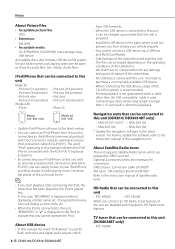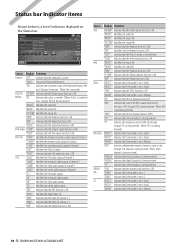Kenwood DDX814 Support Question
Find answers below for this question about Kenwood DDX814 - EXCELON DOUBLE DIN DVD RECEIVER.Need a Kenwood DDX814 manual? We have 1 online manual for this item!
Question posted by dejuandodson on September 14th, 2014
Ddx814 Manual
which RCA jacks do I use for the amp
Current Answers
Related Kenwood DDX814 Manual Pages
Similar Questions
I Want To Look At Main Plug On The Back Of The Stereo
(Posted by Barnettbest123 2 years ago)
Car Stereo Kenwood Dpx308u Double Din
Hi I have a KENWOOD DPX308U DOUBLE DIN DECK that I have hooked up to my Matrix, along with speakers ...
Hi I have a KENWOOD DPX308U DOUBLE DIN DECK that I have hooked up to my Matrix, along with speakers ...
(Posted by Sikwitit 4 years ago)
I Need To Find A Four Digit Reset Passcode For The Kvt 815 Dvd Receiver
I have the KVT - 815 DVD player I unplugged it and hooked it back up and now it says code anybody te...
I have the KVT - 815 DVD player I unplugged it and hooked it back up and now it says code anybody te...
(Posted by pgannon1977 9 years ago)
Can Anyone Help Me To Bypass Or Overide The Security Code On My Kenwood Ddx814
THE KENWOOD DVD PLAYER TURNS ON. BUT GOES INTO (PASS CODE) MODE, AND JUST STAYS LIKE THAT WITH NOTHI...
THE KENWOOD DVD PLAYER TURNS ON. BUT GOES INTO (PASS CODE) MODE, AND JUST STAYS LIKE THAT WITH NOTHI...
(Posted by excelon 12 years ago)