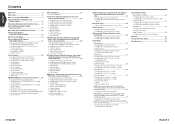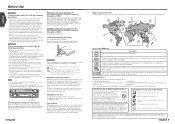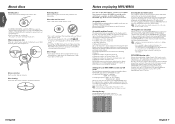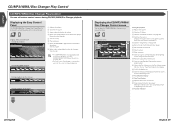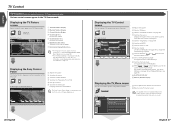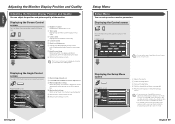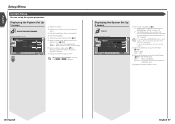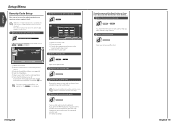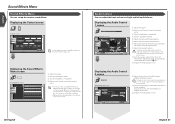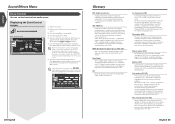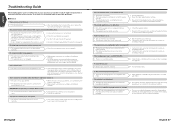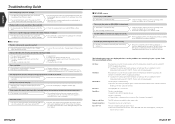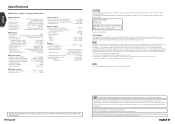Kenwood KVT-815DVD Support Question
Find answers below for this question about Kenwood KVT-815DVD.Need a Kenwood KVT-815DVD manual? We have 2 online manuals for this item!
Question posted by pgannon1977 on December 18th, 2014
I Need To Find A Four Digit Reset Passcode For The Kvt 815 Dvd Receiver
I have the KVT - 815 DVD player I unplugged it and hooked it back up and now it says code anybody tell me how to come up with the 4 digit code for this receiver
Current Answers
Answer #1: Posted by waelsaidani1 on December 18th, 2014 10:19 PM
KENWOOD SECURITY CODE CLEAR procedure
Your radio will require one of the following procedures.
Type 1
During the code request mode, while holding the DISP key depressed, press and hold the Volume UP or DOWN key for 3 seconds (so that "..." disappears).
Then using your remote enter your code.
Type 2
Press the "Auto" button and "Track up" on face of radio at the same time. The four dash lines ( . . . . ) should "disappear".
Then using your remote enter your code.
Type 3
Model# DPX-4020 and DPX-4030
Press and hold the 1 then the 6 preset key (preset keys are the buttons on face of radio for storing you "favorite" radio stations). "C" should display.
Then using your remote, enter your code.
Enter your number from the remote control unit. Your code number is 5227 (KCAR)
* Press numeric key "5" ( 2 times ) and press the Track UP/Next Track key
* Press numeric key "2" ( 3 times ) and press the Track UP/Next Track key
* Press numeric key "2" ( 1 time ) and press the Track UP/Next Track key
* Press numeric key "7" ( 2 times ) and press the Track UP/Next Track key
The security is canceled and the set enters the TUNER mode!
Your radio will require one of the following procedures.
Type 1
During the code request mode, while holding the DISP key depressed, press and hold the Volume UP or DOWN key for 3 seconds (so that "..." disappears).
Then using your remote enter your code.
Type 2
Press the "Auto" button and "Track up" on face of radio at the same time. The four dash lines ( . . . . ) should "disappear".
Then using your remote enter your code.
Type 3
Model# DPX-4020 and DPX-4030
Press and hold the 1 then the 6 preset key (preset keys are the buttons on face of radio for storing you "favorite" radio stations). "C" should display.
Then using your remote, enter your code.
Enter your number from the remote control unit. Your code number is 5227 (KCAR)
* Press numeric key "5" ( 2 times ) and press the Track UP/Next Track key
* Press numeric key "2" ( 3 times ) and press the Track UP/Next Track key
* Press numeric key "2" ( 1 time ) and press the Track UP/Next Track key
* Press numeric key "7" ( 2 times ) and press the Track UP/Next Track key
The security is canceled and the set enters the TUNER mode!
Related Kenwood KVT-815DVD Manual Pages
Similar Questions
How To Reset A Monitor With Dvd Reciever Kvt 514
(Posted by blakrigus 10 years ago)
Need Help Resetting Deck
my aux input doesnt work how can i reset the deck?
my aux input doesnt work how can i reset the deck?
(Posted by clitminer 11 years ago)