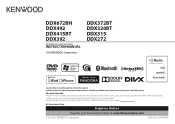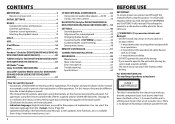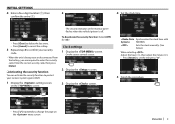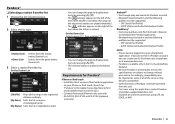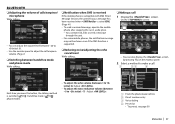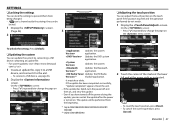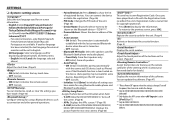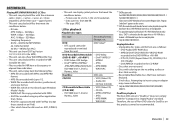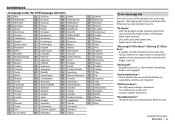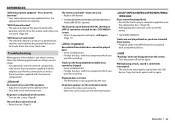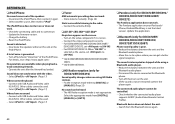Kenwood DDX272 Support and Manuals
Get Help and Manuals for this Kenwood item

View All Support Options Below
Free Kenwood DDX272 manuals!
Problems with Kenwood DDX272?
Ask a Question
Free Kenwood DDX272 manuals!
Problems with Kenwood DDX272?
Ask a Question
Most Recent Kenwood DDX272 Questions
What's The Wiring Diagram Look Like
(Posted by Jasondbutler9147 9 months ago)
Resetting Kenwood Ddx272
I need to know how to reset my stereo because my radio stations for my local city aren't playing any...
I need to know how to reset my stereo because my radio stations for my local city aren't playing any...
(Posted by kius87110 1 year ago)
Cd Won't Play Or Eject
When trying to eject the CD it won't eject are play, it say disc eject/error
When trying to eject the CD it won't eject are play, it say disc eject/error
(Posted by jrdavi 1 year ago)
Kenwood Ddx272
i would like to know where is the remote to connect to the amp?
i would like to know where is the remote to connect to the amp?
(Posted by Sombra4life 5 years ago)
How To Update Touchscreen Cd Player Kenwood Ddx272
how to update cd player
how to update cd player
(Posted by Harrymorgan18 6 years ago)
Kenwood DDX272 Videos
Popular Kenwood DDX272 Manual Pages
Kenwood DDX272 Reviews
We have not received any reviews for Kenwood yet.