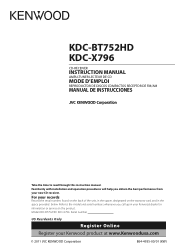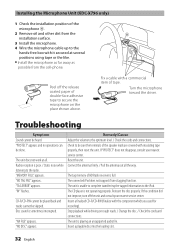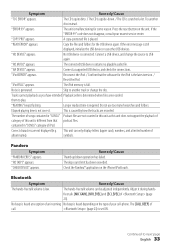Kenwood KDC-BT752HD Support and Manuals
Get Help and Manuals for this Kenwood item

View All Support Options Below
Free Kenwood KDC-BT752HD manuals!
Problems with Kenwood KDC-BT752HD?
Ask a Question
Free Kenwood KDC-BT752HD manuals!
Problems with Kenwood KDC-BT752HD?
Ask a Question
Most Recent Kenwood KDC-BT752HD Questions
Usb Port Flashes “reading” And Then Goes To “no Device”
When I plug my iPhone into the usb, it flashes "Reading" for a half second and then goes to "no devi...
When I plug my iPhone into the usb, it flashes "Reading" for a half second and then goes to "no devi...
(Posted by marioguastalli 2 years ago)
Faceplate Connection Was Destroyed
the port where my faceplate connects to the stereo was intentionally destroyed by my ex. I love this...
the port where my faceplate connects to the stereo was intentionally destroyed by my ex. I love this...
(Posted by shedauph 2 years ago)
Display Flashes Protect
The display flashes PROTECT I recently bought the car it's installed in as a used carthere's no remo...
The display flashes PROTECT I recently bought the car it's installed in as a used carthere's no remo...
(Posted by dfroman52 2 years ago)
Pinout Configuration
i need to see a pin confuration of the plug-in harness to the kenwood kdc-752hd unit. Im trying to r...
i need to see a pin confuration of the plug-in harness to the kenwood kdc-752hd unit. Im trying to r...
(Posted by Myp3rsonal 6 years ago)
Bluetooth Issues.
I just hooked up the KDC-BT752HD Everything seems to work fine, but when playing music from any sour...
I just hooked up the KDC-BT752HD Everything seems to work fine, but when playing music from any sour...
(Posted by SirDaves50 7 years ago)
Kenwood KDC-BT752HD Videos
Popular Kenwood KDC-BT752HD Manual Pages
Kenwood KDC-BT752HD Reviews
We have not received any reviews for Kenwood yet.