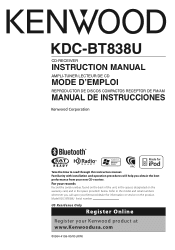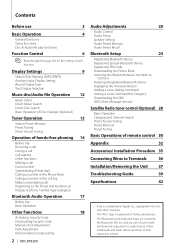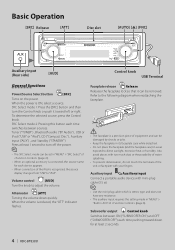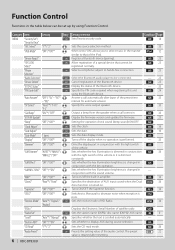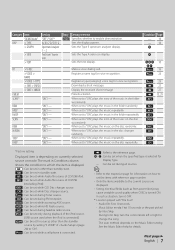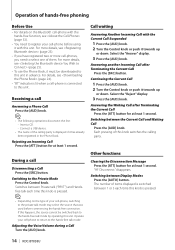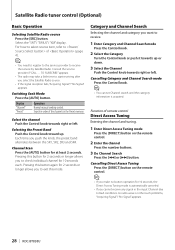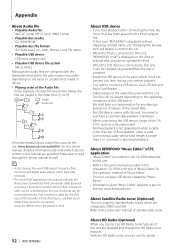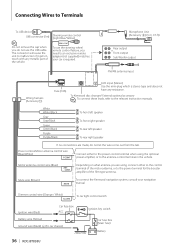Kenwood KDC-BT838U Support Question
Find answers below for this question about Kenwood KDC-BT838U - Radio / CD.Need a Kenwood KDC-BT838U manual? We have 1 online manual for this item!
Question posted by danntyoung on March 12th, 2017
How Do I Get My Kdc Bt 838u Car Stereo Out Of Security Mode?
My car battery went dead and once started, the kdc bt 838u displayed Security enter briefly the message changed to security and 4 spaces for a code. My remote, a kenwood rc-547 seems not to respond in any way. I did change the batteries to AAS but it seems unresponsive.
Current Answers
Answer #1: Posted by Troubleshooter101 on March 12th, 2017 8:47 AM
To reset it and take it out from unlock mode
please click here
Thanks
Please respond to my effort to provide you with the best possible solution by using the "Acceptable Solution" and/or the "Helpful" buttons when the answer has proven to be helpful. Please feel free to submit further info for your question, if a solution was not provided. I appreciate the opportunity to serve you!
Troublshooter101
Related Kenwood KDC-BT838U Manual Pages
Similar Questions
How To Reset Or Bypass Security Code With Out The Code On Kdc-bt838u
I have purchased a KDC-BT838U at a garage sale and come to find out it has a security code . Can't g...
I have purchased a KDC-BT838U at a garage sale and come to find out it has a security code . Can't g...
(Posted by antonioandyouknowit49 2 years ago)
By Pass Security Code
I just bought the KDC-BT838U from someone thru the classifieds.when I installed it, it wants a secur...
I just bought the KDC-BT838U from someone thru the classifieds.when I installed it, it wants a secur...
(Posted by Dshaneross72 8 years ago)
Hi My Car Battery Died Last Week. My Stereo Was No Mounted. Now My Stereo Is De
Hi My car battery died last week. I had to have it jump started. My stero was not mounted at the tim...
Hi My car battery died last week. I had to have it jump started. My stero was not mounted at the tim...
(Posted by isha9482 9 years ago)
Kdc-bt645u Car Battery Reset? How Do I Get It Working Again?
I have recently replaced my car battery because it had run out of charge. After the transfer, my car...
I have recently replaced my car battery because it had run out of charge. After the transfer, my car...
(Posted by shaunfrankfurt 11 years ago)