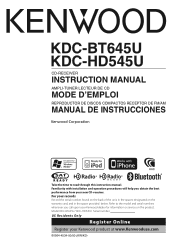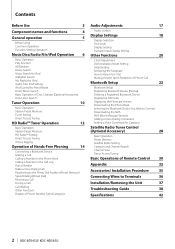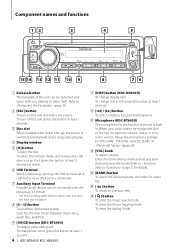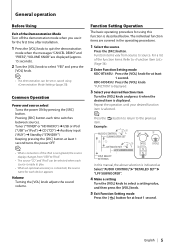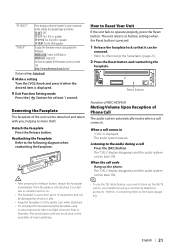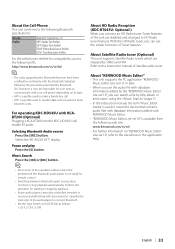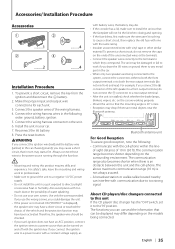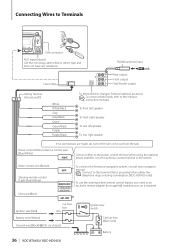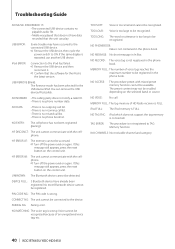Kenwood KDC-BT645U Support and Manuals
Get Help and Manuals for this Kenwood item

View All Support Options Below
Free Kenwood KDC-BT645U manuals!
Problems with Kenwood KDC-BT645U?
Ask a Question
Free Kenwood KDC-BT645U manuals!
Problems with Kenwood KDC-BT645U?
Ask a Question
Most Recent Kenwood KDC-BT645U Questions
What Do I Do If The Kenwood Radio Is On Protect Mode
it's on protect mode and I try that reset button behind the face and it won't rese
it's on protect mode and I try that reset button behind the face and it won't rese
(Posted by jamesjoos57 1 year ago)
My Bluetooth Has Incorrect Pin So Won't Connect How Do I Fix That
(Posted by borashjordan 1 year ago)
Android Phone Asking For Pin To Pair
I have the radio set to pair. My phone can see the head unit and asks for a pin; it suggests "0000" ...
I have the radio set to pair. My phone can see the head unit and asks for a pin; it suggests "0000" ...
(Posted by makeout73 2 years ago)
Can't Find Where To Turn On Music
after pairing my phone works, but I can't find where to turn on music
after pairing my phone works, but I can't find where to turn on music
(Posted by BryanYarborough1 2 years ago)
Popular Kenwood KDC-BT645U Manual Pages
Kenwood KDC-BT645U Reviews
We have not received any reviews for Kenwood yet.