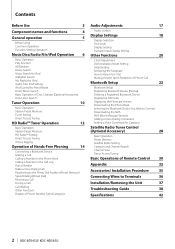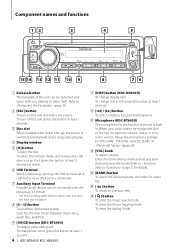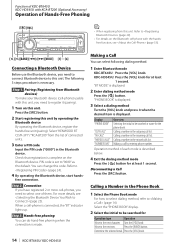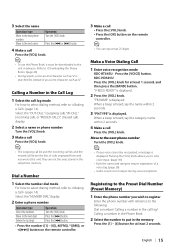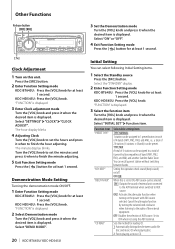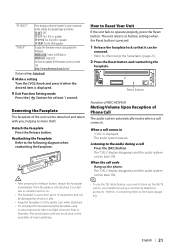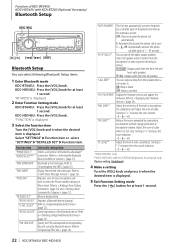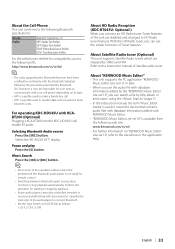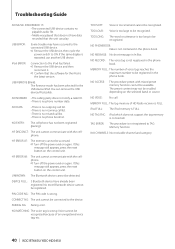Kenwood KDC-BT645U Support Question
Find answers below for this question about Kenwood KDC-BT645U.Need a Kenwood KDC-BT645U manual? We have 1 online manual for this item!
Question posted by makeout73 on March 10th, 2022
Android Phone Asking For Pin To Pair
I have the radio set to pair. My phone can see the head unit and asks for a pin; it suggests "0000" or "1234"- neither of which works.
Current Answers
Answer #1: Posted by SonuKumar on March 10th, 2022 8:15 AM
Please respond to my effort to provide you with the best possible solution by using the "Acceptable Solution" and/or the "Helpful" buttons when the answer has proven to be helpful.
Regards,
Sonu
Your search handyman for all e-support needs!!
Related Kenwood KDC-BT645U Manual Pages
Similar Questions
What Do I Do If The Kenwood Radio Is On Protect Mode
it's on protect mode and I try that reset button behind the face and it won't rese
it's on protect mode and I try that reset button behind the face and it won't rese
(Posted by jamesjoos57 1 year ago)
How To Bluetooth Music From My Phone To A Kenwood Radio
(Posted by yogadesibe 9 years ago)
Will The Kenwood Ddx470 Hook Up To My Android Phone For Gps Navigation?
will the kenwood ddx470 hook up to my android phone for gps navigation?
will the kenwood ddx470 hook up to my android phone for gps navigation?
(Posted by ggzembar 10 years ago)
What's The Bluetooth Pin To Pair To My Phone ?
(Posted by itstheclint 11 years ago)