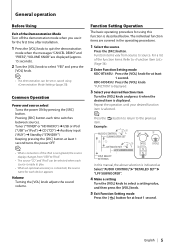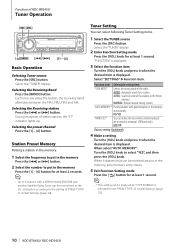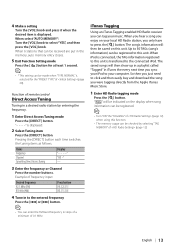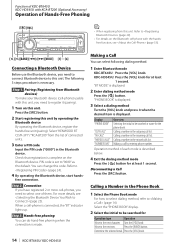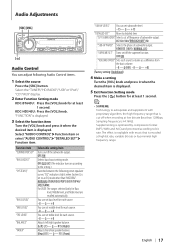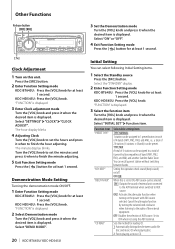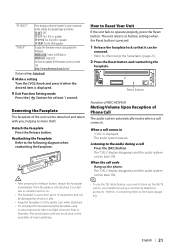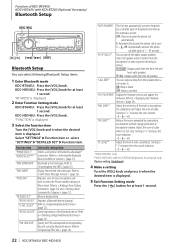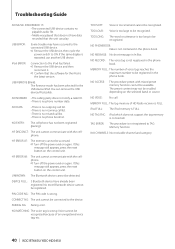Kenwood KDC-BT645U Support Question
Find answers below for this question about Kenwood KDC-BT645U.Need a Kenwood KDC-BT645U manual? We have 1 online manual for this item!
Question posted by jamesjoos57 on January 22nd, 2023
What Do I Do If The Kenwood Radio Is On Protect Mode
it's on protect mode and I try that reset button behind the face and it won't rese
Current Answers
Answer #1: Posted by MercedesAMG on January 22nd, 2023 4:37 PM
If your Kenwood KDC-BT645U radio is in protect mode and the reset button is not working, there are a few steps you can try to resolve the issue.
- Check the wiring connections: Make sure all of the wiring connections between the radio and the vehicle are securely connected and not loose or corroded.
- Check the speaker wiring: Make sure the wiring for the speakers is not damaged or loose.
- Check the fuse: Make sure the fuse for the radio is not blown.
- Check the power supply: Make sure the radio is receiving power from the vehicle's battery.
- Try a different power source: If you have access to another vehicle, try connecting the radio to it to see if it works.
- Consult the manual: Check the manual for troubleshooting steps or contact the manufacturer for further assistance.
- Try a professional service: If none of the above steps resolve the issue, it may be best to take the vehicle to a professional audio technician or mechanic for further diagnosis and repair.
Please respond to my effort to provide you with the best possible solution by using the "Acceptable Solution" and/or the "Helpful" buttons when the answer has proven to be helpful. Please feel free to submit further info for your question, if a solution was not provided. I appreciate the opportunity to serve you!
Answer #2: Posted by SonuKumar on January 22nd, 2023 7:42 PM
Please respond to my effort to provide you with the best possible solution by using the "Acceptable Solution" and/or the "Helpful" buttons when the answer has proven to be helpful.
Regards,
Sonu
Your search handyman for all e-support needs!!
Related Kenwood KDC-BT645U Manual Pages
Similar Questions
Protect Mode And Reset Button Not Working
mworkingmy kenwood KDC-x592 is stuck in protect mode and my reset button is not removing the protect...
mworkingmy kenwood KDC-x592 is stuck in protect mode and my reset button is not removing the protect...
(Posted by chaz93biggs 5 years ago)
Kenwood Excelon Kdc-x696 Is Stuck In Demo Mode And Volume Button Doesn't Work.
kenwood excelon kdc-x696 is stuck in demo mode and volume button doesn't work. I have tried to resta...
kenwood excelon kdc-x696 is stuck in demo mode and volume button doesn't work. I have tried to resta...
(Posted by landonlyon13 8 years ago)
Display The Clock For Kdc Bt645u
While the radio is playing or on standby the clock time doesn't show on the heads up display. Can so...
While the radio is playing or on standby the clock time doesn't show on the heads up display. Can so...
(Posted by Apastorfield 8 years ago)
Xm Radio Id
How do I find out the XM radio ID on the kenwood KDC-BT645U
How do I find out the XM radio ID on the kenwood KDC-BT645U
(Posted by shondachadwick 10 years ago)