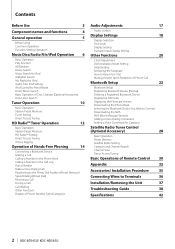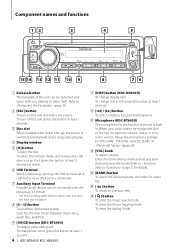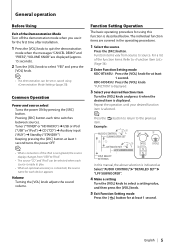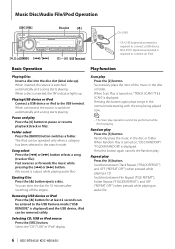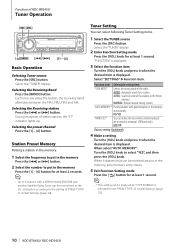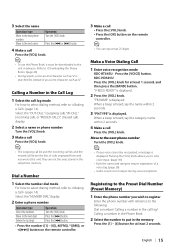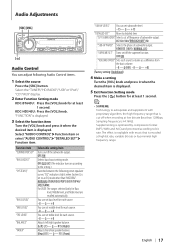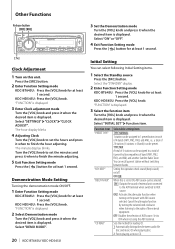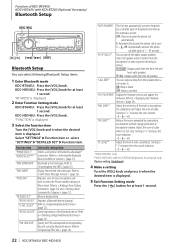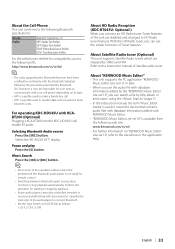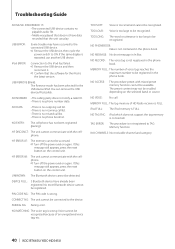Kenwood KDC-BT645U Support Question
Find answers below for this question about Kenwood KDC-BT645U.Need a Kenwood KDC-BT645U manual? We have 1 online manual for this item!
Question posted by BryanYarborough1 on June 14th, 2021
Can't Find Where To Turn On Music
Current Answers
Answer #1: Posted by Odin on June 14th, 2021 12:16 PM
If the issue persists or if you require further advice, you may want to consult the company: use the contact information at https://www.contacthelp.com/kenwood.
Hope this is useful. Please don't forget to click the Accept This Answer button if you do accept it. My aim is to provide reliable helpful answers, not just a lot of them. See https://www.helpowl.com/profile/Odin.
Answer #3: Posted by SonuKumar on June 14th, 2021 8:04 PM
How do I connect my Bluetooth to my Kenwood KDC?
Press the [Ú] button. "BT MODE" appears and enter the Bluetooth mode. Use the [Control knob] to select "SETTINGS" > "PAIRING" > "PHONE SELECT" (to select the cell-phone) or "AUDIO SELECT" (to select the audio player). For how to use the [Control knob], refer to <3-3.
Kenwood - 6.75" - Android Auto/Apple® CarPlayT82; - Built-in Bluetooth - In-Dash Digital Media Receiver - Black.
Radio music depends on the current running progrm by the radio channels.
Please respond to my effort to provide you with the best possible solution by using the "Acceptable Solution" and/or the "Helpful" buttons when the answer has proven to be helpful.
Regards,
Sonu
Your search handyman for all e-support needs!!
Related Kenwood KDC-BT645U Manual Pages
Similar Questions
when
The face lit light does not turn on .but i could hear the cd player run its working.