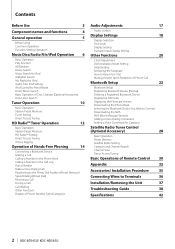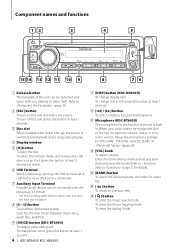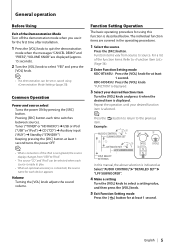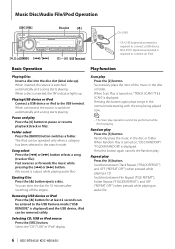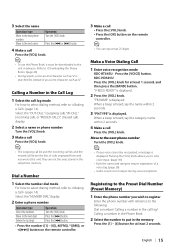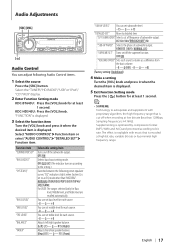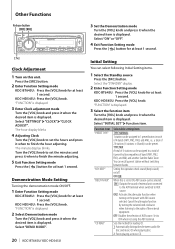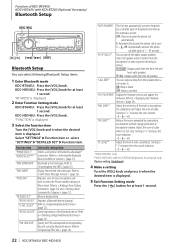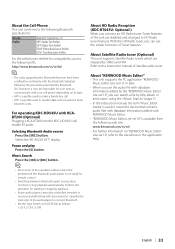Kenwood KDC-BT645U Support Question
Find answers below for this question about Kenwood KDC-BT645U.Need a Kenwood KDC-BT645U manual? We have 1 online manual for this item!
Question posted by miltonsol on September 11th, 2023
The Screen Doesnt Work
how i can get fix the screen
Current Answers
Answer #1: Posted by Technoprince123 on September 11th, 2023 6:51 PM
Please response if this answer is acceptable and solw your problem thanks
Answer #2: Posted by SonuKumar on September 11th, 2023 9:45 PM
Please respond to my effort to provide you with the best possible solution by using the "Acceptable Solution" and/or the "Helpful" buttons when the answer has proven to be helpful.
Regards,
Sonu
Your search handyman for all e-support needs!!
Related Kenwood KDC-BT645U Manual Pages
Similar Questions
My Kenwood Kdc-bt645u Facelight Will Not Turn On.
The face lit light does not turn on .but i could hear the cd player run its working.
The face lit light does not turn on .but i could hear the cd player run its working.
(Posted by pirugolfomich 10 years ago)
Remote Sometimes Doesnt Work.
Kenwood receiver vr-407. Remote works sometimes and doesn't other times. If I tap the unit near the ...
Kenwood receiver vr-407. Remote works sometimes and doesn't other times. If I tap the unit near the ...
(Posted by Larryherm 10 years ago)
Kdc-bt645u Car Battery Reset? How Do I Get It Working Again?
I have recently replaced my car battery because it had run out of charge. After the transfer, my car...
I have recently replaced my car battery because it had run out of charge. After the transfer, my car...
(Posted by shaunfrankfurt 11 years ago)
Ipod Doesnt Work
I just got my ddx714 installed and when I hook up my iphone and ipod it doesnt play the sound. It sh...
I just got my ddx714 installed and when I hook up my iphone and ipod it doesnt play the sound. It sh...
(Posted by torker8403 14 years ago)