Kenwood KDC-MP4028 Support Question
Find answers below for this question about Kenwood KDC-MP4028.Need a Kenwood KDC-MP4028 manual? We have 1 online manual for this item!
Question posted by dreampro on May 6th, 2014
How Can I Reset The Security Code For Kenwoood Kdc-mp4028
I lost the security cd player
Current Answers
There are currently no answers that have been posted for this question.
Be the first to post an answer! Remember that you can earn up to 1,100 points for every answer you submit. The better the quality of your answer, the better chance it has to be accepted.
Be the first to post an answer! Remember that you can earn up to 1,100 points for every answer you submit. The better the quality of your answer, the better chance it has to be accepted.
Related Kenwood KDC-MP4028 Manual Pages
Instruction Manual - Page 1
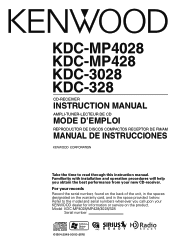
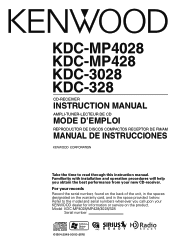
Refer to read through this instruction manual. Model KDC-MP4028/MP428/3028/328
Serial number
© B64-2949-00/00 (KW) ... information or service on the warranty card, and in the space provided below. KDC-MP4028 KDC-MP428 KDC-3028 KDC-328
CD-RECEIVER
INSTRUCTION MANUAL
AMPLI-TUNER-LECTEUR DE CD
MODE D'EMPLOI
REPRODUCTOR DE DISCOS COMPACTOS RECEPTOR DE FM/AM
MANUAL DE INSTRUCCIONES
Take...
Instruction Manual - Page 2
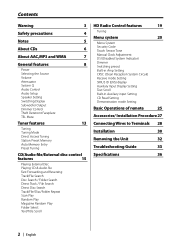
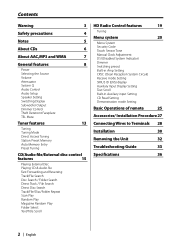
... Disc Playing CD & Audio file Fast Forwarding and Reversing Track/File Search Disc Search / Folder Search Direct Track / File Search Direct Disc Search Track/File/Disc/Folder Repeat Scan Play Random Play Magazine Random Play Folder Select Text/Title Scroll
HD Radio Control features
19
Tuning
Menu system
20
Menu System Security Code Touch...
Instruction Manual - Page 5
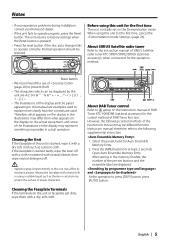
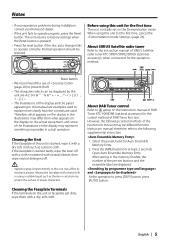
... alcohol may differ from the Instruction manual;
If the faceplate is pressed.
• Press the reset button if the disc auto changer fails to the instruction manual of the function for this unit...using this unit for the first time, cancel the (page 24).
FM/ 4 SCRL AUTO ¢
Reset button • We recommend the use of
(page 20) to explain more clearly how the controls are...
Instruction Manual - Page 7


... media • CD-ROM, CD-R, CD-RW (CD-RW with copy protection cannot be displayed correctly. Playable Audio file • AAC, MP3, WMA: KDC-MP4028/KDC-MP428
• ...Player 9 or after ¡! The maximum number of characters for display File/Folder name: 64characters MP3 ID3 Tag/ WMA Contents property:
30 characters
• File/Folder name is played in accordance with Windows Media Audio...
Instruction Manual - Page 8
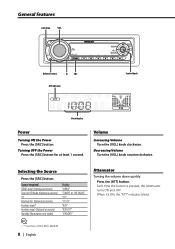
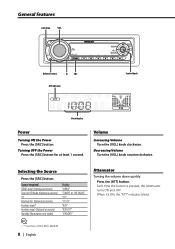
... the [SRC] button. When it's ON, the "ATT" indicator blinks.
• * Function of the KDC-MP428
8 | English Decreasing Volume Turn the [VOL] knob counterclockwise. Press the [ATT] button.
Each time ... SIRIUS tuner (Optional accessory) Tuner or HD Radio (Optional accessory) CD External disc (Optional accessory) Auxiliary input* Auxiliary input (Optional accessory) Standby (Illumination only mode)
Display...
Instruction Manual - Page 9
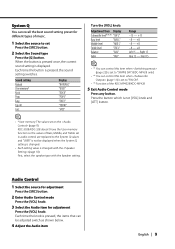
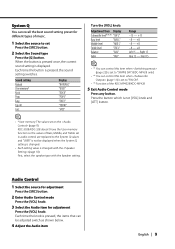
... switches.
Right 15 Rear 15 -
Press the button which is displayed. Audio Control
1 Select the source for adjustment
Press the [SRC] button.
2 Enter Audio Control mode
Press the [VOL] knob.
3 Select the Audio item for different types of the KDC-MP4028/KDC-MP428
5 Exit Audio Control mode
Press any button. Each time the knob is pressed, the...
Instruction Manual - Page 10
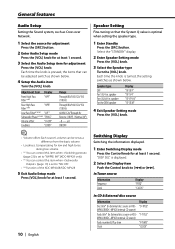
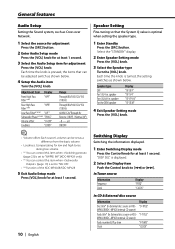
... the Speaker type
Turn the [VOL] knob.
"D-TITLE" MP4028/KDC-MP428 internal CD source)
Track title* (In External disc source or KDC-
In Tuner source
Information Frequency Clock
Display "FREQ" "CLOCK"
In CD & External disc source
Information
Display
Disc title* (In External disc source or KDC- General features
Audio Setup
Setting the Sound system, such as Cross...
Instruction Manual - Page 11
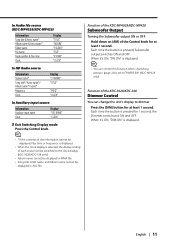
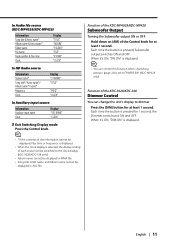
... Press the [DIM] button for 1 second, the Dimmer contol turns ON and OFF. English | 11
In Audio file source (KDC-MP4028/KDC-MP428)
Information Song title & Artist name* Album name & Artist name* Folder name File name Track number ... ON and OFF. Hold down on [AM] of the KDC-MP4028/KDC-MP428
Subwoofer Output
Turning the Subwoofer output ON or OFF. Function of the Control knob for at ...
Instruction Manual - Page 14
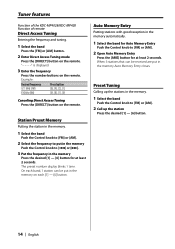
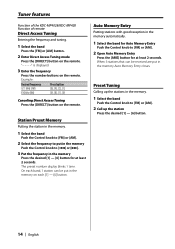
... (AM)
Press button [0], [9], [2], [1] [0], [8], [1], [0]
Canceling Direct Access Tuning Press the [DIRECT] button on the remote. The preset number display blinks 1 time.
Tuner features
Function of the KDC-MP4028/KDC-MP428 Function of remote
Direct Access Tuning
Entering the frequency and tuning.
1 Select the band
Press the [FM] or [AM] button.
2 Enter Direct Access Tuning...
Instruction Manual - Page 18


... folder you move to the previous folder, and with the [AM] of the Control knob for at least 1 second.
18 | English CD/Audio file/External disc control features
Function of the KDC-MP4028/KDC-MP428 Function of the Control knob to the next folder. Folder name display Displays the current folder name.
2 Select the folder...
Instruction Manual - Page 20
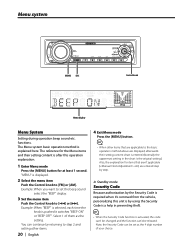
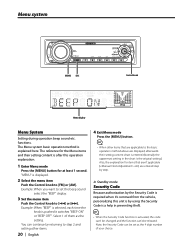
... items that aren't applicable ( etc.) are entered step by using the Security Code is a help in the chart is activated, the code can't be changed and the function can be released. Menu system
MENU SRC...content is pushed it 's removed from the vehicle, personalizing this unit is by step. Note, the Security Code can 't be set the beep sound
select the "BEEP" display.
3 Set the menu item
...
Instruction Manual - Page 21
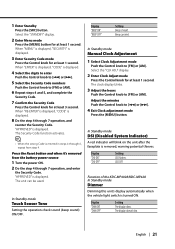
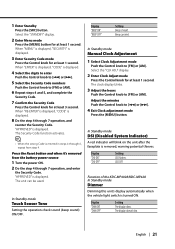
... 4 through 7 operation, and
reenter the Security Code.
LED OFF.
1 Enter Standby
Press the [SRC] button. When "RE-ENTER" is displayed, "CODE" is heard. Function of the KDC-MP4028/KDC-MP428 In Standby mode
Dimmer
Dimming this unit's display automatically when the vehicle light switch is removed, warning potential thieves. Press the Reset button and when it's removed...
Instruction Manual - Page 22
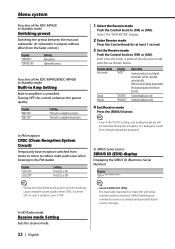
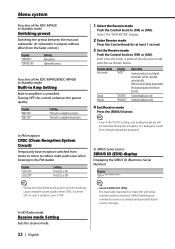
...fader control.)
Display "SWPRE R" "SWPRE SW"
Setting Rear preout. Menu system
Function of the KDC-MP428 In Standby mode
Switching preout
Switching the preout between the rear and subwoofer. (In subwoofer... the reception of a ball game mode (non-delayed broadcast program). Function of the KDC-MP4028/KDC-MP428 In Standby mode
Built-in Amp Setting
Built-in amplifier is especially important to ...
Instruction Manual - Page 23
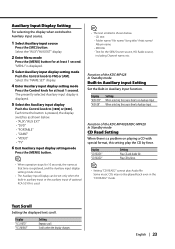
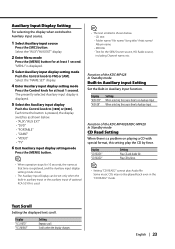
... "CD READ2" mode. Display "CD READ1" "CD READ2"
Setting Play CD and Audio file. Some music CDs may not be set only when the built-in auxiliary input or the auxiliary input of the KDC-MP4028/KDC-MP428 In Standby mode
CD Read Setting
When there is shown below . • "AUX"/"AUX EXT" • "DVD" • "PORTABLE" • "GAME" • "VIDEO...
Instruction Manual - Page 26


...[0] - [9] buttons Press buttons [1] - [6] to recall preset stations.
[DIRECT]/ [OK] button (KDC-MP4028/ KDC-MP428)
Enters and cancels the (page 14) mode.
• Refer to recall preset stations. Each ... buttons Press buttons [1] - [6] to (page 9) for the operation method, such as the procedures of Audio control and others. In Tuner source
[FM]/ [AM] buttons Select the band.
Each time the [FM...
Instruction Manual - Page 28
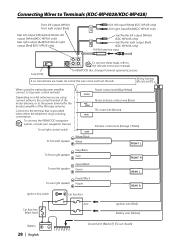
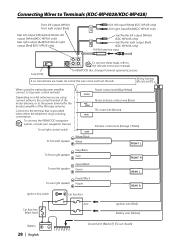
... mute wire (Brown) Dimmer control wire (Orange / White)
FRONT L
To front right speaker
Gray/Black Gray
FRONT R
To rear left output (White) (KDC-MP4028 only) Sub Woofer right output (Red) (KDC-MP4028 only) FM/AM antenna input
To connect these leads, refer to its power control terminal.
To connect the KENWOOD navigation system, consult...
Instruction Manual - Page 33
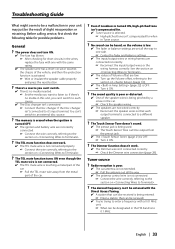
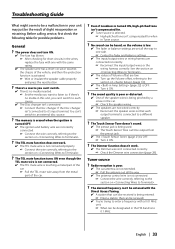
... is turned ON, high-pitched tone
isn't compensated for. ✔ Tuner source is activated. ☞ Wire or insulate the speaker cable properly and press the reset button.
? The sound quality is poor or distorted.
✔ One of the speaker wires is being used. ☞ The Touch Sensor Tone can 't be output...
Instruction Manual - Page 34
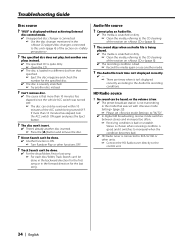
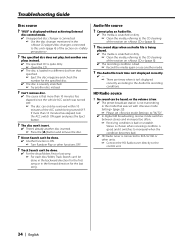
... recording conditions. Cannot play , but another disc inserted. ☞ Press the [0] button and remove the disc.
? The Audio file track time isn't displayed correctly.
✔ --☞ There are times when it switches to the CD cleaning of the section on (page 6).
? The disc won't insert.
✔ There's already another one
plays instead...
Instruction Manual - Page 35
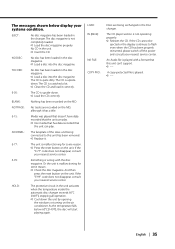
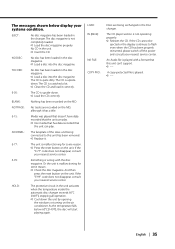
...reset button on the unit. As the temperature falls below display your nearest service center. If the CD... Insert the CD.
HOLD:
The protective circuit in the Disc changer. The CD player section is...dirty. An Audio file is malfunctioning for some reason.
➪ Check the disc magazine. The CD is wrong ...on the MD.
If the
"E-77" code does not disappear, consult
your nearest service...
Instruction Manual - Page 36
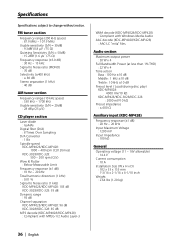
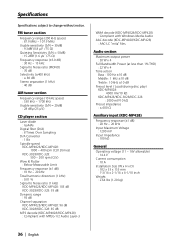
... (10 kHz space) : 530 kHz - 1700 kHz
Usable sensitivity (S/N = 20dB) : 28 dBµ (25 µV)
CD player section
Laser diode : GaAlAs
Digital filter (D/A) : 8 Times Over Sampling
D/A Converter : 1 Bit
Spindle speed KDC-MP4028/KDC-MP428: 1000 - 400 rpm (CLV 2times) KDC-3028/KDC-328: 500 - 200 rpm (CLV)
Wow & Flutter : Below Measurable Limit
Frequency response (±1 dB) : 10...
Similar Questions
Xxv-01d Kenwood Exelon Reset Security Code
I just bought car with no remote and it's stuck in lock mode saying enter code. How to reset without...
I just bought car with no remote and it's stuck in lock mode saying enter code. How to reset without...
(Posted by Whair36 1 year ago)
E-05 Security Cd...
HI, i have a ( you've guessed it) kenwood KDC4028, got it bran new.. MEAW i cant get nada on the dam...
HI, i have a ( you've guessed it) kenwood KDC4028, got it bran new.. MEAW i cant get nada on the dam...
(Posted by Virgelvelkov27 5 years ago)
Kdc Mp4028 Auxiliary Input
How can i hook my phone to my kenwood kdc mp4028 for music
How can i hook my phone to my kenwood kdc mp4028 for music
(Posted by nathanream 7 years ago)

