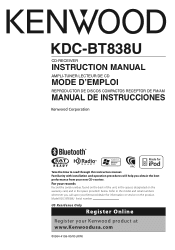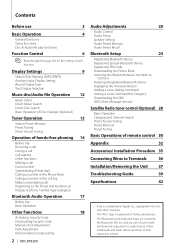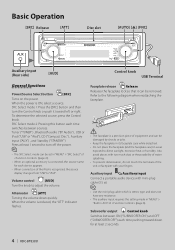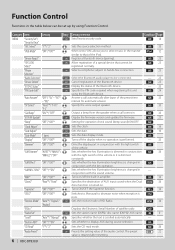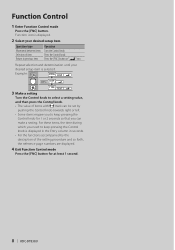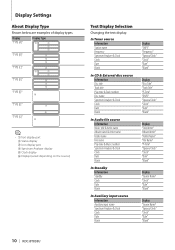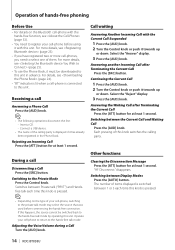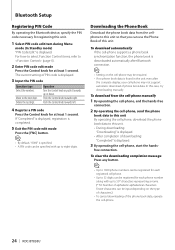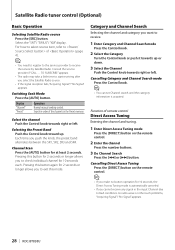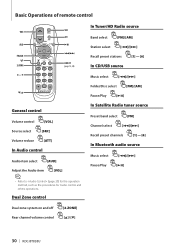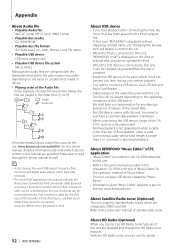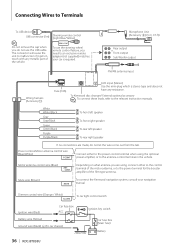Kenwood KDC-BT838U Support Question
Find answers below for this question about Kenwood KDC-BT838U - Radio / CD.Need a Kenwood KDC-BT838U manual? We have 1 online manual for this item!
Question posted by 1975pbaker on March 27th, 2014
Is A Kdc-901 Sirius Work For My Kdc-bt838u
i have a kdc-901 and was wondering if it would work for my kdc-bt838u
Current Answers
Related Kenwood KDC-BT838U Manual Pages
Similar Questions
How To Reset Or Bypass Security Code With Out The Code On Kdc-bt838u
I have purchased a KDC-BT838U at a garage sale and come to find out it has a security code . Can't g...
I have purchased a KDC-BT838U at a garage sale and come to find out it has a security code . Can't g...
(Posted by antonioandyouknowit49 2 years ago)
By Pass Security Code
I just bought the KDC-BT838U from someone thru the classifieds.when I installed it, it wants a secur...
I just bought the KDC-BT838U from someone thru the classifieds.when I installed it, it wants a secur...
(Posted by Dshaneross72 8 years ago)
Kkenwood Kdc-x993 Excelon Radio/cd Security Features.
iI pressed reset button & it has auto maticly activaited a security lock that aqquires a 4digit ...
iI pressed reset button & it has auto maticly activaited a security lock that aqquires a 4digit ...
(Posted by anghellic676 10 years ago)
When I Turn The Vol Above 22 The Whole Radio/cd Shuts Off Recycles
(Posted by waterlynassoc 11 years ago)