Kenwood DVT-6300 Support and Manuals
Get Help and Manuals for this Kenwood item
This item is in your list!

View All Support Options Below
Free Kenwood DVT-6300 manuals!
Problems with Kenwood DVT-6300?
Ask a Question
Free Kenwood DVT-6300 manuals!
Problems with Kenwood DVT-6300?
Ask a Question
Popular Kenwood DVT-6300 Manual Pages
Instruction Manual - Page 1
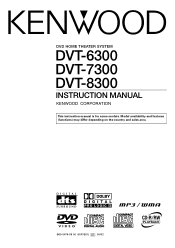
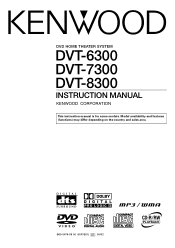
Model availability and features (functions) may differ depending on the country and sales area. B60-5476-08 00 (K/P/E/X) OC 04/02 DVD HOME THEATER SYSTEM
DVT-6300 DVT-7300 DVT-8300
INSTRUCTION MANUAL
This instruction manual is for some models.
Instruction Manual - Page 3
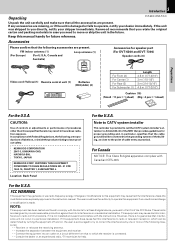
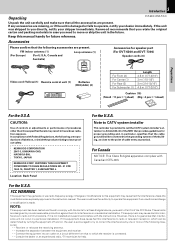
...instruction manual. For the U.S.A. Changes or modifications to provide reasonable protection against harmful interference in hazardous radiation exposure. If the unit was shipped to you need to Part 15 of the FCC Rules. Keep this equipment may result in a residential installation.
These limits are designed to this manual handy for speaker part (For DVT-6300 and DVT... Kenwood ...
Instruction Manual - Page 4
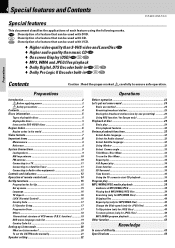
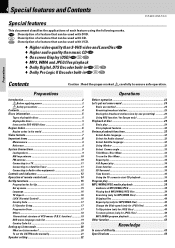
...code list 19 Country Code list 19 Setting up menu 15 Language 16 TV Aspect 16 LOCK (Parental Control 16 Country Code 17 5.1 Speaker Setup...Set Up functions 15 Preparation for Set Up 15 Set up Listen mode 20 What are Listen modes 20 To set the LISTEN mode manually 21 Speaker setting... discs 5 Region Codes 6 Region codes in
DVR-6300 (EN/K,P,E,X)
Preparations
...Specifications 46
Instruction Manual - Page 6
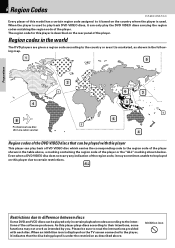
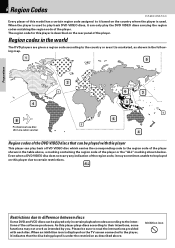
6 Region Codes
DVR-6300 (EN/K,P,E,X)
Every player of the player or the "ALL" marking shown below.
Preparations
Professional use disc (Air Line cabin service)
Region codes of the DVD VIDEO discs that the disc being played is marketed, as intended by you. Region codes in the world
The DVD players are given a region code according to the...
Instruction Manual - Page 9
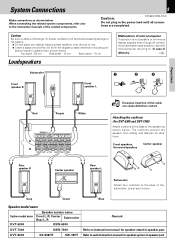
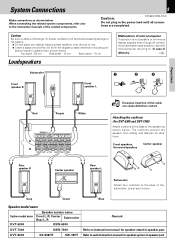
...
Speaker model name
Speaker system name
System model name
Front L, R, Center Rear L, R
Subwoofer
Remark
DVT-6300
KSW-6300
DVT-7300
...6300 (EN/K,P,E,X)
Do not plug in the power lead until all connec-
Top panel : 50 cm
Side panel : 10 cm
Back panel : 10 cm
Loudspeakers
Malfunction of
difficulty".
Caution
Be sure to instruction manual for speaker system in speaker part...
Instruction Manual - Page 10
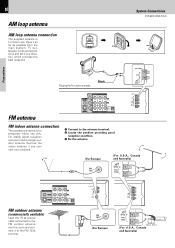
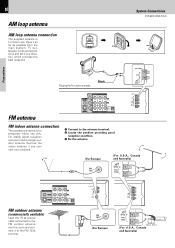
Place it as far as possible from the main system, TV set, speaker cords and power cord, and set it to the FM 75 Ω terminal.
(For Europe)...cable connected to a direction which provides the best reception. Example for some areas
Black
System Connections
DVR-6300 (EN/K,P,E,X)
FM antenna
FM indoor antenna connection
The accessory antenna is for temporary indoor use .
Preparations
...
Instruction Manual - Page 14
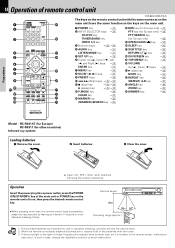
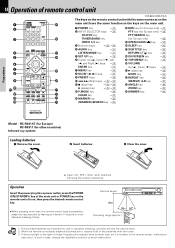
...replace both of remote control unit
DVR-6300...
*
5 SET UP key...Model : RC-R0311E (for Europe) RC-R0311 (for use in operation checking, and their service... life may occur. Remote sensor
6m
÷ When pressing more than one remote control keys successively, press the keys securely by leaving an interval of 1 second or more between pressing of keys. In such a case, change the installation...
Instruction Manual - Page 15
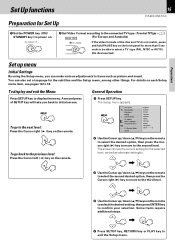
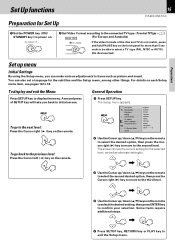
... initial screen. Disc Audio Disc Subtitle Disc Menu Rating Country Code TV Aspect Menu Language Progressive Scan
5.1 Speaker Setup Others
Original English French German Spanish Italian Chinese Polish Hungarian Other - - - -
General Operation
1 Press SETUP key. The Setup menu appears. The screen shows the current setting for more than 5 sec- Some items require additional steps.
5 Press...
Instruction Manual - Page 16


... unsuitable.
1 Select "Rating" on the disc. If you press SETUP key. The alternative must enter the 4-digit password or change the rating level in full. Note This function may not...to exit the menu. Set Up functions
DVR-6300 (EN/K,P,E,X)
LOCK (Parental Control)
Disc Audio Disc Subtitle Disc Menu Rating Country Code TV Aspect Menu Language Progressive Scan
5.1 Speaker Setup Others
8 7 6...
Instruction Manual - Page 17


... or monitor.
and select the second character using the Cursor right (3) key.
Country Code
5.1 Speaker Setup
17 Set Up functions
DVR-6300 (EN/K,P,E,X)
Select speaker settings, including volume balance and delay time, or test the speaker settings. Note
Once the setting for U.S.A.
If you set Progressive Scan to On in the reference chapter.
Disc Audio
Off
Disc Subtitle...
Instruction Manual - Page 18


...Set Up functions
DVR-6300 (EN/K,P,E,X)
Vocal
Set to the next lower menu level. On: Video CDs with Dolby Digital.
This function operates only at a lower volume without losing clarity of sound. PBC
Set...Disc Audio Disc Subtitle Disc Menu Rating Country Code
TV Aspect Menu Language Progressive Scan
DRC
Off
Vocal
On
PBC
On
5.1 Speaker Setup Others
Dynamic Range Control (DRC)
With the ...
Instruction Manual - Page 20
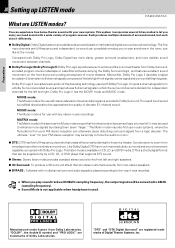
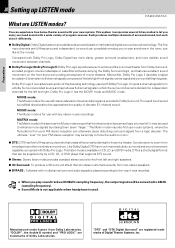
...sound with a wide variety of the decoding technology used . Preparations
20 Setting up LISTEN mode
Set Up functions
DVR-6300 (EN/K,P,E,X)
What are full-frequency and independent, so sound can completely ...force the audio to mono.
● DTS : DTS has five full-frequency channels that supports DTS sound.
● Stereo: Stereo listen mode provides standard stereo sound to those in which...
Instruction Manual - Page 22
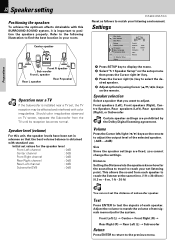
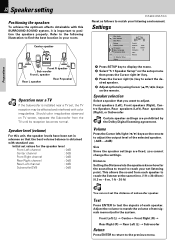
...Settings
Disc Audio Disc Subtitle Disc Menu Rating Country Code TV Aspect Menu Language Progressive Scan
5.1 Speaker Setup Others
R
R
Front L Volume Size Distance Test Return
0 dB Small
1 ft
1 Press SETUP key to display the menu. 2 Select "5.1 Speaker Setup... installed near a TV set, the TV reception may be affected and interfered with color irregularities.
Preparations
22 Speaker setting
...
Instruction Manual - Page 43
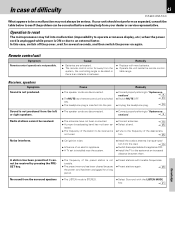
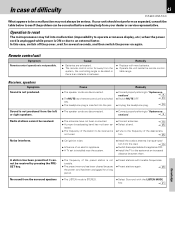
Remedy
÷ Replace with the LISTEN MODE
key.
¡
Knowledge
Radio stations cannot be received by pressing the PRESET key.
tion.
∞
÷ Car ignition noise.
÷ Influence of an electric appliance. ÷ A TV set is not produced from the left or right speakers. tion from the surround speakers
Cause
Remedy
÷ The...
Instruction Manual - Page 45
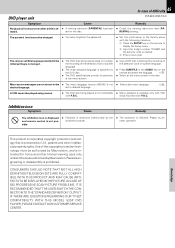
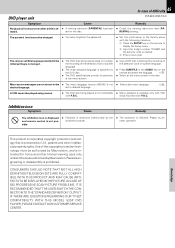
... viewing restriction level (PA- RENTAL) setting. IN CASE OF 525 PROGRESSIVE SCAN PICTURE PROBLEMS, IT IS RECOMMENDED THAT THE USER SWITCH THE CONNECTION TO THE "STANDARD DEFINITION" OUTPUT. set to desired language.
‹
A VCD cannot be changed.
÷ You have forgotten the password.
÷ Set the initial setup to the factory setup with the following procedure. 1 Press...
Kenwood DVT-6300 Reviews
Do you have an experience with the Kenwood DVT-6300 that you would like to share?
Earn 750 points for your review!
We have not received any reviews for Kenwood yet.
Earn 750 points for your review!
