Kenwood C-V751 Support and Manuals
Get Help and Manuals for this Kenwood item
This item is in your list!

View All Support Options Below
Free Kenwood C-V751 manuals!
Problems with Kenwood C-V751?
Ask a Question
Free Kenwood C-V751 manuals!
Problems with Kenwood C-V751?
Ask a Question
Popular Kenwood C-V751 Manual Pages
User Manual - Page 3
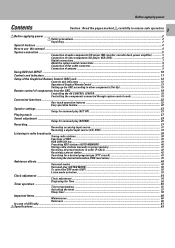
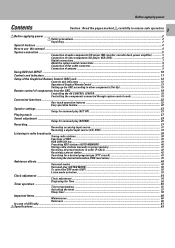
...other components (Set Up 15 Remote...settings ...23 Setup for surround play (SET UP) ...23 Playing music ...27 Sound adjustment ...29 Setup...Storing radio stations manually in preset memory ...features ...4 How to use this manual ...4 System connection ...5
Connection of...Setup of the Graphical Remote Control (GRC) unit ...12 Controls and indicators ...12 Operation of Graphcal Remote Control ...13 Setting...
User Manual - Page 5
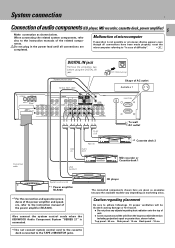
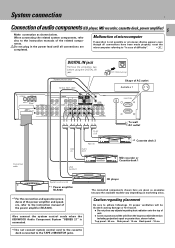
... power amplifier) 5
Make connection as examples because the available models vary depending on marketing areas. Top panel : 50 cm Side... been made properly, reset the
microcomputer referring to the instruction manuals of the related components.
When connecting the related system components...the system control cords when the KENWOOD Audio Component System "SERIES 21" is not possible or erroneous...
User Manual - Page 7
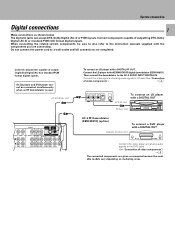
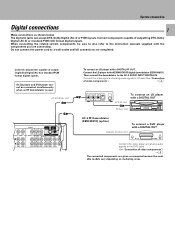
... player with the components you are completed. Then connect the demodulator to the KENWOOD RF digital demodulator (DEM-9991D). DC IN
To connect an LD player with... player with a DIGITAL OUT
Connect the video signal and analog audio signals to the instruction manuals supplied with a DIGITAL RF OUT. The digital in jacks can accept DTS, Dolby ...available models vary depending on marketing areas.
User Manual - Page 12
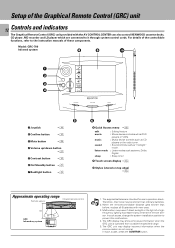
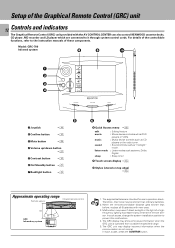
... also control KENWOOD cassette decks, CD player, MD recorder and LD player which are intended for use in operation check. For details of the controllable functions, refer to prevent the malfunction.
4.
When the remote-controllable distance gets shorter than ordinary batteries.
2. In such a case, change the system installation position to the instruction manuals of...
User Manual - Page 15
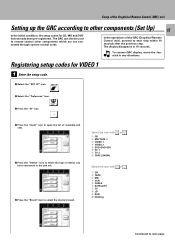
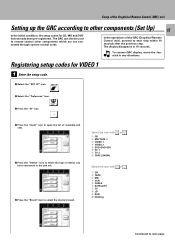
... also be used to remote control other components (Set Up) 15
In the initial condition, the setup codes for VIDEO 1
1 Enter the setup code.
1 Select the "SET UP" icon.
2 Select the "Preference" icon.
3 Press the "IR" icon.
4 Press the "Input" icon to open the list of available jack sets.
5 Press the "Device" icon to select the type...
User Manual - Page 16
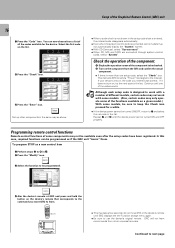
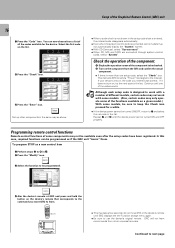
...setup codes have been registered.
do not move GRC or the device's remote until one setup code, select the "Check" icon. Select the first code on a given model.) With some components may not be turned ON and OFF properly. Set..., MD and TAPE are connected through system control
cords, select "System".
This instructs GRC to send a "Power" test signal to the command you entered was correct...
User Manual - Page 18
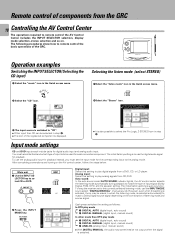
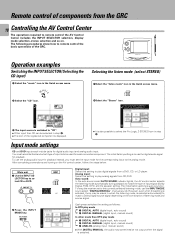
.../STANDBY
BACKLIGHT
Selecting the listen mode (select STEREO)
1 Select the "music" icon in the Quick access menu. LECTOR key to select "DIGITAL MANUAL" (manual sound).
To keep the receiver set the input mode for the corresponding input to remote control the basic operations of the GRC. musi
1Select the "listen mode" icon in...
User Manual - Page 19
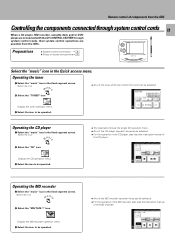
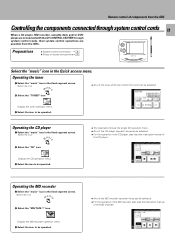
... be selected.
÷ For the operation of the MD recorder, also read the instruction manual of the CD player. Operating the CD player
1 Select the "music" icon in... Select the "CD" icon.
ENTER
Preparations
÷ System control connection 8 ÷ Setup of components from the GRC
Controllingthecomponentsconnectedthroughsystemcontrolcords 19
When a CD player, MD recorder, cassette deck...
User Manual - Page 23
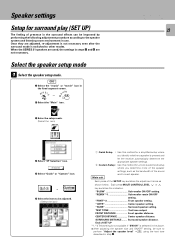
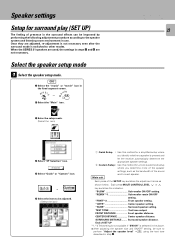
... can be improved by performing the following adjustment procedure according to other modes.
"REMIX"*1 Sub-woofer remix ON/OFF
setting. CENTER DISTANCE Center speaker distance. SURROUND DISTANCE ........
Speaker settings
Setup for a more customized setup where you determine more of the sound sent to each speaker.
Each press MULTI CONTROL LEVEL or
key switches the...
User Manual - Page 24
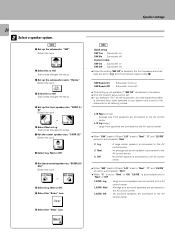
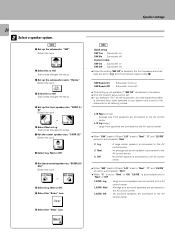
... the procedure skips to the AV control center.
@ Select the "Next" icon. "FRNT (L/ R)" (Select the icon)
or 6 Select Nml or Lrg. Each press changes the setup. 7 Set the center speaker size.
"Remix" (Select the icon)
4 Select On or Off.
L/R Lrg (large) : Large front speakers are connected to the AV control center.
÷...
User Manual - Page 26
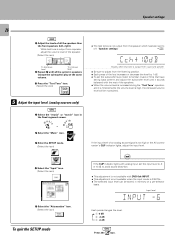
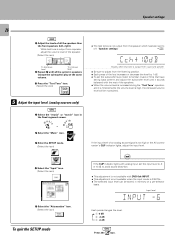
... output from the speaker which has been set the subwoofer level, listen to
off. musi
vie
mo
c
or
2 Select the "Main" icon .
3 Enter the SETUP mode. (Select the icon)
4 Select... dB
GRC Press the icon. While test tone is DIGITAL. ÷ The selected input level can be maintained.
"Speaker settings"
£
C c h + 1 ) d B AUTO SOUND
FM
DTS DOLBY
AM
PRO LOGIC
S MW
MHz SLEEP
...
User Manual - Page 27
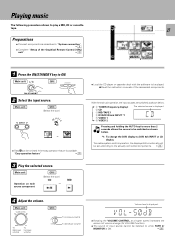
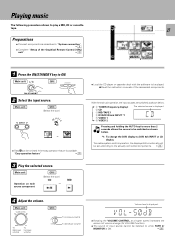
... CD player or cassette deck with the software to be played. \Read the instruction manuals of input source cannot be omitted if the easy operation feature is displayed.
With... described in "System connection".
5
÷ Complete "Setup of the Graphical Remote Control (GRC)
unit".
@
Sound adjustment
27
1 Press the ON/STANDBY key to be set according to play a MD,CD or cassette tape....
User Manual - Page 30
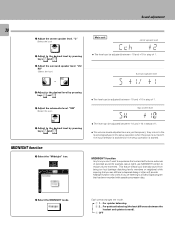
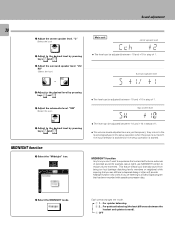
...247; The level can be adjusted between -10 and +10 in the setup operation when the power is turned off, the input selector is switched or the setup operation is started. s W TEREO
TUNED F M N TP A M
...the
loudest and quietest sound). 3 OFF "SW" (Select the icon)
7 Adjust to the levels originally set in steps of 1.
"C" (Select the icon)
3 Adjust to the desired level by pressing keys and
...
User Manual - Page 50
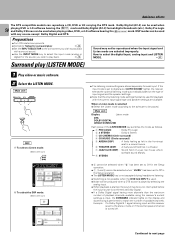
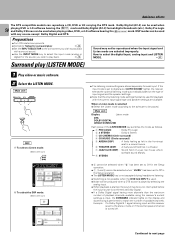
... DSP mode: (Select the icon)
÷ 2 cannot be selected when "C" has been set to Off in the Setup operation.
÷ The LISTEN MODE key is not accepted during headphone listening.
÷ Switching...signal and
Listen mode are available. Ambience effects
The DTS compatible models can be selected when "LS/RS" has been set to match the number of available channels. DSP modes can reproduce ...
User Manual - Page 61
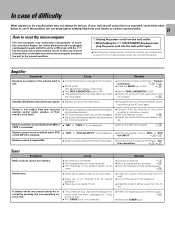
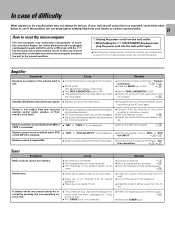
...amplifier's instruction manual. ÷ Set the ...set.
÷ Install the outdoor antenna away from the road.
÷ Turn off the power to the appliance.
÷ Install the system farther away from your dealer or service...set properly. ÷ The frequency of time.
÷ The TUNER input is very small. If your unit should not perform as expected, consult the table
below to see if the problem...
Kenwood C-V751 Reviews
Do you have an experience with the Kenwood C-V751 that you would like to share?
Earn 750 points for your review!
We have not received any reviews for Kenwood yet.
Earn 750 points for your review!
